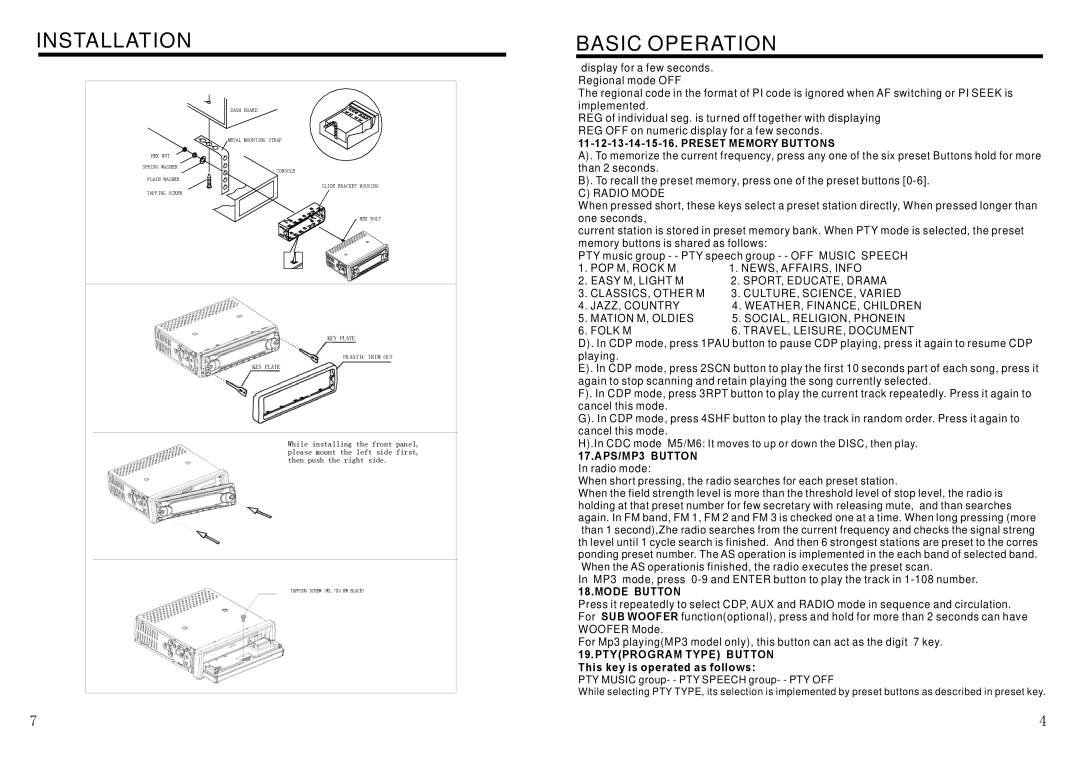INSTALLATION
DASH BOARD
![]()
![]() METAL MOUNTING STRAP
METAL MOUNTING STRAP
HEX NUT
SPRING WASHER
CONSOLE
PLAIN WASHER
SLIDE BRACKET HOUSING
TAPPING SCREW
HEX BOLT
While installing the front panel, please mount the left side first, then push the right side.
TAPPING SCREW (M1.7X4 KM BLACK)
BASIC OPERATION
display for a few seconds. Regional mode OFF
The regional code in the format of PI code is ignored when AF switching or PI SEEK is implemented.
REG of individual seg. is turned off together with displaying REG OFF on numeric display for a few seconds.
11-12-13-14-15-16. PRESET MEMORY BUTTONS
A). To memorize the current frequency, press any one of the six preset Buttons hold for more than 2 seconds.
B). To recall the preset memory, press one of the preset buttons
C)RADIO MODE
When pressed short, these keys select a preset station directly, When pressed longer than one seconds,
current station is stored in preset memory bank. When PTY mode is selected, the preset memory buttons is shared as follows:
PTY music group - - PTY speech group - - OFF MUSIC SPEECH
1. POP M, ROCK M | 1. NEWS, AFFAIRS, INFO |
2. EASY M, LIGHT M | 2. SPORT, EDUCATE, DRAMA |
3. CLASSICS, OTHER M | 3. CULTURE, SCIENCE, VARIED |
4. JAZZ, COUNTRY | 4. WEATHER, FINANCE, CHILDREN |
5. MATION M, OLDIES | 5. SOCIAL, RELIGION, PHONEIN |
6. FOLK M | 6. TRAVEL, LEISURE, DOCUMENT |
D). In CDP mode, press 1PAU button to pause CDP playing, press it again to resume CDP playing.
E). In CDP mode, press 2SCN button to play the first 10 seconds part of each song, press it again to stop scanning and retain playing the song currently selected.
F). In CDP mode, press 3RPT button to play the current track repeatedly. Press it again to cancel this mode.
G). In CDP mode, press 4SHF button to play the track in random order. Press it again to cancel this mode.
H).In CDC mode M5/M6: It moves to up or down the DISC, then play.
17.APS/MP3 BUTTON
In radio mode:
When short pressing, the radio searches for each preset station.
When the field strength level is more than the threshold level of stop level, the radio is holding at that preset number for few secretary with releasing mute, and than searches again. In FM band, FM 1, FM 2 and FM 3 is checked one at a time. When long pressing (more than 1 second),Zhe radio searches from the current frequency and checks the signal streng th level until 1 cycle search is finished. And then 6 strongest stations are preset to the corres ponding preset number. The AS operation is implemented in the each band of selected band. When the AS operationis finished, the radio executes the preset scan.
In MP3 mode, press
18.MODE BUTTON
Press it repeatedly to select CDP, AUX and RADIO mode in sequence and circulation. For SUB WOOFER function(optional), press and hold for more than 2 seconds can have WOOFER Mode.
For Mp3 playing(MP3 model only), this button can act as the digit 7 key.
19.PTY(PROGRAM TYPE) BUTTON This key is operated as follows:
PTY MUSIC group- - PTY SPEECH group- - PTY OFF
While selecting PTY TYPE, its selection is implemented by preset buttons as described in preset key.
7 | 4 |