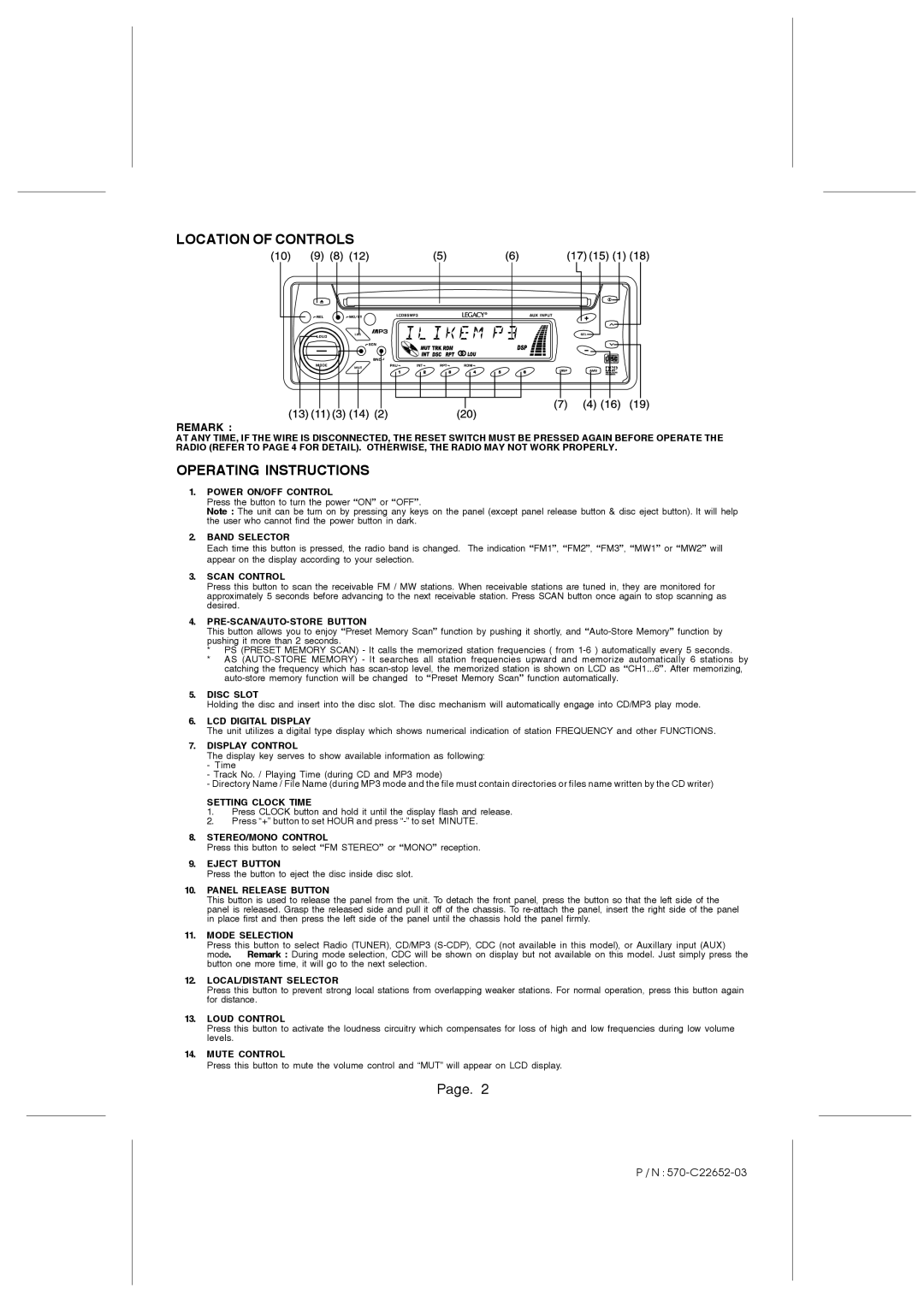LCD95MP3 specifications
The Legacy Car Audio LCD95MP3 is a compact yet powerful car multimedia system designed for those who seek enhanced audio performance and versatility in their driving experience. This head unit stands out with its user-friendly interface and a range of features that cater to modern audio needs.One of the key characteristics of the LCD95MP3 is its ability to play a variety of formats, including MP3, WMA, and WAV files. This flexibility ensures that users can enjoy their favorite tunes without being restricted by format limitations. The system also features a built-in CD player, adding an extra layer of convenience for users who still have a collection of physical discs.
The LCD display is an essential feature of this unit, offering a clear and bright interface that makes navigating through menus and settings easy. The LED backlighting enhances visibility, ensuring a user-friendly experience even in low-light conditions. The display not only shows track information but also allows users to see volume levels, equalizer settings, and other important data at a glance.
The Legacy Car Audio LCD95MP3 is equipped with AM/FM radio capabilities, enabling users to access a wide range of stations. The radio tuner comes with digital tuning and preset memory, which simplifies the process of finding and storing favorite channels.
Another standout feature of this audio system is the built-in equalizer. With customizable sound settings, users can adjust audio frequencies to suit personal preferences and adapt to different listening environments. The equalizer enhances sound quality, providing a richer and more immersive experience while on the road.
For connectivity, the LCD95MP3 includes a front auxiliary input and USB port, allowing users to connect smartphones and other devices seamlessly. This feature lets drivers access their playlists directly from their devices, bringing convenience and versatility to their audio experience.
The Legacy Car Audio LCD95MP3 also boasts pre-amp outputs, which allow for easy expansion of the audio system. Users can add amplifiers or subwoofers to enhance sound performance, creating a more robust audio environment.
Overall, the Legacy Car Audio LCD95MP3 combines modern technology with user-centric design, making it an excellent choice for those looking to upgrade their vehicle’s audio system. Its range of features, combined with ease of use and adaptability, positions it as a strong contender in the car audio market. Whether for daily commutes or long road trips, the LCD95MP3 promises to deliver a satisfying auditory experience.