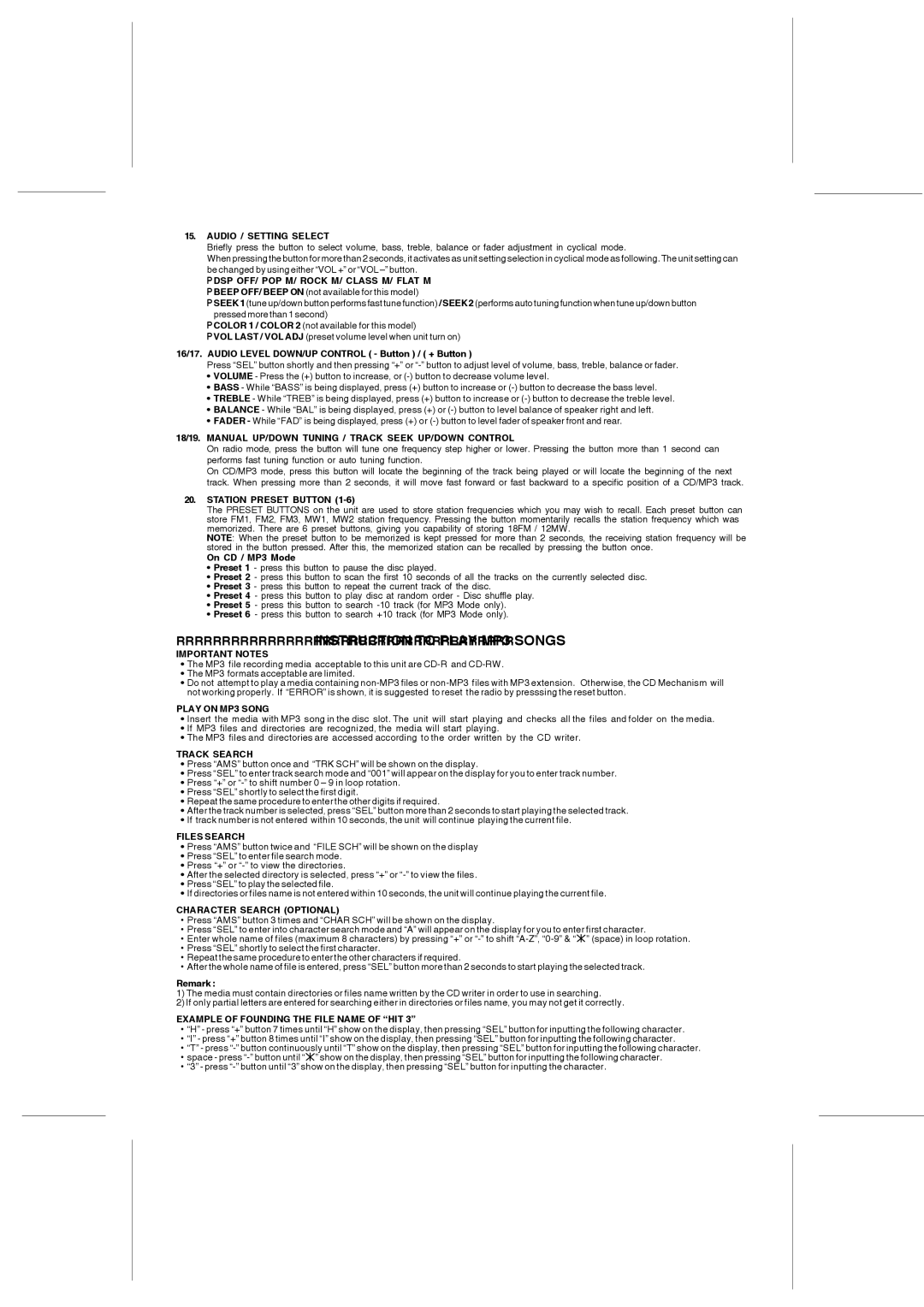15.AUDIO / SETTING SELECT
Briefly press the button to select volume, bass, treble, balance or fader adjustment in cyclical mode.
When pressing the button for more than 2 seconds, it activates as unit setting selection in cyclical mode as following. The unit setting can be changed by using either “VOL +” or “VOL –” button.
•DSP OFF/ POP M/ ROCK M/ CLASS M/ FLAT M
•BEEP OFF/ BEEP ON (not available for this model)
•SEEK1(tune up/down button performs fast tune function) /SEEK2(performs auto tuning function when tune up/down button pressed more than 1 second)
•COLOR 1 / COLOR 2 (not available for this model)
•VOL LAST / VOL ADJ (preset volume level when unit turn on)
16/17. AUDIO LEVEL DOWN/UP CONTROL ( - Button ) / ( + Button )
Press “SEL” button shortly and then pressing “+” or “-” button to adjust level of volume, bass, treble, balance or fader.
•VOLUME - Press the (+) button to increase, or (-) button to decrease volume level.
•BASS - While “BASS” is being displayed, press (+) button to increase or (-) button to decrease the bass level.
•TREBLE - While “TREB” is being displayed, press (+) button to increase or (-) button to decrease the treble level.
•BALANCE - While “BAL” is being displayed, press (+) or (-) button to level balance of speaker right and left.
•FADER - While “FAD” is being displayed, press (+) or (-) button to level fader of speaker front and rear.
18/19. MANUAL UP/DOWN TUNING / TRACK SEEK UP/DOWN CONTROL
On radio mode, press the button will tune one frequency step higher or lower. Pressing the button more than 1 second can performs fast tuning function or auto tuning function.
On CD/MP3 mode, press this button will locate the beginning of the track being played or will locate the beginning of the next track. When pressing more than 2 seconds, it will move fast forward or fast backward to a specific position of a CD/MP3 track.
20.STATION PRESET BUTTON (1-6)
The PRESET BUTTONS on the unit are used to store station frequencies which you may wish to recall. Each preset button can store FM1, FM2, FM3, MW1, MW2 station frequency. Pressing the button momentarily recalls the station frequency which was memorized. There are 6 preset buttons, giving you capability of storing 18FM / 12MW.
NOTE: When the preset button to be memorized is kept pressed for more than 2 seconds, the receiving station frequency will be stored in the button pressed. After this, the memorized station can be recalled by pressing the button once.
On CD / MP3 Mode
•Preset 1 - press this button to pause the disc played.
•Preset 2 - press this button to scan the first 10 seconds of all the tracks on the currently selected disc.
•Preset 3 - press this button to repeat the current track of the disc.
•Preset 4 - press this button to play disc at random order - Disc shuffle play.
•Preset 5 - press this button to search -10 track (for MP3 Mode only).
•Preset 6 - press this button to search +10 track (for MP3 Mode only).
INSTRUCTION TO PLAY MP3 SONGS
IMPORTANT NOTES
•The MP3 file recording media acceptable to this unit are CD-R and CD-RW.
•The MP3 formats acceptable are limited.
•Do not attempt to play a media containing non-MP3 files or non-MP3 files with MP3 extension. Otherwise, the CD Mechanism will not working properly. If “ERROR” is shown, it is suggested to reset the radio by presssing the reset button.
PLAY ON MP3 SONG
• Insert the media with MP3 song in the disc slot. The unit will start playing and checks all the files and folder on the media.
• If MP3 files and directories are recognized, the media will start playing.
•The MP3 files and directories are accessed according to the order written by the CD writer.
TRACK SEARCH
•Press “AMS” button once and “TRK SCH” will be shown on the display.
•Press “SEL” to enter track search mode and “001” will appear on the display for you to enter track number.
•Press “+” or “-” to shift number 0 – 9 in loop rotation.
•Press “SEL” shortly to select the first digit.
•Repeat the same procedure to enter the other digits if required.
•After the track number is selected, press “SEL” button more than 2 seconds to start playing the selected track.
•If track number is not entered within 10 seconds, the unit will continue playing the current file.
FILES SEARCH
•Press “AMS” button twice and “FILE SCH” will be shown on the display
•Press “SEL” to enter file search mode.
•Press “+” or “-” to view the directories.
•After the selected directory is selected, press “+” or “-” to view the files.
•Press “SEL” to play the selected file.
•If directories or files name is not entered within 10 seconds, the unit will continue playing the current file.
CHARACTER SEARCH (OPTIONAL)
•Press “AMS” button 3 times and “CHAR SCH” will be shown on the display.
•Press “SEL” to enter into character search mode and “A” will appear on the display for you to enter first character.
•Enter whole name of files (maximum 8 characters) by pressing “+” or “-” to shift “A-Z”, “0-9” & “ ” (space) in loop rotation.
” (space) in loop rotation.
•Press “SEL” shortly to select the first character.
•Repeat the same procedure to enter the other characters if required.
•After the whole name of file is entered, press “SEL” button more than 2 seconds to start playing the selected track.
Remark :
1)The media must contain directories or files name written by the CD writer in order to use in searching.
2)If only partial letters are entered for searching either in directories or files name, you may not get it correctly.
EXAMPLE OF FOUNDING THE FILE NAME OF “HIT 3”
•“H” - press “+” button 7 times until “H” show on the display, then pressing “SEL” button for inputting the following character.
•“I” - press “+” button 8 times until “I” show on the display, then pressing “SEL” button for inputting the following character.
•“T” - press “-” button continuously until “T” show on the display, then pressing “SEL” button for inputting the following character.
•space - press “-” button until “ ” show on the display, then pressing “SEL” button for inputting the following character.
” show on the display, then pressing “SEL” button for inputting the following character.
•“3” - press “-” button until “3” show on the display, then pressing “SEL” button for inputting the character.
Page. 3