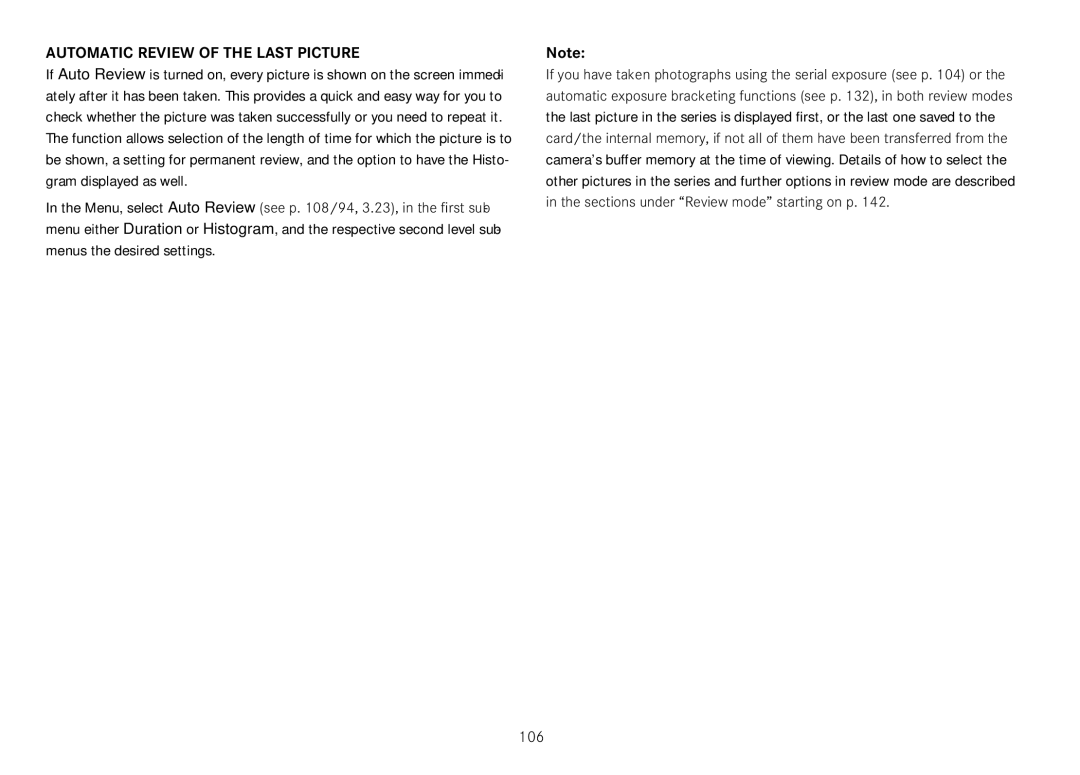Automatic review of the last picture
If Auto Review is turned on, every picture is shown on the screen immedi- ately after it has been taken. This provides a quick and easy way for you to check whether the picture was taken successfully or you need to repeat it.
The function allows selection of the length of time for which the picture is to be shown, a setting for permanent review, and the option to have the Histo- gram displayed as well.
In the Menu, select Auto Review (see p. 108/94, 3.23), in the first sub- menu either Duration or Histogram, and the respective second level sub- menus the desired settings.
Note:
If you have taken photographs using the serial exposure (see p. 104) or the automatic exposure bracketing functions (see p. 132), in both review modes the last picture in the series is displayed first, or the last one saved to the card/the internal memory, if not all of them have been transferred from the camera’s buffer memory at the time of viewing. Details of how to select the other pictures in the series and further options in review mode are described in the sections under “Review mode” starting on p. 142.