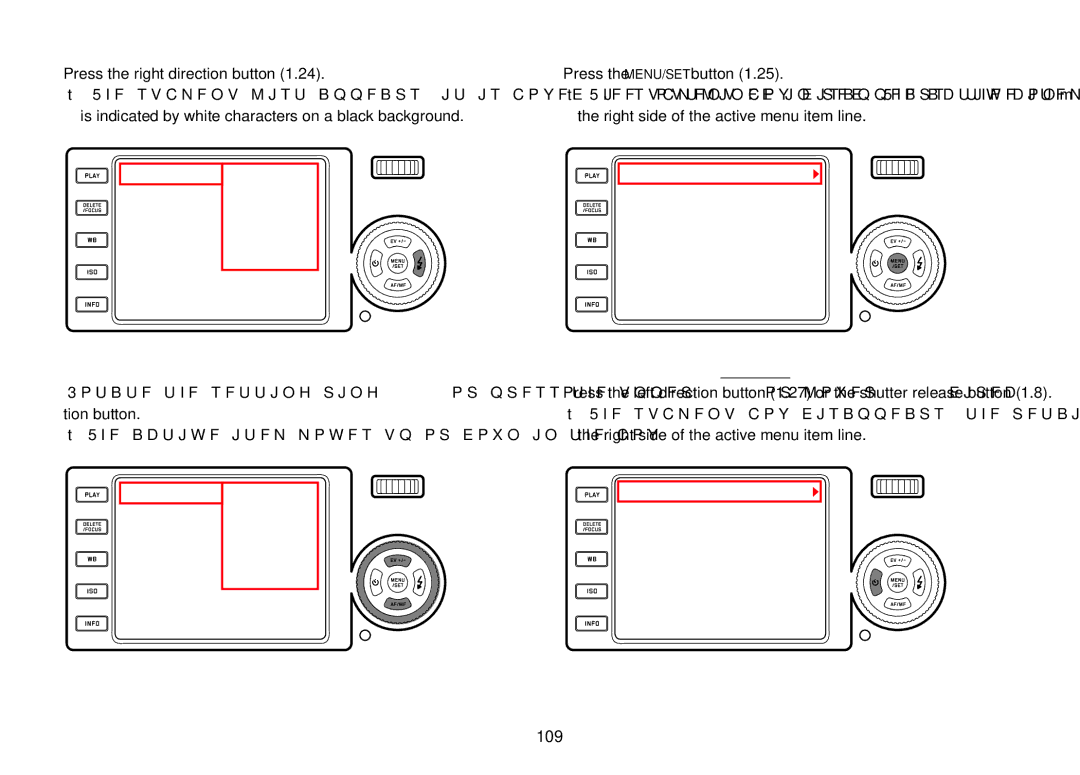CALLINg Up A mENU ITEm’S SUbmENU
Press the right direction button (1.24).
•The submenu list appears, it is boxed, i.e. outlined in red. The active item is indicated by white characters on a black background.
SELECTINg A SETTINg / A vALUE IN A SUbmENU
Rotate the setting ring (1.22) or press the upper (1.23) or lower (1.26) direc- tion button.
• The active item moves up or down in the box.
CoNFIrmINg A SETTINg
Press the MENU/SET button (1.25).
•The submenu box disappears, the confirmed (new) setting is displayed on the right side of the active menu item line.
EXITINg A SUbmENU wIThoUT CoNFIrmINg A SETTINg Press the left direction button (1.27) or the shutter release button (1.8).
•The submenu box disappears, the retained (former) setting is displayed on the right side of the active menu item line.