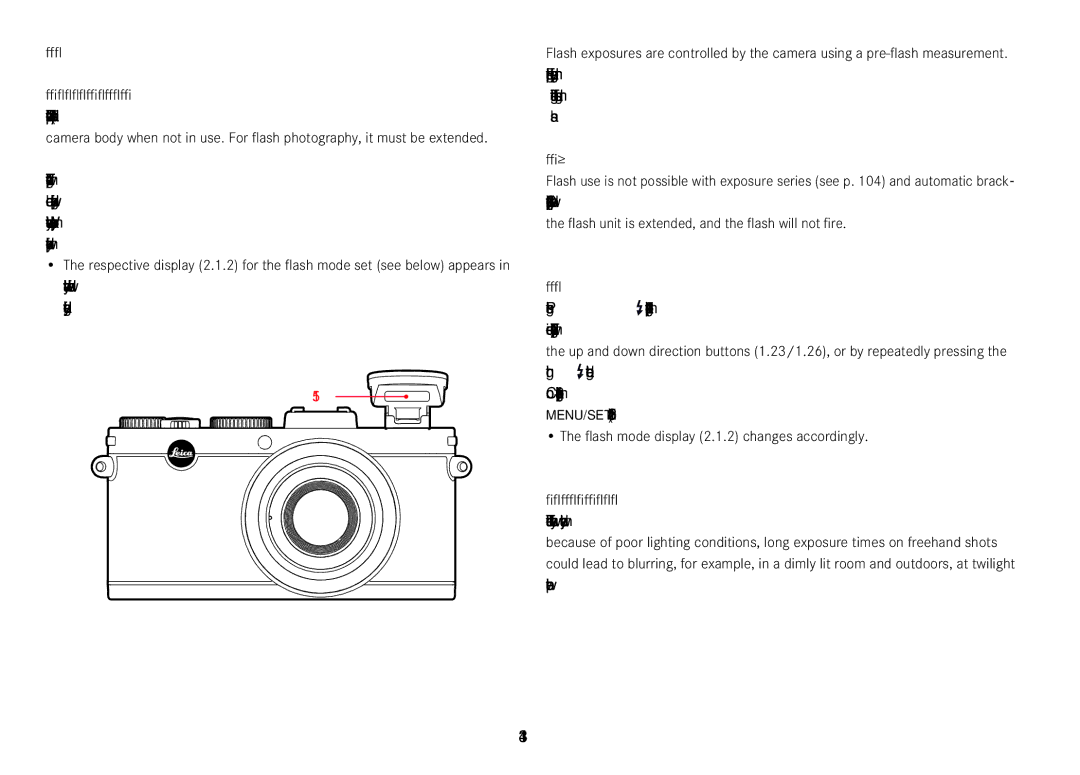Flash photography
Taking photographs with the
The Leica X2 is equipped with a
To do so, push the release slider 1.17 towards the camera center. The spring- loaded flash unit then unfolds into its working position whereby it is also switched on. Whenever you do not want to use the flash, simply keep it re- tracted or carefully push it down until it clicks into place in its home position.
•The respective display (2.1.2) for the flash mode set (see below) appears in white. Initially it may flash in red fore a short while instead to indicate that it is not yet fully charged and therefore not ready.
1.5
Flash exposures are controlled by the camera using a
Note:
Flash use is not possible with exposure series (see p. 104) and automatic brack- eting (see p. 132). Correspondingly, the flash indication will not appear even if the flash unit is extended, and the flash will not fire.
Flash modes
Press the right ![]() direction button (1.24), and in the appearing menu, select the desired flash mode. This can be done alternatively with the setting ring (1.22), the up and down direction buttons (1.23/1.26), or by repeatedly pressing the right
direction button (1.24), and in the appearing menu, select the desired flash mode. This can be done alternatively with the setting ring (1.22), the up and down direction buttons (1.23/1.26), or by repeatedly pressing the right ![]() direction button again.
direction button again.
Confirm the setting by pressing either the shutter release button (1.8) or the MENU/SET button (1.25).
• The flash mode display (2.1.2) changes accordingly.
Automatic flash activation – 
This is the standard mode. The flash is always fired automatically when, because of poor lighting conditions, long exposure times on freehand shots could lead to blurring, for example, in a dimly lit room and outdoors, at twilight or in poor weather.