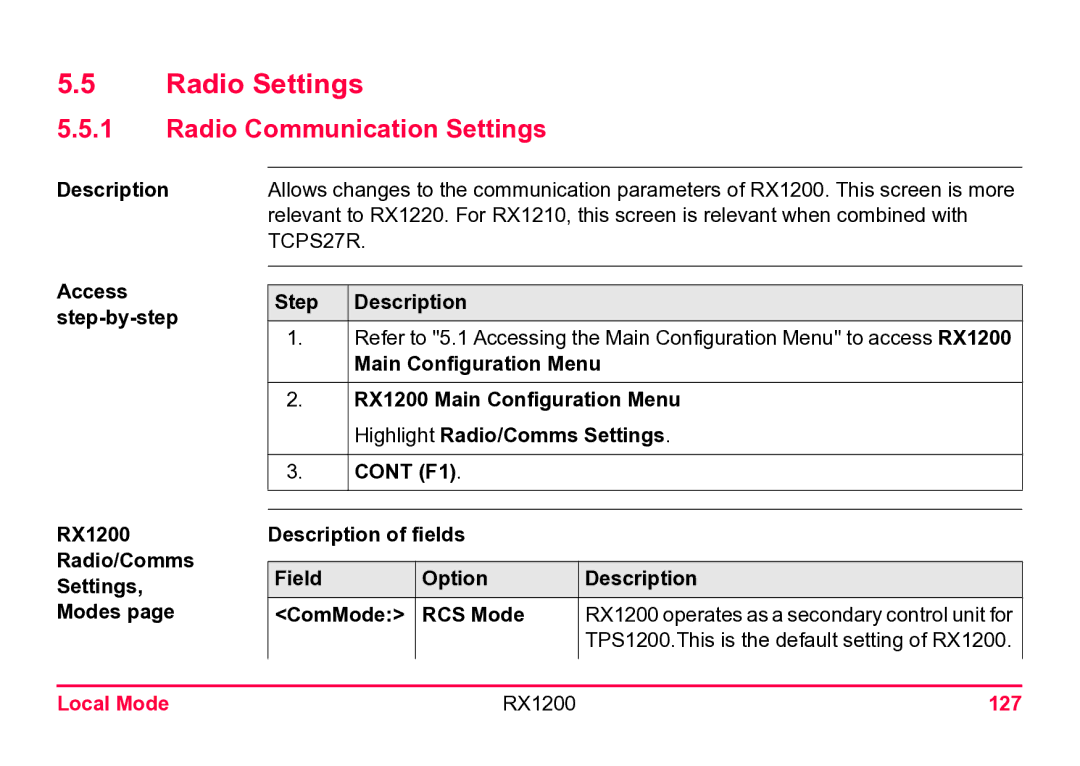Leica RX1200
Purchase
Introduction
Product identification
Introduction RX1200
Symbols
Type Description
Trademarks
Table of Contents
Operation
Safety Directions 140
Local Mode 118
Care and Transport 136
178
Trouble Shooting 170
Stakeout Orthogonal Stakeout
How to Use this Manual RX1200
Keys
Task Gridstake Line
Index Validity of this manual
Name Description Documentation
General description Name Description Documentation
GPS
How to Use this Manual
TPS
TPS RCS
How to Use this Manual RX1200
Term Description
Terminology
Description of the System RX1200
Abbreviations
Available models Models Touch screen Radio module
GHT56
Description of the System
Holders
GHT39
TCPS27R
Radio modem
TCPS27
TCPS27B
Ments to be made
Leica Geo Office Type Description
GHT43
Software type Description
System Concept
Software Concept
Description Software type
System software enables a maximum of three languages
Software upload For RX1210 and RX1220
Software concept Type Software type uploaded to RX1200
Then refer to
For RX1250
If the product Then refer to Being used is
For SmartAntenna
Serial Bluetooth Card slot Omni drive
From
Program Refer to Chapter
Memory device
Data Storage and Data Conversion Concept
Data From
Data conversion Export
Import
Transfer data
Ascii
Power options RX1200 Model Application Power supply
Power Concept
General
SmartAntenna
Model Application Power supply
Transport Containers
Container Contents for the TPS Instrument
Clip-on-housing SmartAntenna Internal battery GEB211
Container for SmartStation/RCS a Components b part 2
Container Contents for the Gnss Receiver
Container for SmartRover Part 2
Upperside of RX1200
RX1200 Components
Underside RX1200
Description of the System RX1200
User Interface RX1200
Keyboard
Keyboard display
Menu
Key Function
F1-F6
F7-F12
Arrow keys
User Interface
Shift Prog
Key combinations Function Prog plus User
User key
Screen
Screen Elements
ESC Caps
ESC
Operation Description
Operating Principles
Operation by keyboard
Operation by touch screen
Icon Description
Touch screen Tapping the icon leads to Configure Interfaces
Icons
RCS icons
User Interface RX1200
Battery icons
Fixing RX1200 to a Holder, Handstrap or Gnss Receiver
Equipment Setup
Operation RX1200
Holders Components of the GHT39
LED
Components of the GHT56
Mount RX1200 to pole step-by-step
Step Description
RX12015
RX12006
Detach RX1200 from pole step-by-step
Mount RX1210/RX1220/RX1250 to Gnss receiver step-by-step
GPS receiver Description
RX12009
RX12003
Operation RX1200
TPS1200/RX1200 Setup for RCS With RadioHandle
Setting up with the TPS Instrument
Mount base radio to tripod step-by-step Step Description
TPS1200/RX1200 Setup for RCS With TCPS27
Setting up with the Gnss Receiver
SmartRover setup With external radio
Increase radio coverage on Smart- Rover Description
Operating Principles
Batteries
Primary use/charging
Operation/Discharging
Change RX1220/RX1250 Battery step-by Step
2 RX1220/RX1250 Battery
Operation RX1200
Change SmartAn Tenna battery step By-step
SmartAntenna Battery
Operation
Operation RX1200
Description Change GHT56 battery step-by- step
4 GHT56 Battery
Operation RX1200
Working with the CompactFlash Card
Insert and remove
Step Description
Format a Compact- Flash card step-by- step
Step
TRK
LED Indicators on SmartAntenna
LED indicators Description
Diagram
Then
Description of the LED’s
LED indicator Description
LED Indicators on GHT56
Description of the LED
Radios fitting into a clip-on-housing Clip-on-housing
Working with the Clip-On-Housings for Devices on GHT56
Attach a clip-on- housing step-by- step
Detach a clip-on- housing step-by- step
Insert a SIM card step-by-step
Operation RX1200 Step Description
GPS12088
Operation RX1200
3AS
Device status
GFU14 with Red
MTMMC-C
GFU25 can
PDL
Green Power is okay
Turning RX1200 on Type Description
Basic Operation
When RX1200 has been turned on Type Description
OFF
Turning RX1200 off Type Description
Option Description
Sleep mode on RX1250 Lock/Unlock keyboard Description
Putting RX1250 into sleep mode
Press Shift Sleep F3
RX1250 is started Leica software starts up automatically
Access Leica software
Shift Minim F5 in Main Menu
Access Windows CE desktop
Shift Exit F6 in Main Menu
Operation RX1200 100
Licence Keys
Application programs Protected options
Enter Licence Key
Access Select Main Menu Tools...\Licence Keys
Operation RX1200 101
102
Operation RX1200 103
Lite signal recep
Guidelines for Correct Results with Gnss Surveys
Undisturbed satel
Operation RX1200 104
Devce F5 Configure Devices Highlight ATX1230
10 RX1250 Connections
Connection to SmartAntenna
Operation RX1200 105
Step Description Configure Search Bluetooth Device
Operation RX1200 106
Connection to a Digital Cellular Phone
Operation RX1200 107
ActiveSync
Next Tick Install from a list or specific location Advanced
Connection to a Personal Computer
Operation RX1200 108
Operation RX1200 109
Step Description Next
Tick Search removable media floppy, CD-ROM Next
Finish
Connect to LGO via USB cable step-by-step Step Description
Operation RX1200 110
Operation RX1200 111
Connect to PC via USB cable step-by-step Step Description
Operation RX1200 112
Via Bluetooth step-by-step Step Description
Operation RX1200 113
Working with the TPS Instrument
Working in Remote Mode
Main Configuration Menu Radio/Comms Settings, Modes
Set ComMode RCS Mode
Set ComMode Transparent
Working in Transparent Mode
Operation RX1200 115
Operation RX1200 116
Working in Semi-Transparent Mode
Set ComMode Semi-Transparent
Operation RX1200 117
Next step If RX1200
Accessing the Main Configuration Menu
Local Mode RX1200 118
Access
Local Mode RX1200 119
Local Mode RX1200
Overview of the Main Configuration Menu
Choosing a Sensor
Local Mode RX1200 121
Next step F1 to return to RX1200 Main Configuration Menu
Local Mode RX1200 122
Local Mode RX1200 123
Local Settings
124
Local Mode
Local Mode RX1200 125
Local settings are to be exited
Calib F5 calibrates the touch screen
RX Off
Local Mode RX1200 126
Field Option Description Language
Action None
Radio Communication Settings
Radio Settings
Local Mode RX1200 127
128
Parity
RX1200 Radio/Comms Settings, Param Next step
Local Mode RX1200 129
Description of fields Field Option Link Number
130
Local Mode RX1200 131
Open RX1200 Radio/Comms Settings, Param
Description View/edit
Configuring the Radios
Local Mode RX1200 132
Step Description Open RX1200 Radio/Comms Settings, Param
Local Mode RX1200 133
Open RX1200 Radio/Comms Settings, Param Sync F5
ESC until RX1200 Main Configuration Menu is displayed
Local Mode RX1200 134
Working with a Sensor
Local Mode RX1200 135
Care and Transport RX1200 136
Transport
Care and Transport RX1200 137
Storage
Product
Li-Ion batteries
Cables and plugs
Cleaning and Drying
Care and Transport RX1200 138
Damp products
Care and Transport RX1200 139
General Introduction
Safety Directions RX1200 140
Adverse use
Safety Directions RX1200 141
Intended Use
Permitted use
Safety Directions RX1200 142
Limits of Use
Safety Directions RX1200 143
Environment
Responsibilities
Safety Directions RX1200 144
Safety Directions RX1200 145
Safety Directions RX1200 146
International Warranty, Software Licence Agreement
Safety Directions RX1200 147
End User Licence Agreement Eula
Safety Directions RX1200 148
Eula terms
Safety Directions RX1200 149
Safety Directions RX1200 150
Safety Directions RX1200 151
Precautions
Hazards of Use
Safety Directions RX1200 152
Safety Directions RX1200 153
Safety Directions RX1200 154
Safety Directions RX1200 155
Safety Directions RX1200 156
Electromagnetic Compatibility EMC
Safety Directions RX1200 157
Safety Directions RX1200 158
Safety Directions RX1200 159
FCC Statement, Applicable in U.S
Safety Directions RX1200 160
Applicablility
Labelling RX1210
Safety Directions RX1200 161
Labelling RX1220
Safety Directions RX1200 162
Labelling RX1250
Labelling SmartAn- tenna
Safety Directions RX1200 163
Labelling
Safety Directions RX1200 164
Labelling GFU16, GFU17, GFU24
Safety Directions RX1200 165
Labelling GFU19, GFU25
Safety Directions RX1200 166
Safety Directions RX1200 167
Labelling internal battery GEB211, GEB221
Labelling USB cable GEV161
Safety Directions RX1200 168
Safety Directions RX1200 169
Trouble Shooting RX1200 170
Trouble Shooting RX1200 171
172
Trouble Shooting
SmartAntenna Interface
Trouble Shooting RX1200 173
Trouble Shooting RX1200 174
Trouble Shooting RX1200 175
Trouble Shooting RX1200 176
Example the Options and COM ports
Settings dialog?
Trouble Shooting RX1200 177
Go to My Computer/Manage/Device
Type Length m Width m Thickness m
RX1200 Technical Data
Technical Data RX1200 178
Design Control unit Dimensions
Technical Data RX1200 179
Weight Recording Type Weight kg/lbs
Type Capacity MB Data capacity
Power Internal battery Type Consumption W
Technical Data RX1200 180
Type Battery Voltage Capacity Operating time Typical
Humidity Type Protection
Environmental Temperature Specifications Type
Technical Data RX1200 181
Protection against water, dust and sand Type
CR/LF
Technical Data RX1200 182
Interfaces Data format for RS232 Ports Type
No handshake Handshake
Tracking Characteristics
SmartAntenna Technical Data
Technical Data RX1200 183
Condition ATX1230 GG/ATX1230
Technical Data
184
Carrier tracking
Satellites tracked
Technical Data RX1200 185
Accuracy
Technical Data RX1200 186
Technical Data RX1200 187
Technical Data RX1200 188
Technical Data
Technical Data RX1200 189
Power Battery internal Electrical data
Type ATX1230 GG
Temperature Operating temperature C Storage temperature C
Technical Data RX1200 190
Protection against water, dust and sand
Humidity Protection
Technical Data RX1200 191
Technical Data RX1200 192
GHT56 Technical Data
Power
Technical Data RX1200 193
Technical Data RX1200 194
1 RX1220
Conformity to National Regulations
195
2409
Technical Data RX1200 196
Ouput power Type
Output power mW
2 RX1250
Technical Data RX1200 197
198
Output power
3 GFU16, Bluetooth communication
199
Antenna
200
4 GFU17, Siemens MC45
Technical Data RX1200 201
Antennas
Technical Data RX1200 202
TNC
5 GFU24, Siemens MC75
Technical Data RX1200 203
Technical Data RX1200 204
6 GFU19 US, GFU25 can Cdma MultiTech MTMMC-C
Technical Data RX1200 205
Technical Data RX1200 206
Type Frequency band MHz
SmartAntenna with Bluetooth
Technical Data RX1200 207
Conformity to national regula- tions Frequency band
Output power Antenna Type Output power mW
Technical Data RX1200 208
Technical Data RX1200 209
Field files and GSI files
Directory Structure of the Memory 210 Device RX1200
Directory structure -- Code
Directory Structure of the Memory RX1200 211 Device
System Geoid Ringbuf
212
Cables
Cables RX1200 213
From Cables
GEV71
Cables RX1200 214
Names
Name Description
Cables RX1200 215
Index RX1200 216
Index
Index RX1200 217
Omni
Index RX1200 218
Index RX1200 219
Description
Index RX1200 220
Index RX1200 221
RX1200 Cables 213
Index RX1200 222
Index RX1200 223
Software
Index RX1200 224
Index RX1200 225