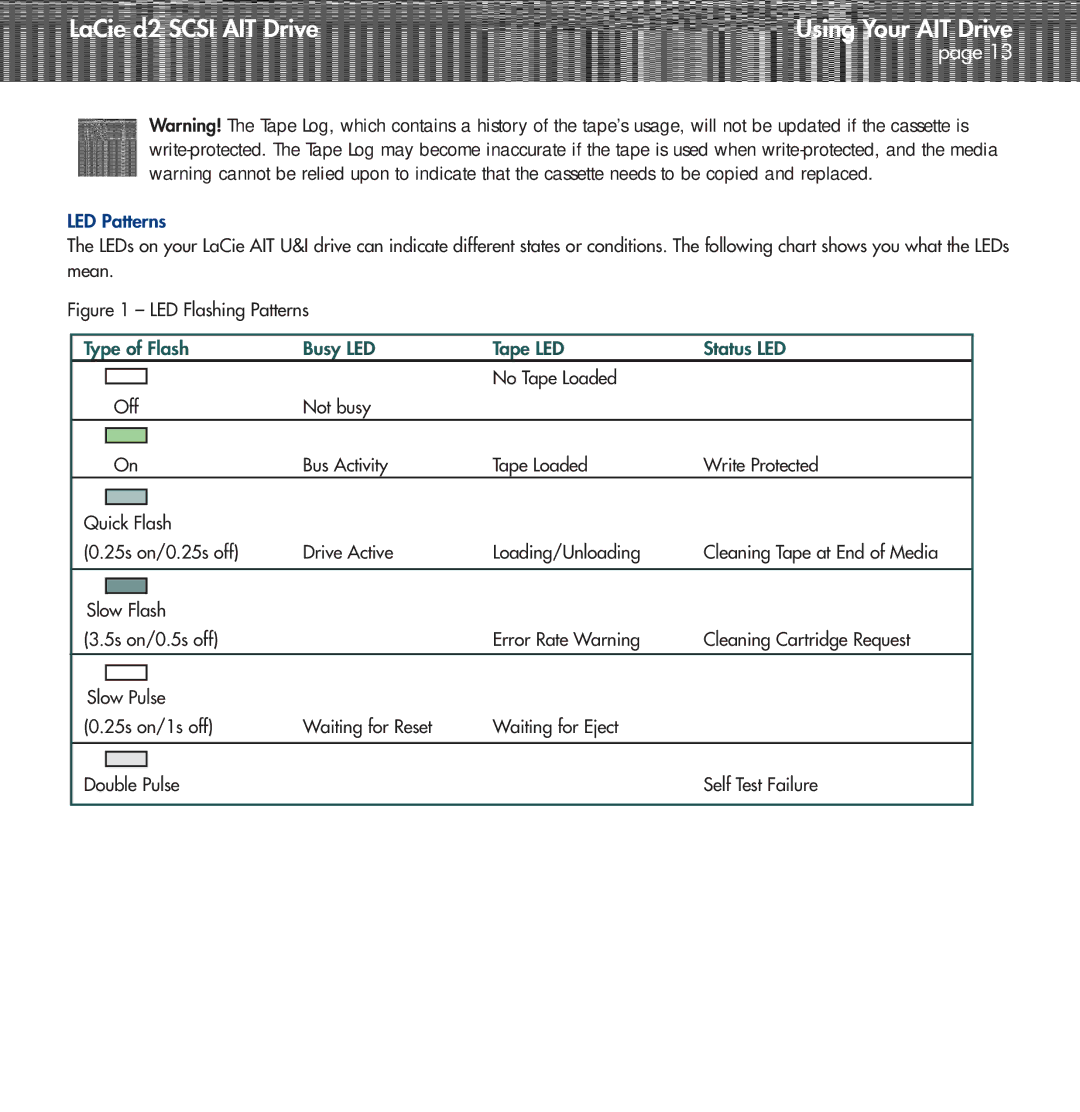LaCie d2 SCSI AIT Drive | Using Your AIT Drive |
| page 13 |
Warning! The Tape Log, which contains a history of the tape’s usage, will not be updated if the cassette is
LED Patterns
The LEDs on your LaCie AIT U&I drive can indicate different states or conditions. The following chart shows you what the LEDs mean.
Figure 1 – LED Flashing Patterns
Type of Flash | Busy LED | Tape LED | Status LED | ||
|
|
|
| No Tape Loaded |
|
|
|
|
|
| |
| Off | Not busy |
|
| |
|
|
|
|
|
|
|
|
|
|
|
|
| On | Bus Activity | Tape Loaded | Write Protected | |
|
|
|
| ||
|
|
|
|
|
|
Quick Flash |
|
|
| ||
(0.25s on/0.25s off) | Drive Active | Loading/Unloading | Cleaning Tape at End of Media | ||
|
|
|
| ||
|
|
|
|
|
|
Slow Flash |
|
|
| ||
(3.5s on/0.5s off) |
| Error Rate Warning | Cleaning Cartridge Request | ||
|
|
|
|
|
|
|
|
|
|
|
|
Slow Pulse |
|
|
| ||
(0.25s on/1s off) | Waiting for Reset | Waiting for Eject |
| ||
|
|
|
| ||
|
|
|
|
|
|
|
|
|
|
|
|
Double Pulse |
|
| Self Test Failure | ||
|
|
|
|
|
|