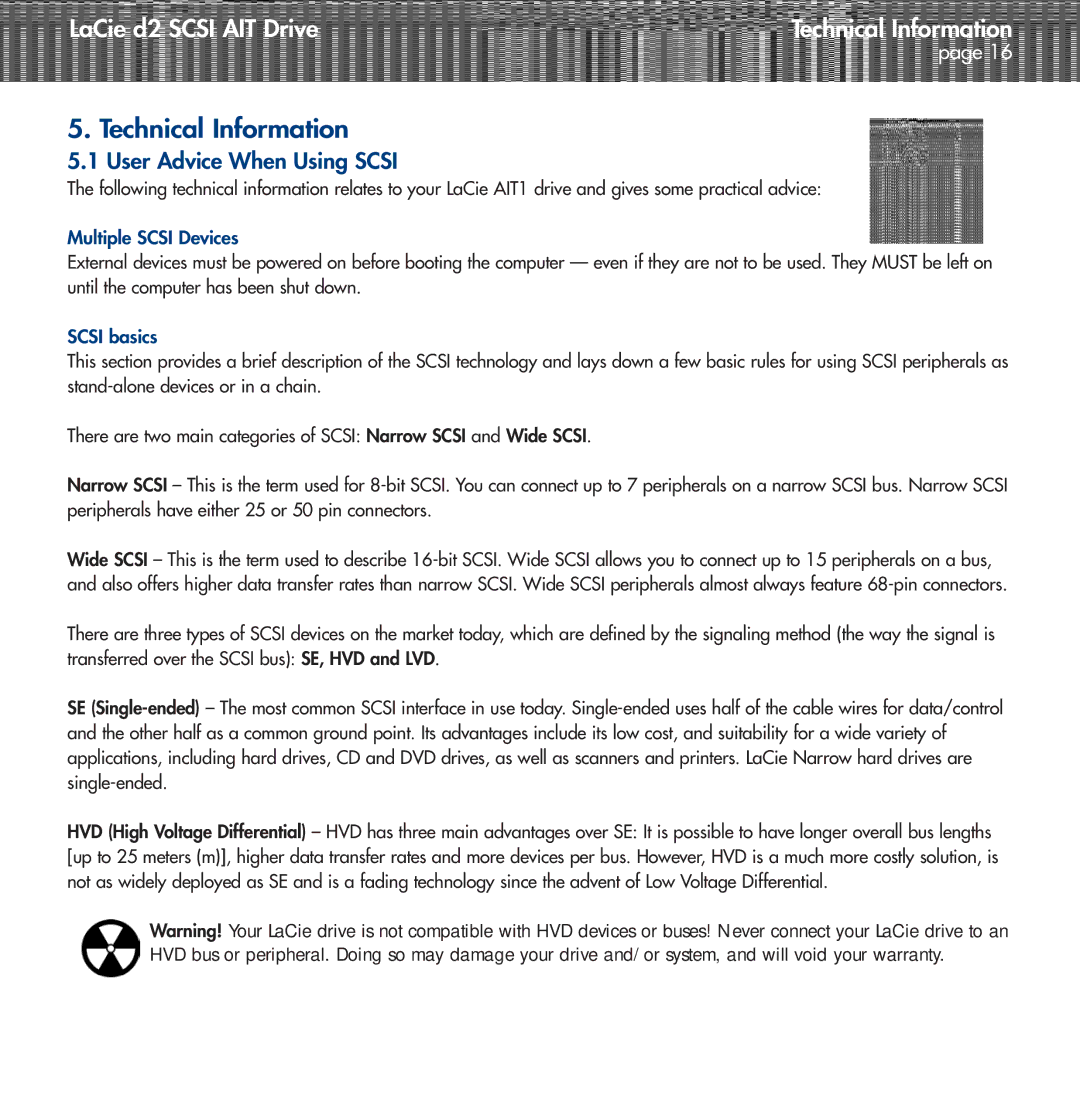LaCie d2 SCSI AIT Drive | Technical Information |
| page 16 |
5. Technical Information
5.1 User Advice When Using SCSI
The following technical information relates to your LaCie AIT1 drive and gives some practical advice:
Multiple SCSI Devices
External devices must be powered on before booting the computer — even if they are not to be used. They MUST be left on until the computer has been shut down.
SCSI basics
This section provides a brief description of the SCSI technology and lays down a few basic rules for using SCSI peripherals as
There are two main categories of SCSI: Narrow SCSI and Wide SCSI.
Narrow SCSI – This is the term used for
Wide SCSI – This is the term used to describe
There are three types of SCSI devices on the market today, which are defined by the signaling method (the way the signal is transferred over the SCSI bus): SE, HVD and LVD.
SE
HVD (High Voltage Differential) – HVD has three main advantages over SE: It is possible to have longer overall bus lengths [up to 25 meters (m)], higher data transfer rates and more devices per bus. However, HVD is a much more costly solution, is not as widely deployed as SE and is a fading technology since the advent of Low Voltage Differential.
Warning! Your LaCie drive is not compatible with HVD devices or buses! Never connect your LaCie drive to an HVD bus or peripheral. Doing so may damage your drive and/or system, and will void your warranty.