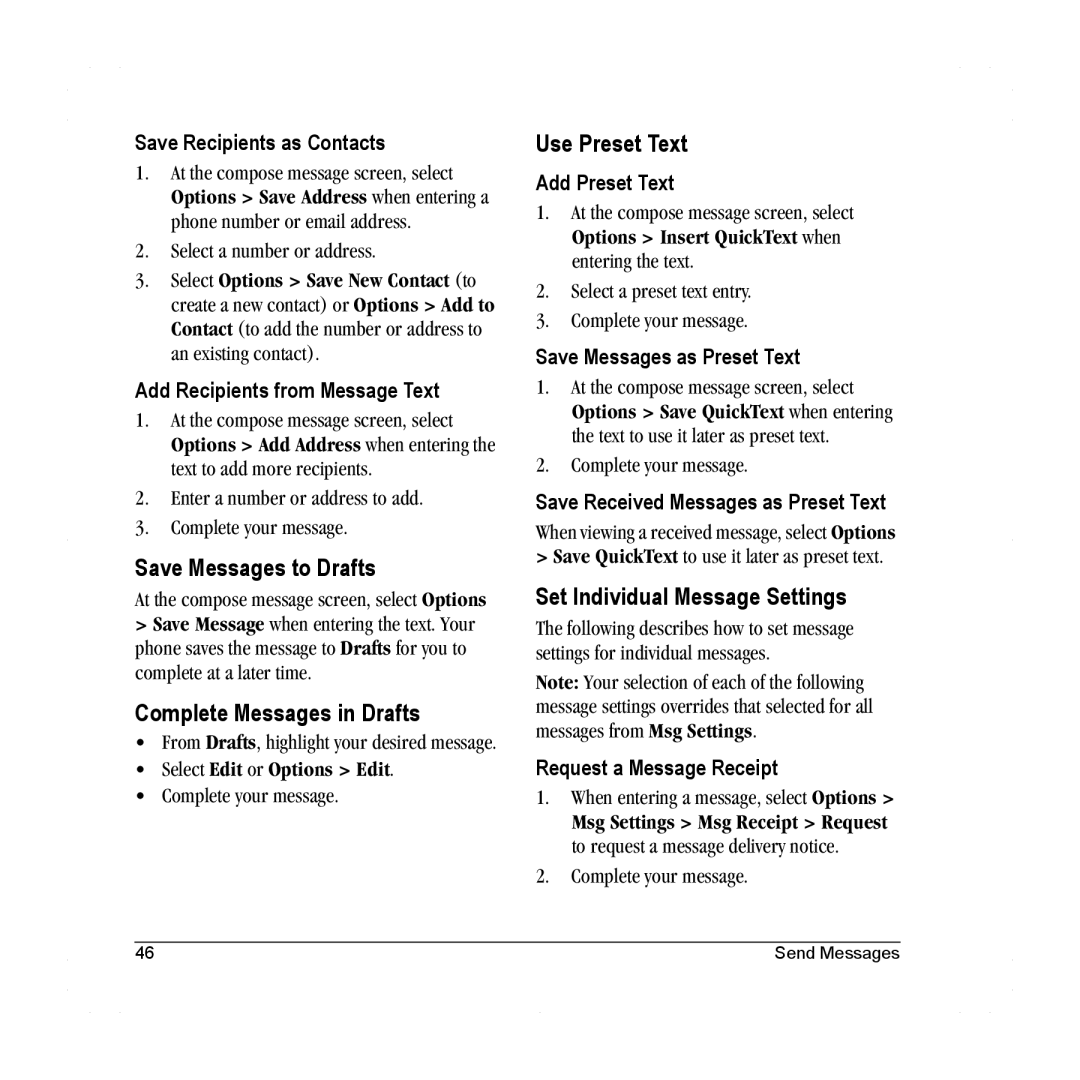Save Recipients as Contacts
1.At the compose message screen, select Options > Save Address when entering a phone number or email address.
2.Select a number or address.
3.Select Options > Save New Contact (to create a new contact) or Options > Add to Contact (to add the number or address to an existing contact).
Add Recipients from Message Text
1.At the compose message screen, select Options > Add Address when entering the text to add more recipients.
2.Enter a number or address to add.
3.Complete your message.
Save Messages to Drafts
At the compose message screen, select Options
>Save Message when entering the text. Your phone saves the message to Drafts for you to complete at a later time.
Complete Messages in Drafts
•From Drafts, highlight your desired message.
•Select Edit or Options > Edit.
•Complete your message.
Use Preset Text
Add Preset Text
1.At the compose message screen, select Options > Insert QuickText when entering the text.
2.Select a preset text entry.
3.Complete your message.
Save Messages as Preset Text
1.At the compose message screen, select Options > Save QuickText when entering the text to use it later as preset text.
2.Complete your message.
Save Received Messages as Preset Text
When viewing a received message, select Options
>Save QuickText to use it later as preset text.
Set Individual Message Settings
The following describes how to set message settings for individual messages.
Note: Your selection of each of the following message settings overrides that selected for all messages from Msg Settings.
Request a Message Receipt
1.When entering a message, select Options >
Msg Settings > Msg Receipt > Request to request a message delivery notice.
2.Complete your message.
46 | Send Messages |