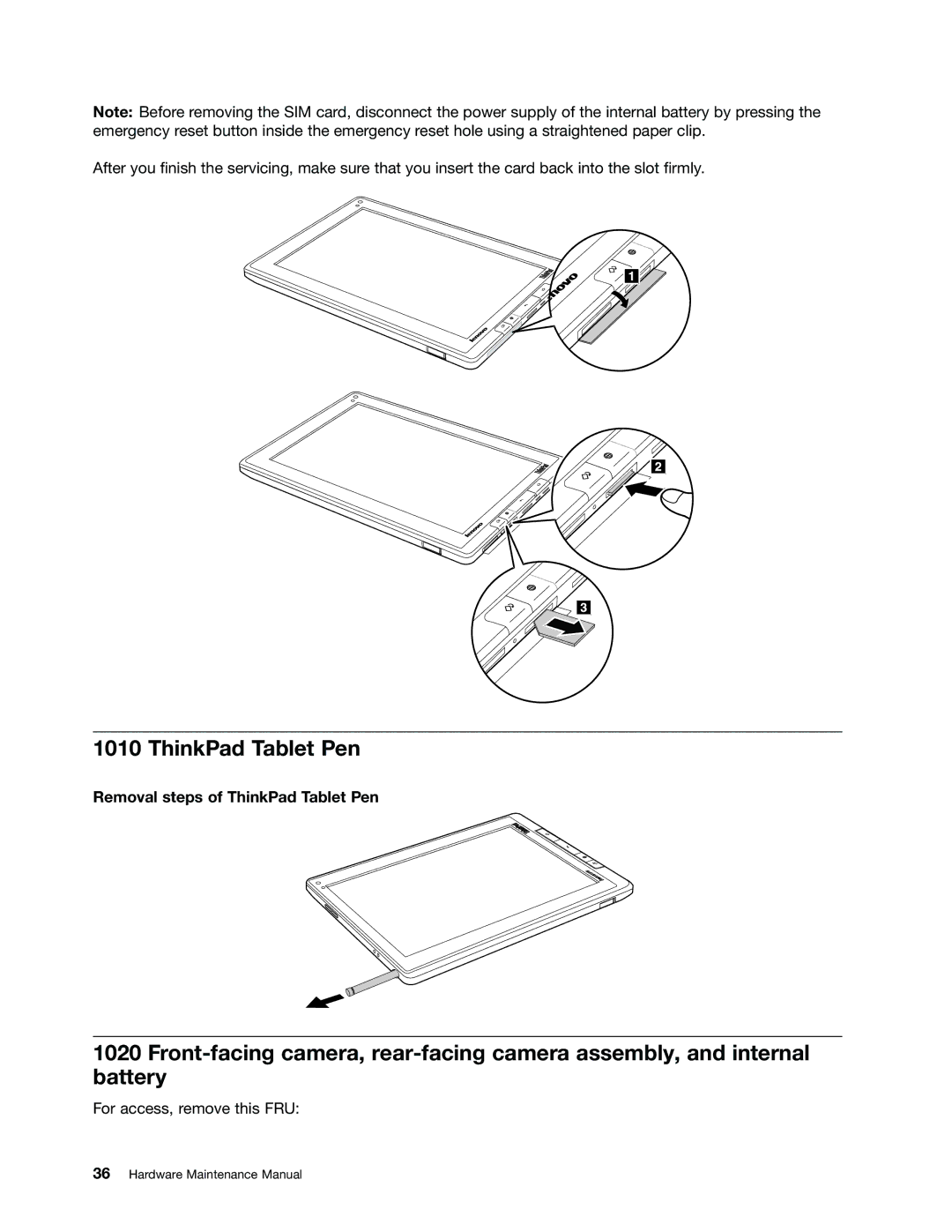Note: Before removing the SIM card, disconnect the power supply of the internal battery by pressing the emergency reset button inside the emergency reset hole using a straightened paper clip.
After you finish the servicing, make sure that you insert the card back into the slot firmly.
1010 ThinkPad Tablet Pen
Removal steps of ThinkPad Tablet Pen
1020
For access, remove this FRU: