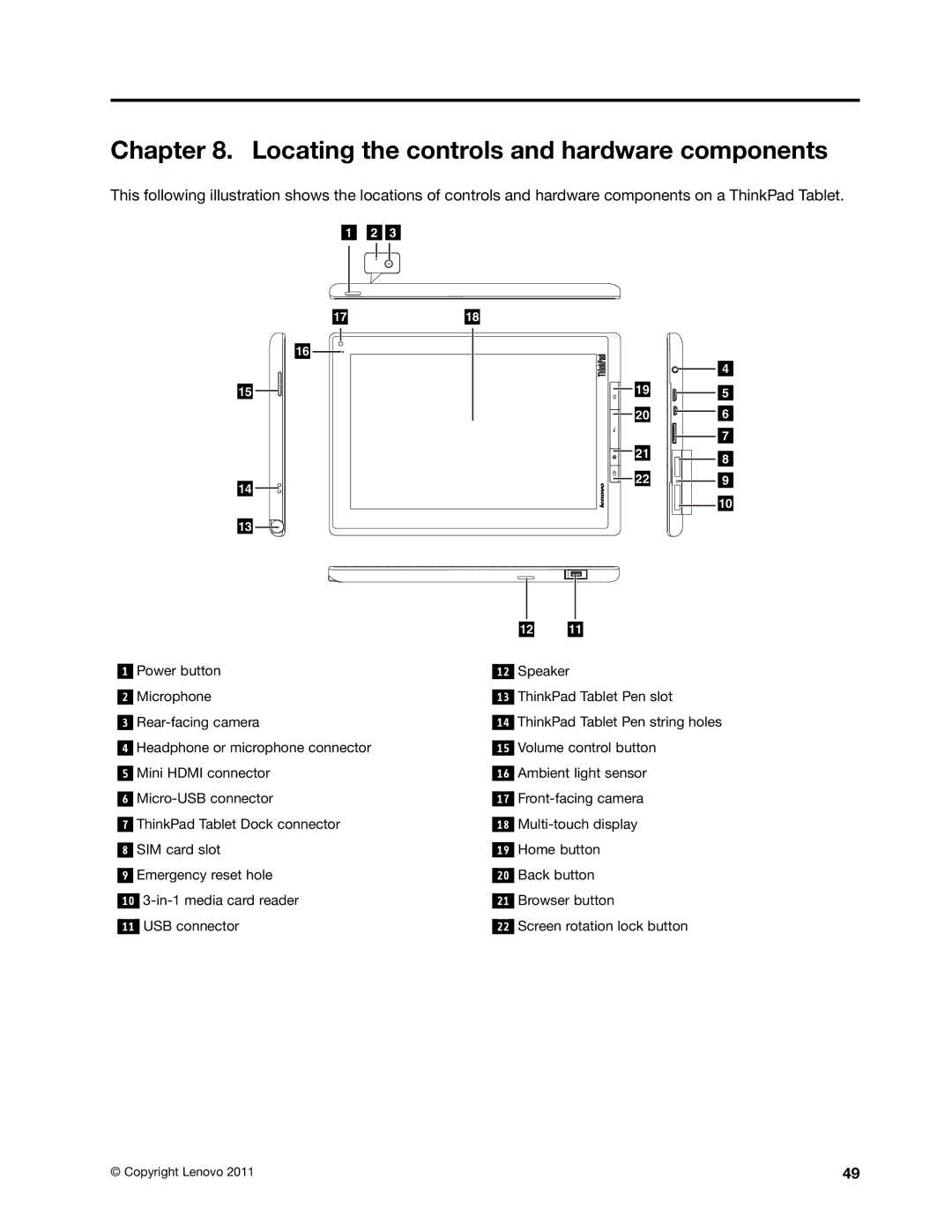Chapter 8. Locating the controls and hardware components
This following illustration shows the locations of controls and hardware components on a ThinkPad Tablet.
1 2 3
17 | 18 |
|
16 |
|
|
|
| 4 |
15 | 19 | 5 |
| 20 | 6 |
|
| 7 |
| 21 | 8 |
|
| |
14 | 22 | 9 |
|
|
10
13
1211
1Power button
2Microphone
3
4Headphone or microphone connector
5Mini HDMI connector
6
7ThinkPad Tablet Dock connector
8SIM card slot
9Emergency reset hole
10
11USB connector
12Speaker
13ThinkPad Tablet Pen slot
14ThinkPad Tablet Pen string holes
15Volume control button
16Ambient light sensor
17
18
19Home button
20Back button
21Browser button
22Screen rotation lock button
© Copyright Lenovo 2011 | 49 |