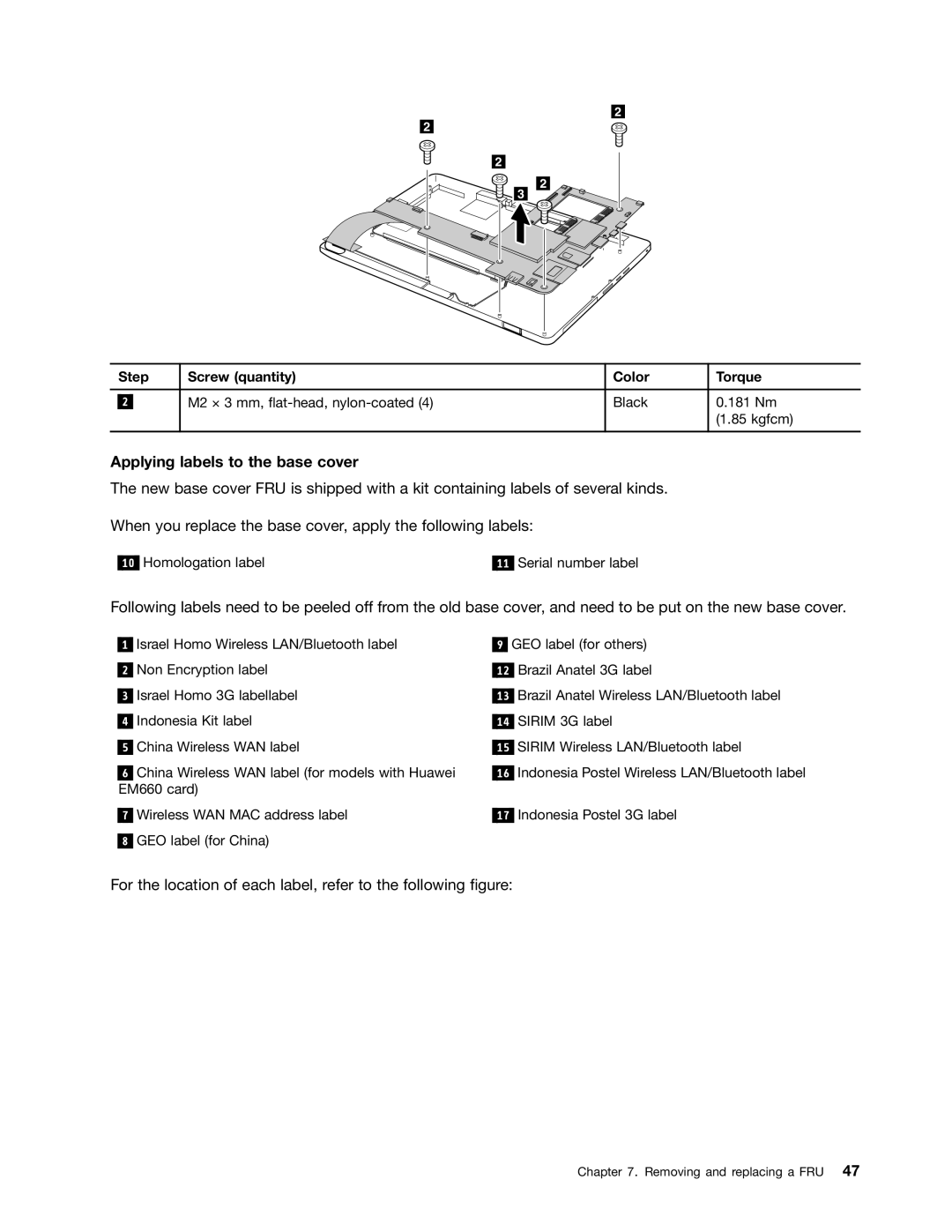2
2
3
2
2
| Step | Screw (quantity) | Color | Torque | |
|
|
|
|
|
|
|
|
| M2 × 3 mm, | Black | 0.181 Nm |
| 2 |
| |||
|
|
|
|
| (1.85 kgfcm) |
|
|
|
|
|
|
Applying labels to the base cover
The new base cover FRU is shipped with a kit containing labels of several kinds.
When you replace the base cover, apply the following labels:
10
Homologation label
11
Serial number label
Following labels need to be peeled off from the old base cover, and need to be put on the new base cover.
1Israel Homo Wireless LAN/Bluetooth label
2Non Encryption label
3Israel Homo 3G labellabel
4Indonesia Kit label
5China Wireless WAN label
6China Wireless WAN label (for models with Huawei EM660 card)
7Wireless WAN MAC address label
8GEO label (for China)
9GEO label (for others)
12Brazil Anatel 3G label
13Brazil Anatel Wireless LAN/Bluetooth label
14SIRIM 3G label
15SIRIM Wireless LAN/Bluetooth label
16Indonesia Postel Wireless LAN/Bluetooth label
17Indonesia Postel 3G label
For the location of each label, refer to the following figure:
Chapter 7. Removing and replacing a FRU 47