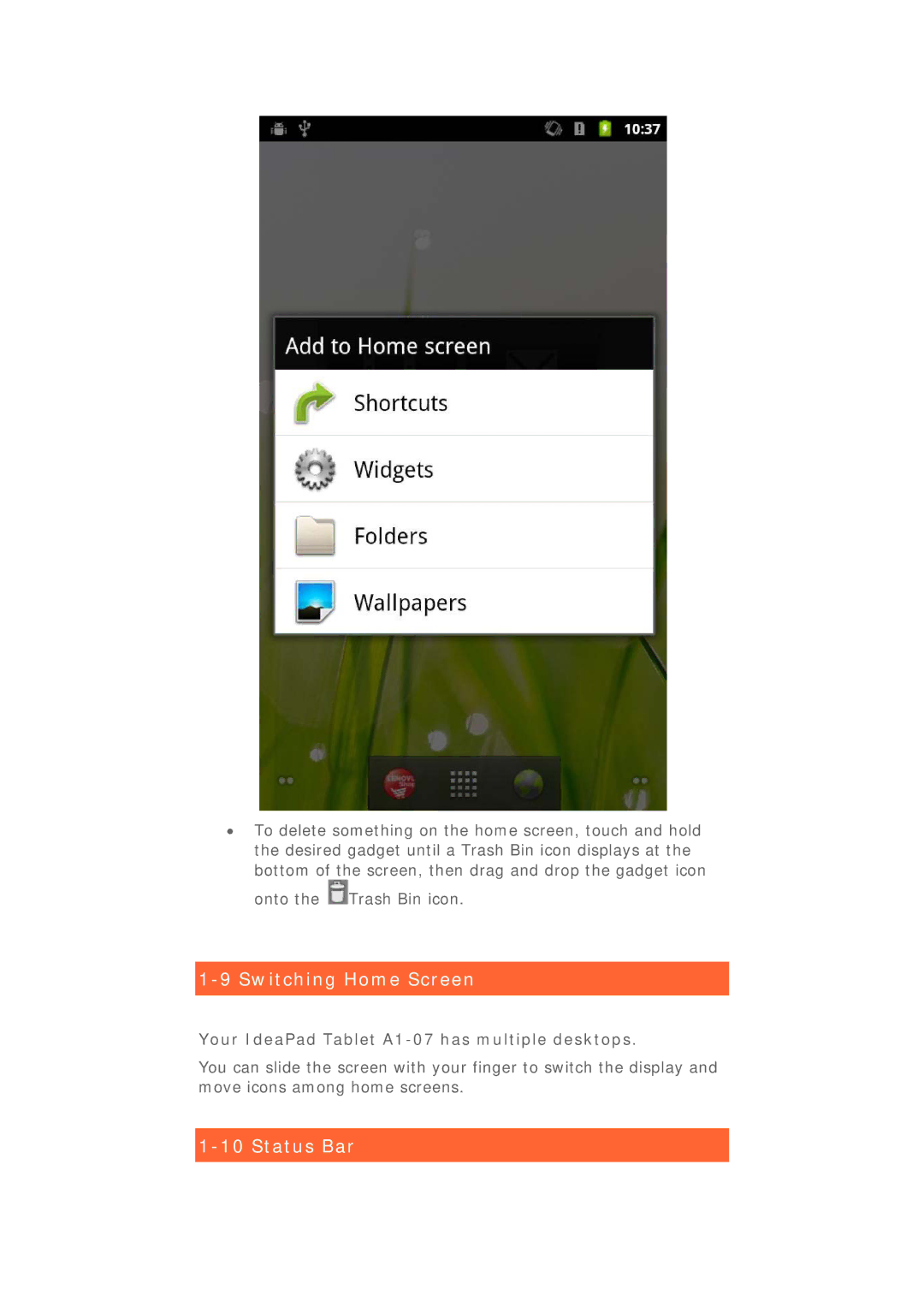•To delete something on the home screen, touch and hold the desired gadget until a Trash Bin icon displays at the bottom of the screen, then drag and drop the gadget icon
onto the ![]() Trash Bin icon.
Trash Bin icon.
1-9 Switching Home Screen
Your IdeaPad Tablet A1-07 has multiple desktops.
You can slide the screen with your finger to switch the display and move icons among home screens.