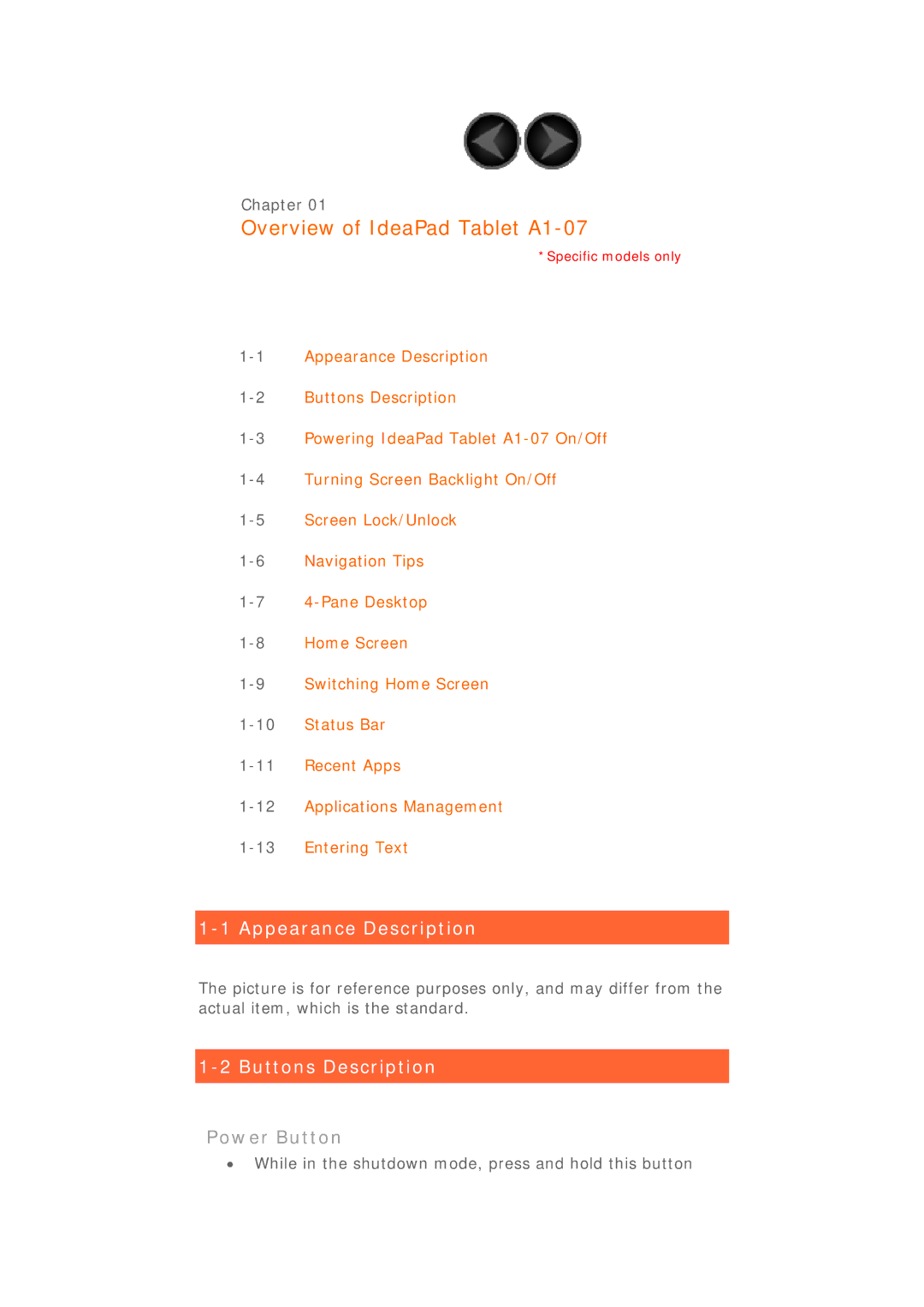Chapter 01
Overview of IdeaPad Tablet A1-07
*Specific models only
1-1 Appearance Description
The picture is for reference purposes only, and may differ from the actual item, which is the standard.
1-2 Buttons Description
Power Button
•While in the shutdown mode, press and hold this button