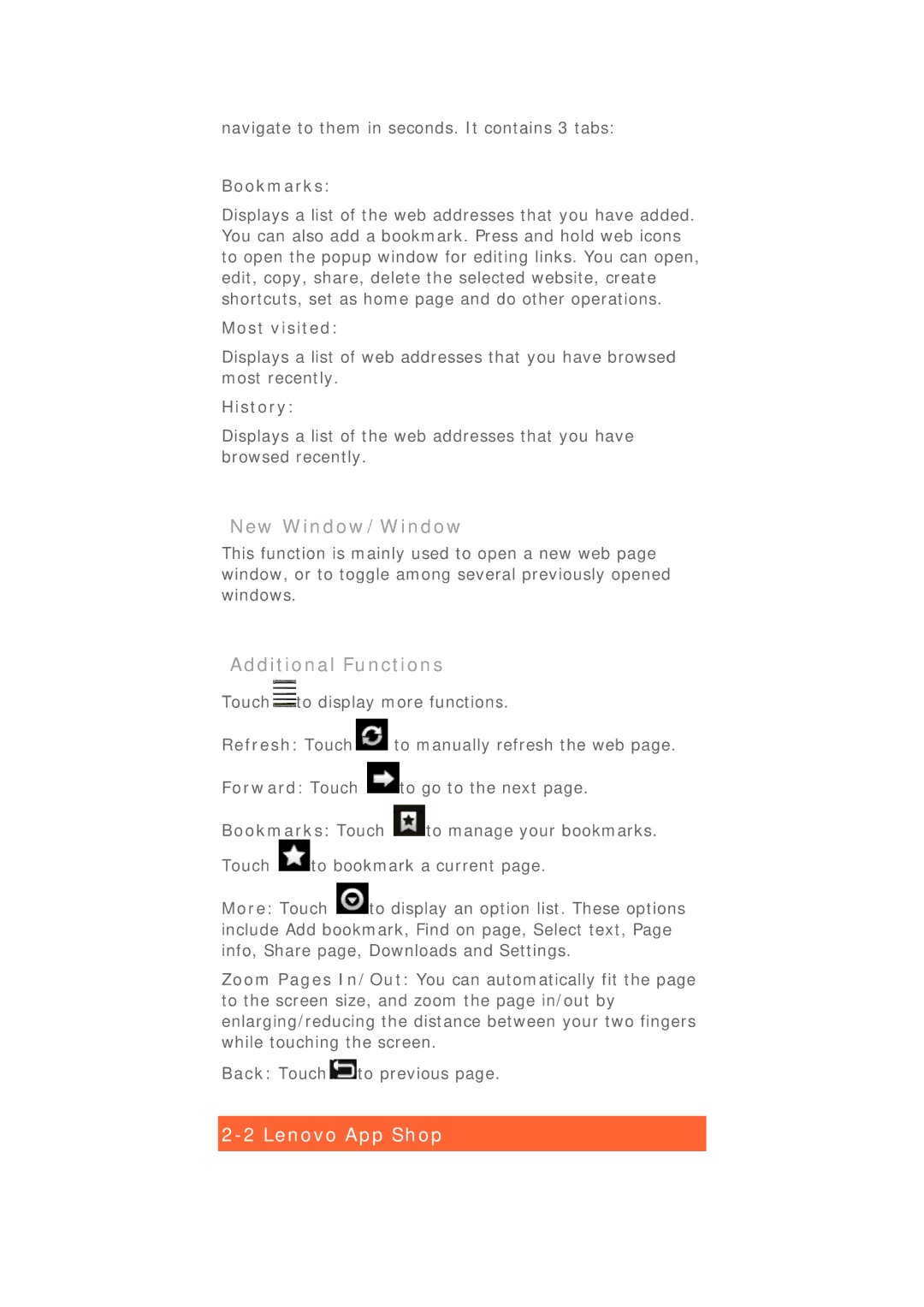navigate to them in seconds. It contains 3 tabs:
Bookmarks:
Displays a list of the web addresses that you have added. You can also add a bookmark. Press and hold web icons to open the popup window for editing links. You can open, edit, copy, share, delete the selected website, create shortcuts, set as home page and do other operations.
Most visited:
Displays a list of web addresses that you have browsed most recently.
History:
Displays a list of the web addresses that you have browsed recently.
New Window/Window
This function is mainly used to open a new web page window, or to toggle among several previously opened windows.
Additional Functions
Touch ![]() to display more functions.
to display more functions.
Refresh: Touch ![]() to manually refresh the web pagee.
to manually refresh the web pagee.
Forward: Touch ![]() to go to the next page.
to go to the next page.
Bookmarks: Touch ![]() to manage your bookmarks.
to manage your bookmarks.
Touch ![]() to bookmark a current page.
to bookmark a current page.
More: Touch ![]() to display an option list. These options include Add bookmark, Find on page, Select text, Pagee info, Share page, Downloads and Settings.
to display an option list. These options include Add bookmark, Find on page, Select text, Pagee info, Share page, Downloads and Settings.
Zoom Pages In/Out: You can automatically fit the page to the screen size, and zoom the page in/out by enlarging/reducing the distance between your two fingers while touching the screen.
Back: Touch ![]() to previous page.
to previous page.