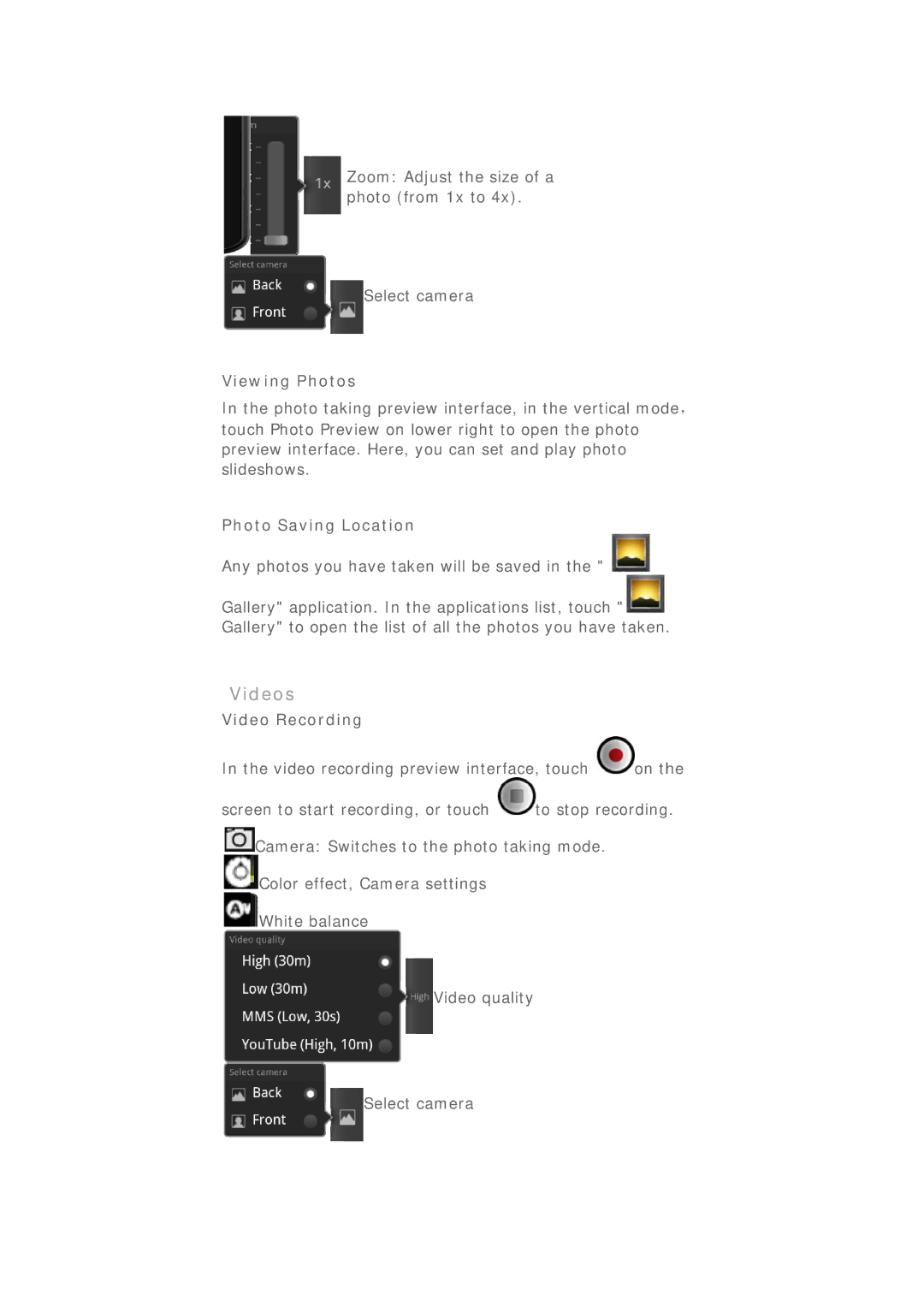Zoom: Adjust the size of a photo (from 1x to 4x).
Select camera
Viewing Photos
In the photo taking preview interface, in the vertical mode, touch Photo Preview on lower right to open the photo preview interface. Here, you can set and play photo slideshows.
Photo Saving Location
Any photos you have taken will be saved in the " ![]()
Gallery" application. In the applications list, touch " ![]() Gallery" to open the list of all the photos you have taken.
Gallery" to open the list of all the photos you have taken.
Videos
Video Recording
In the video recording preview interface, touch ![]() on the
on the
screen to start recording, or touch ![]() to stop recording.
to stop recording.
![]() Camera: Switches to the photo taking mode.
Camera: Switches to the photo taking mode.
![]() Color effect, Camera settings
Color effect, Camera settings ![]() White balance
White balance
Video quality
Select camera