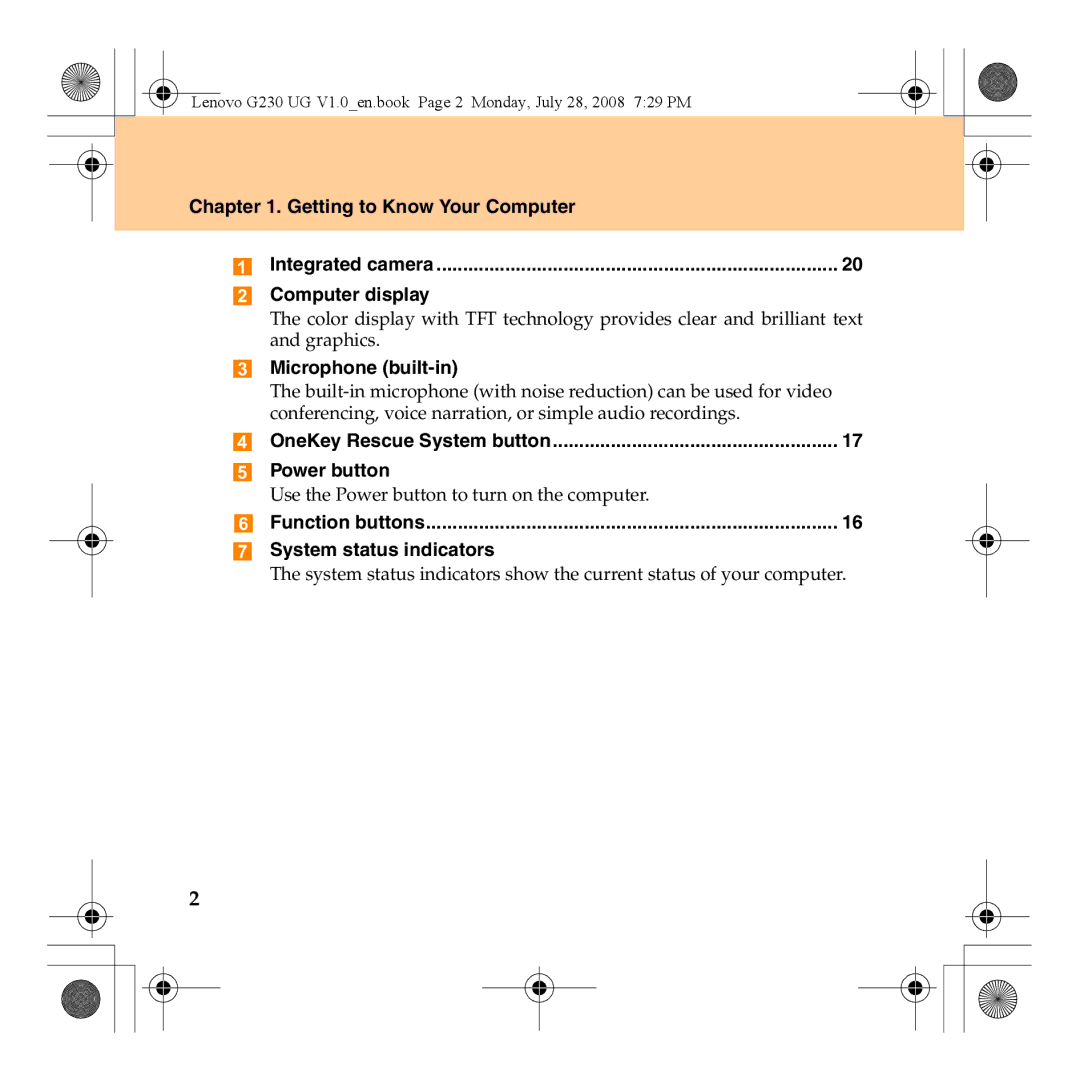Lenovo G230 UG V1.0_en.book Page 2 Monday, July 28, 2008 7:29 PM
Chapter 1. Getting to Know Your Computer |
|
Integrated camera | 20 |
Computer display |
|
The color display with TFT technology provides clear and brilliant text and graphics.
Microphone (built-in)
The
OneKey Rescue System button | 17 |
Power button
Use the Power button to turn on the computer.
Function buttons | 16 |
System status indicators
The system status indicators show the current status of your computer.
2