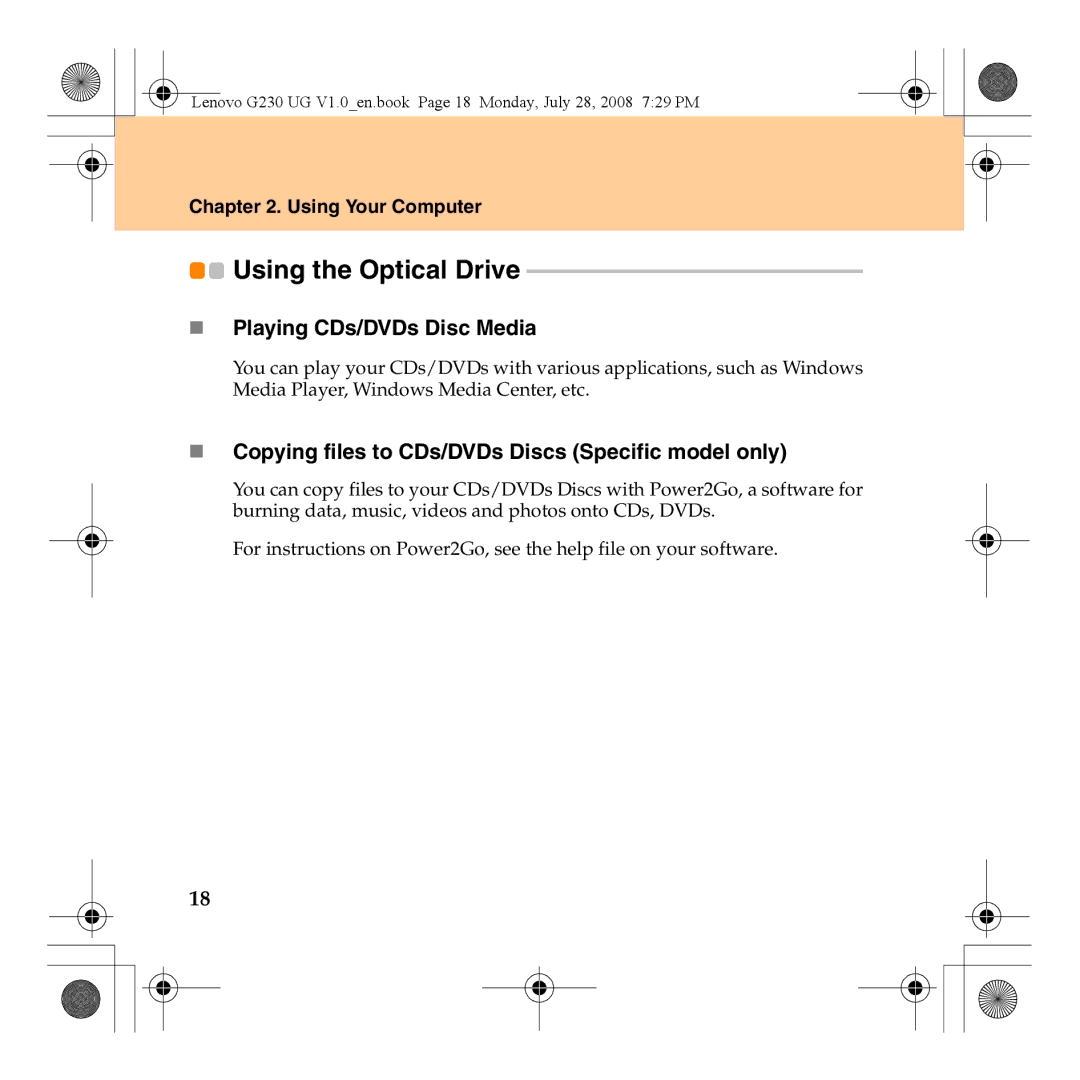Lenovo G230 UG V1.0_en.book Page 18 Monday, July 28, 2008 7:29 PM
Chapter 2. Using Your Computer

 Using the Optical Drive
Using the Optical Drive -------------------------------------------------------------
Playing CDs/DVDs Disc Media
You can play your CDs/DVDs with various applications, such as Windows Media Player, Windows Media Center, etc.
Copying files to CDs/DVDs Discs (Specific model only)
You can copy files to your CDs/DVDs Discs with Power2Go, a software for burning data, music, videos and photos onto CDs, DVDs.
For instructions on Power2Go, see the help file on your software.
18