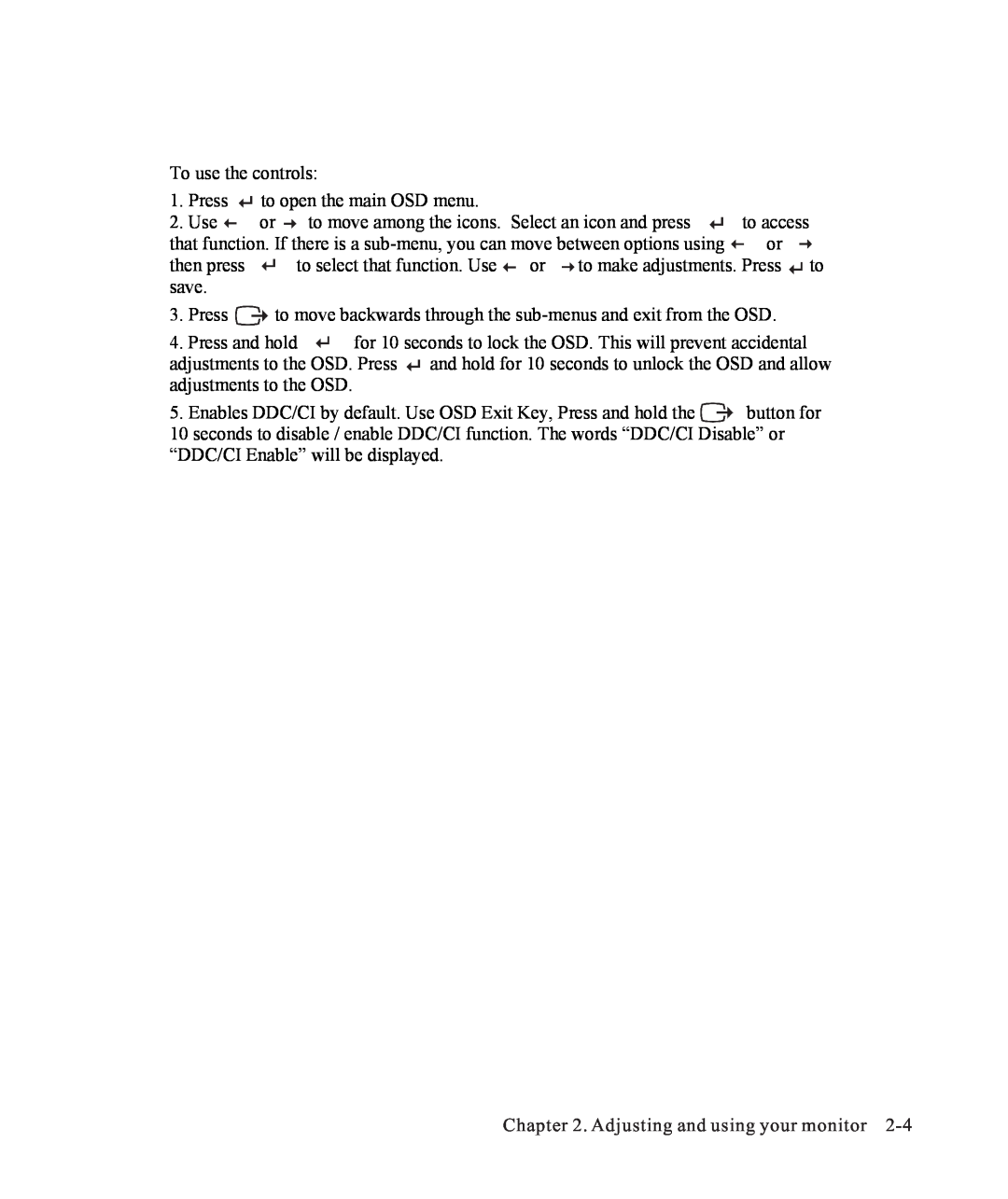To use the controls: |
|
|
| ||
1. | Press | to open the main OSD menu. |
|
|
|
2. | Use | or to move among the icons. Select an icon and press | to access | ||
that function. If there is a | or | ||||
then press | to select that function. Use | or | to make adjustments. Press to | ||
save. |
|
|
|
| |
3. Press ![]() to move backwards through the
to move backwards through the
4. Press and hold | for 10 seconds to lock the OSD. This will prevent accidental | |
adjustments to the OSD. Press | and hold for 10 seconds to unlock the OSD and allow | |
adjustments to the OSD. |
|
|
5.Enables DDC/CI by default. Use OSD Exit Key, Press and hold the ![]() button for
button for
10seconds to disable / enable DDC/CI function. The words “DDC/CI Disable” or “DDC/CI Enable” will be displayed.
Chapter 2. Adjusting and using your monitor