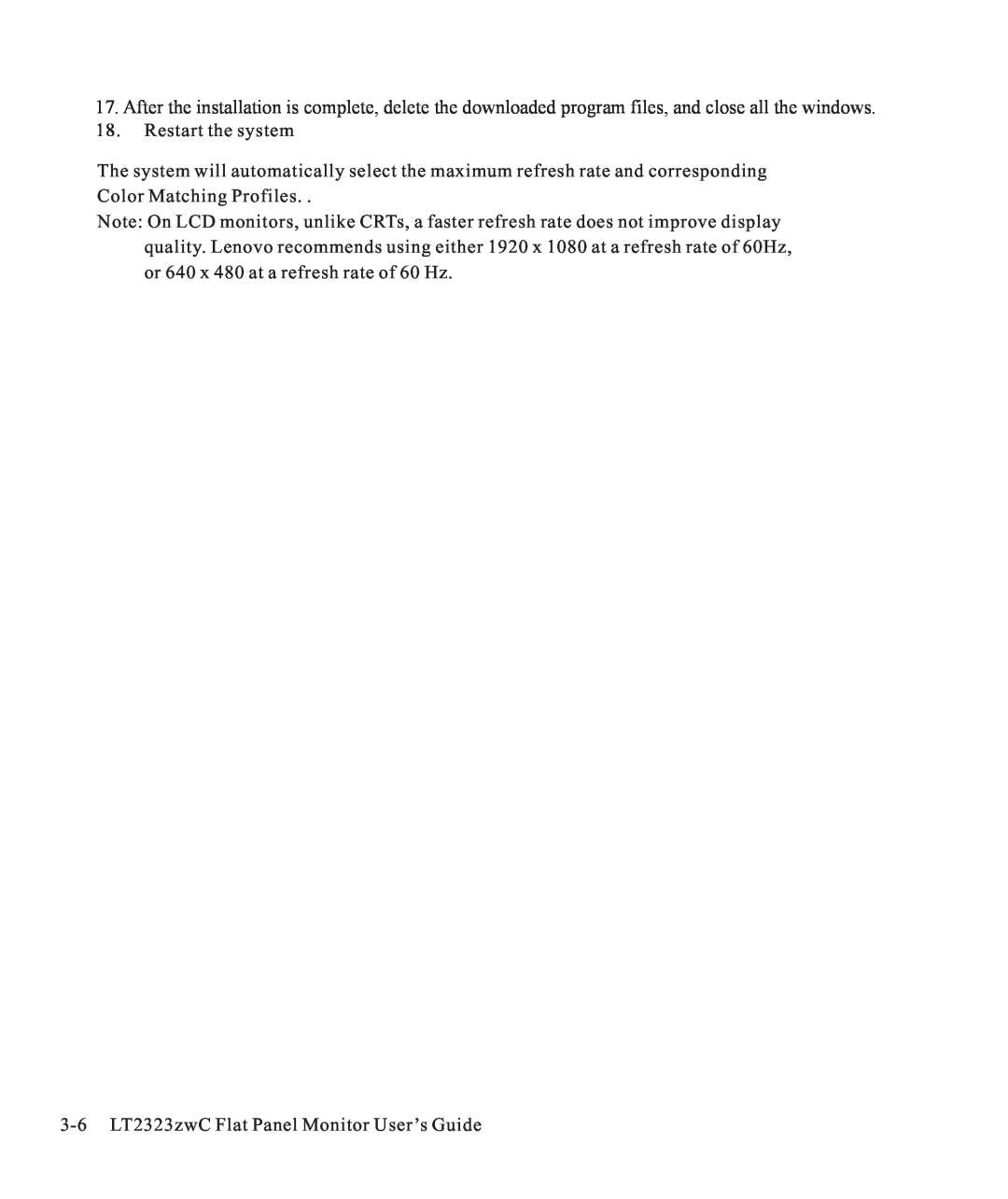17. After the installation is complete, delete the downloaded program files, and close all the windows.
18. Restart the system
The system will automatically select the maximum refresh rate and corresponding Color Matching Profiles. .
Note: On LCD monitors, unlike CRTs, a faster refresh rate does not improve display quality. Lenovo recommends using either 1920 x 1080 at a refresh rate of 60Hz, or 640 x 480 at a refresh rate of 60 Hz.