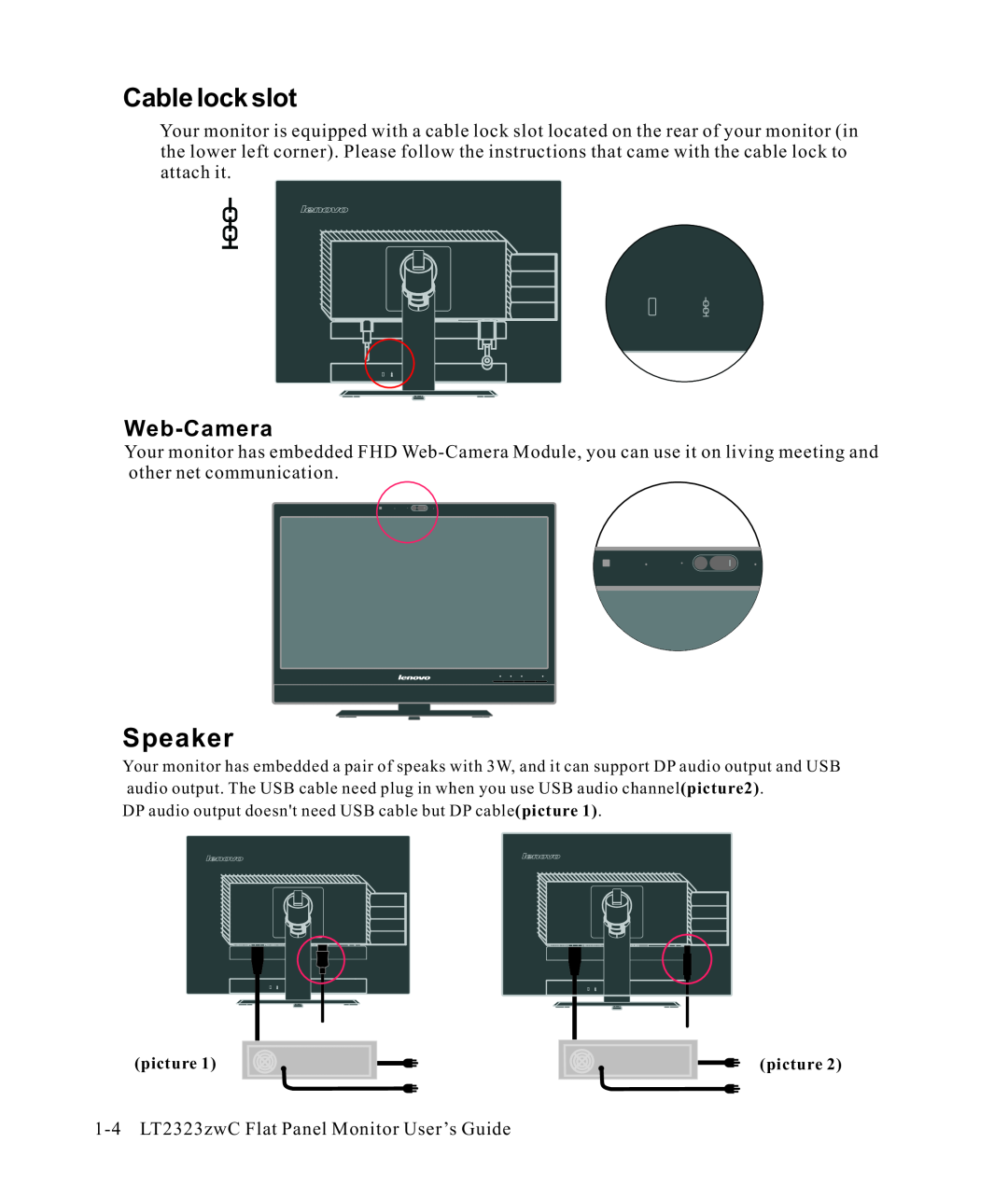Cable lock slot
Your monitor is equipped with a cable lock slot located on the rear of your monitor (in the lower left corner). Please follow the instructions that came with the cable lock to attach it.
Web-Camera
Your monitor has embedded FHD
Speaker
Your monitor has embedded a pair of speaks with 3W, and it can support DP audio output and USB audio output. The USB cable need plug in when you use USB audio channel(picture2).
DP audio output doesn't need USB cable but DP cable(picture 1).
(picture 1)
(picture 2)