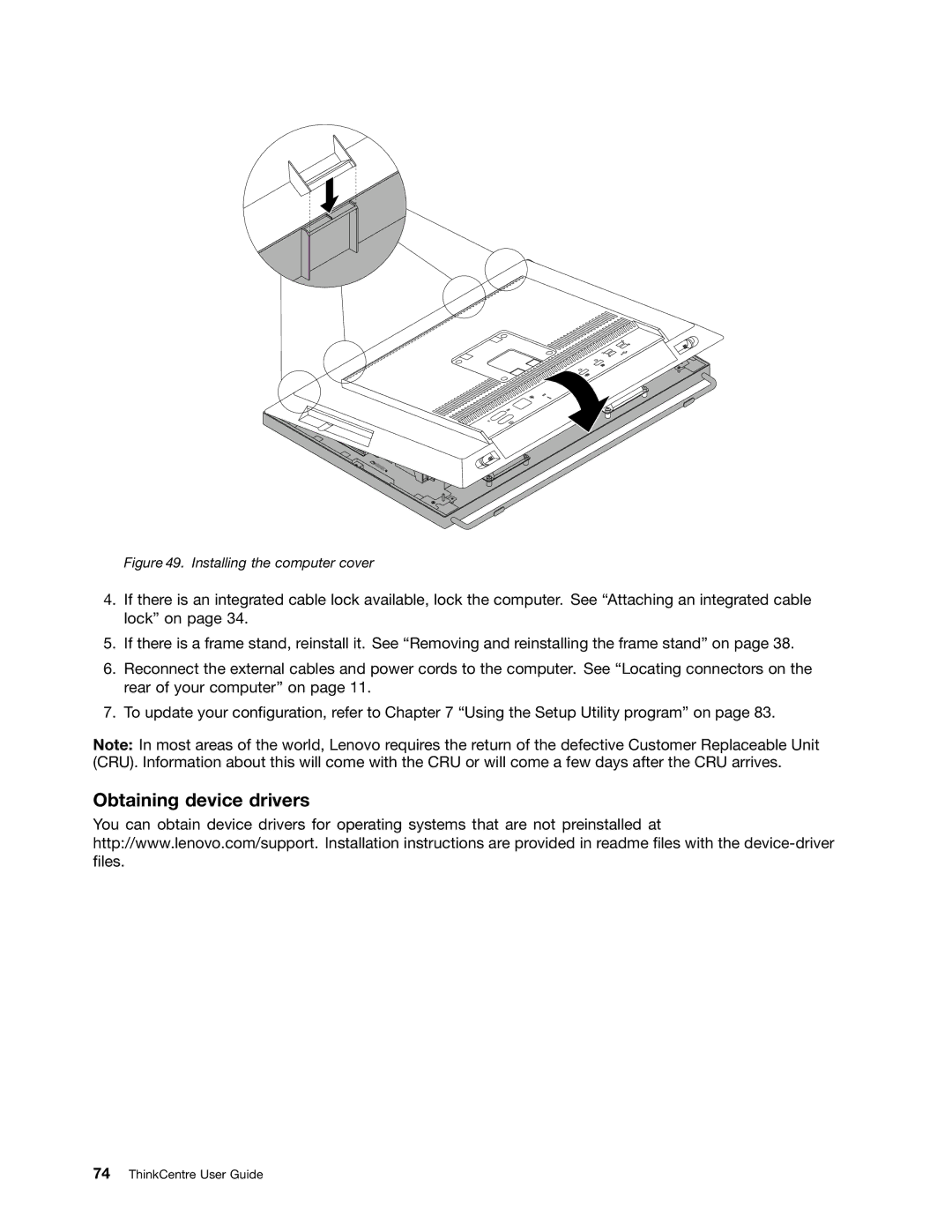Figure 49. Installing the computer cover
4.If there is an integrated cable lock available, lock the computer. See “Attaching an integrated cable lock” on page 34.
5.If there is a frame stand, reinstall it. See “Removing and reinstalling the frame stand” on page 38.
6.Reconnect the external cables and power cords to the computer. See “Locating connectors on the rear of your computer” on page 11.
7.To update your configuration, refer to Chapter 7 “Using the Setup Utility program” on page 83.
Note: In most areas of the world, Lenovo requires the return of the defective Customer Replaceable Unit (CRU). Information about this will come with the CRU or will come a few days after the CRU arrives.
Obtaining device drivers
You can obtain device drivers for operating systems that are not preinstalled at http://www.lenovo.com/support. Installation instructions are provided in readme files with the