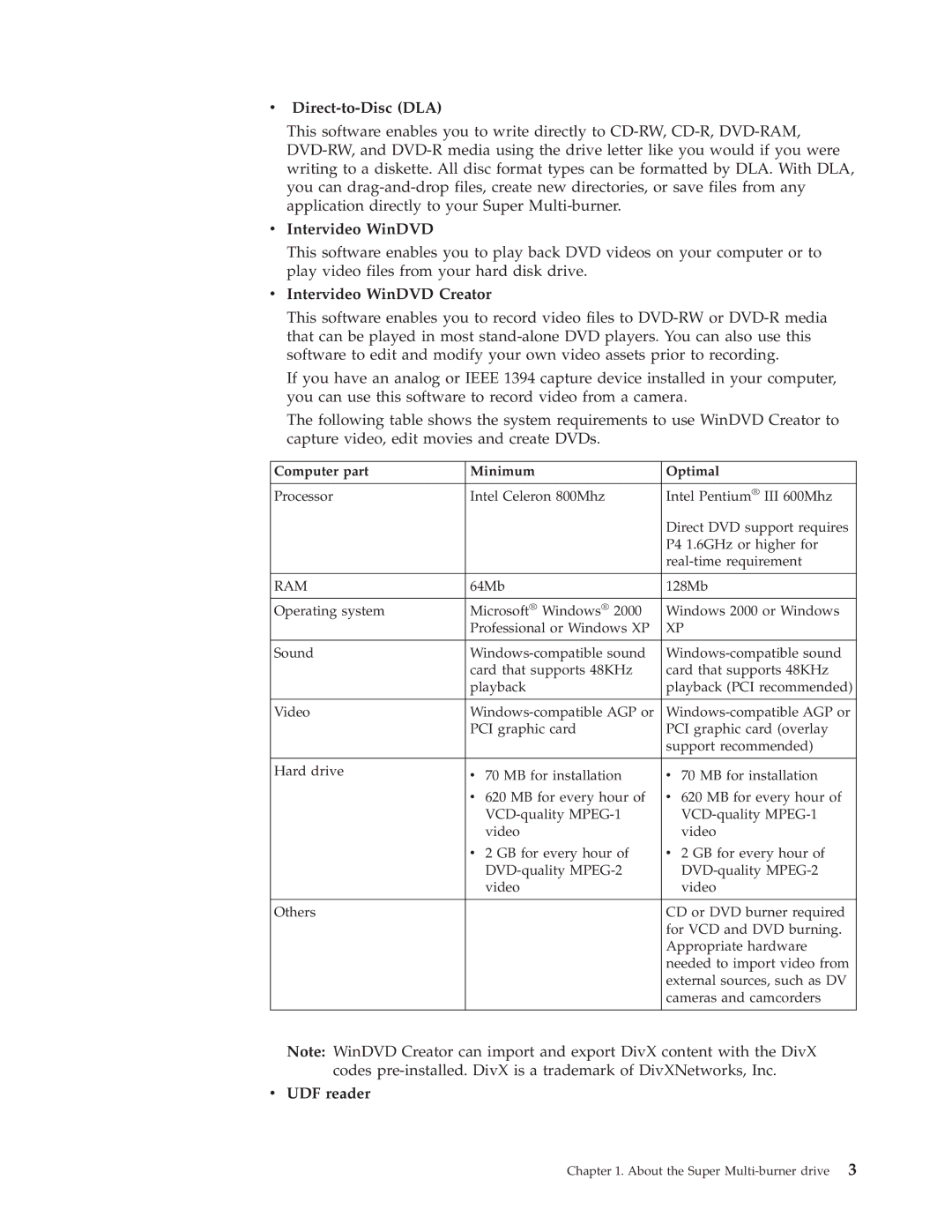vDirect-to-Disc (DLA)
This software enables you to write directly to
vIntervideo WinDVD
This software enables you to play back DVD videos on your computer or to play video files from your hard disk drive.
vIntervideo WinDVD Creator
This software enables you to record video files to
If you have an analog or IEEE 1394 capture device installed in your computer, you can use this software to record video from a camera.
The following table shows the system requirements to use WinDVD Creator to capture video, edit movies and create DVDs.
Computer part | Minimum | Optimal |
|
|
|
Processor | Intel Celeron 800Mhz | Intel Pentium® III 600Mhz |
|
| Direct DVD support requires |
|
| P4 1.6GHz or higher for |
|
| |
|
|
|
RAM | 64Mb | 128Mb |
|
|
|
Operating system | Microsoft® Windows® 2000 | Windows 2000 or Windows |
| Professional or Windows XP | XP |
|
|
|
Sound | ||
| card that supports 48KHz | card that supports 48KHz |
| playback | playback (PCI recommended) |
|
|
|
Video | ||
| PCI graphic card | PCI graphic card (overlay |
|
| support recommended) |
|
|
|
Hard drive | v 70 MB for installation | v 70 MB for installation |
| v 620 MB for every hour of | v 620 MB for every hour of |
| ||
| video | video |
| v 2 GB for every hour of | v 2 GB for every hour of |
| ||
| video | video |
|
|
|
Others |
| CD or DVD burner required |
|
| for VCD and DVD burning. |
|
| Appropriate hardware |
|
| needed to import video from |
|
| external sources, such as DV |
|
| cameras and camcorders |
|
|
|
Note: WinDVD Creator can import and export DivX content with the DivX codes
vUDF reader
Chapter 1. About the Super