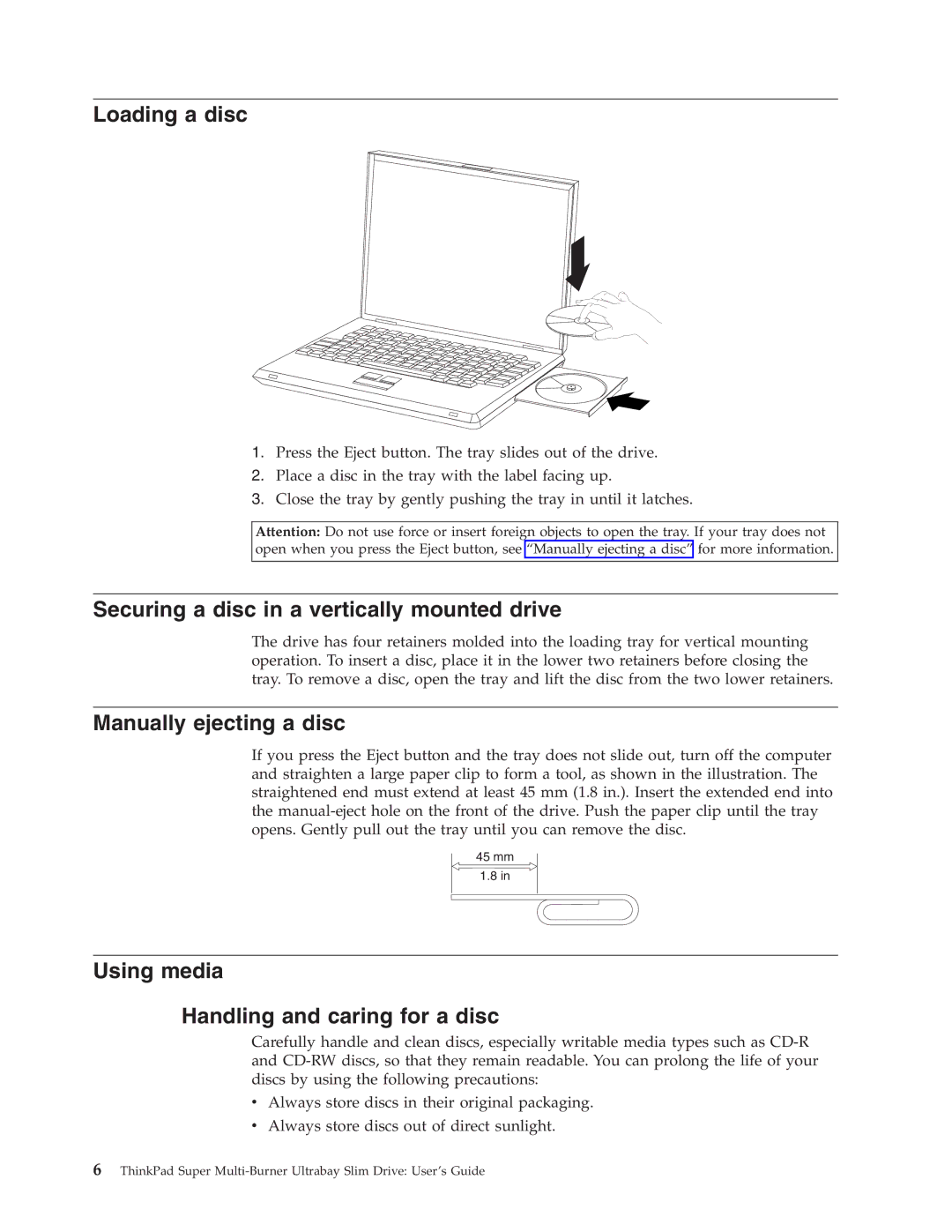Loading a disc
1.Press the Eject button. The tray slides out of the drive.
2.Place a disc in the tray with the label facing up.
3.Close the tray by gently pushing the tray in until it latches.
Attention: Do not use force or insert foreign objects to open the tray. If your tray does not open when you press the Eject button, see “Manually ejecting a disc” for more information.
Securing a disc in a vertically mounted drive
The drive has four retainers molded into the loading tray for vertical mounting operation. To insert a disc, place it in the lower two retainers before closing the tray. To remove a disc, open the tray and lift the disc from the two lower retainers.
Manually ejecting a disc
If you press the Eject button and the tray does not slide out, turn off the computer and straighten a large paper clip to form a tool, as shown in the illustration. The straightened end must extend at least 45 mm (1.8 in.). Insert the extended end into the
45 mm
1.8 in
Using media
Handling and caring for a disc
Carefully handle and clean discs, especially writable media types such as
vAlways store discs in their original packaging.
vAlways store discs out of direct sunlight.