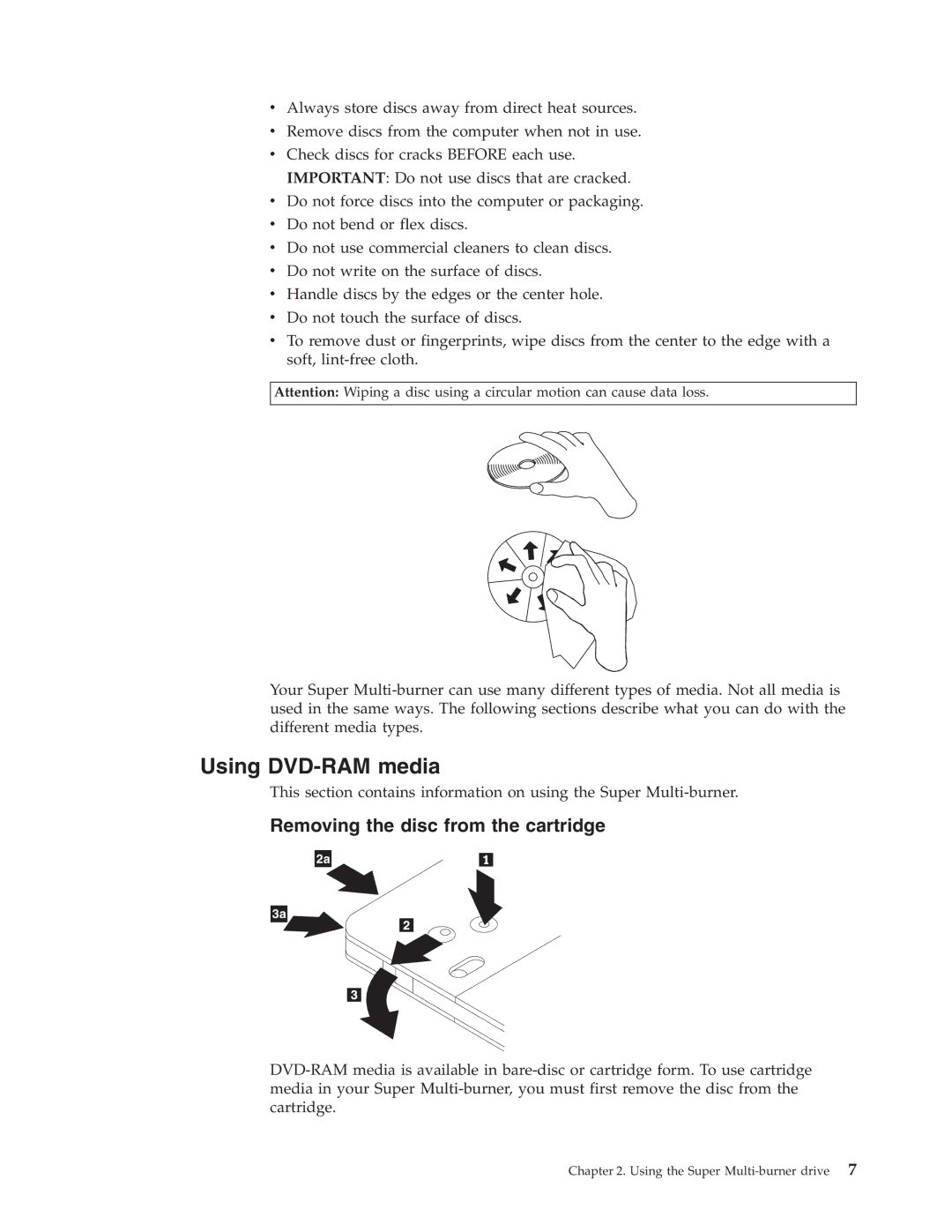vAlways store discs away from direct heat sources.
vRemove discs from the computer when not in use.
vCheck discs for cracks BEFORE each use. IMPORTANT: Do not use discs that are cracked.
vDo not force discs into the computer or packaging.
vDo not bend or flex discs.
vDo not use commercial cleaners to clean discs.
vDo not write on the surface of discs.
vHandle discs by the edges or the center hole.
vDo not touch the surface of discs.
vTo remove dust or fingerprints, wipe discs from the center to the edge with a soft,
Attention: Wiping a disc using a circular motion can cause data loss.
Your Super
Using DVD-RAM media
This section contains information on using the Super
Removing the disc from the cartridge
2a
3a
Chapter 2. Using the Super