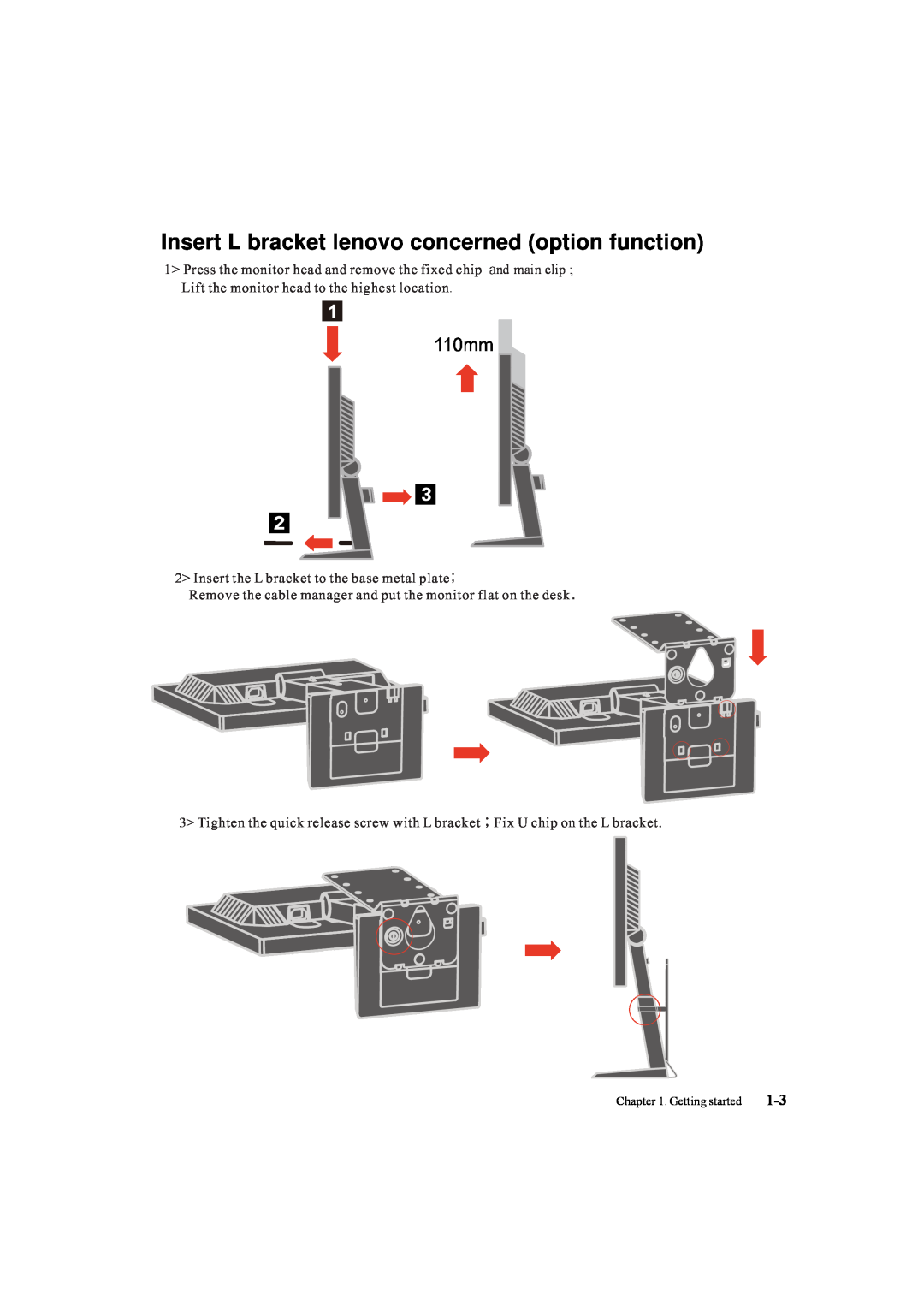Insert L bracket lenovo concerned (option function)
1> Press the monitor head and remove the fixed chip and main clip ; Lift the monitor head to the highest location.
2> Insert the L bracket to the base metal plate;
Remove the cable manager and put the monitor flat on the desk.
3> Tighten the quick release screw with L bracket;Fix U chip on the L bracket.
Chapter 1. Getting started |