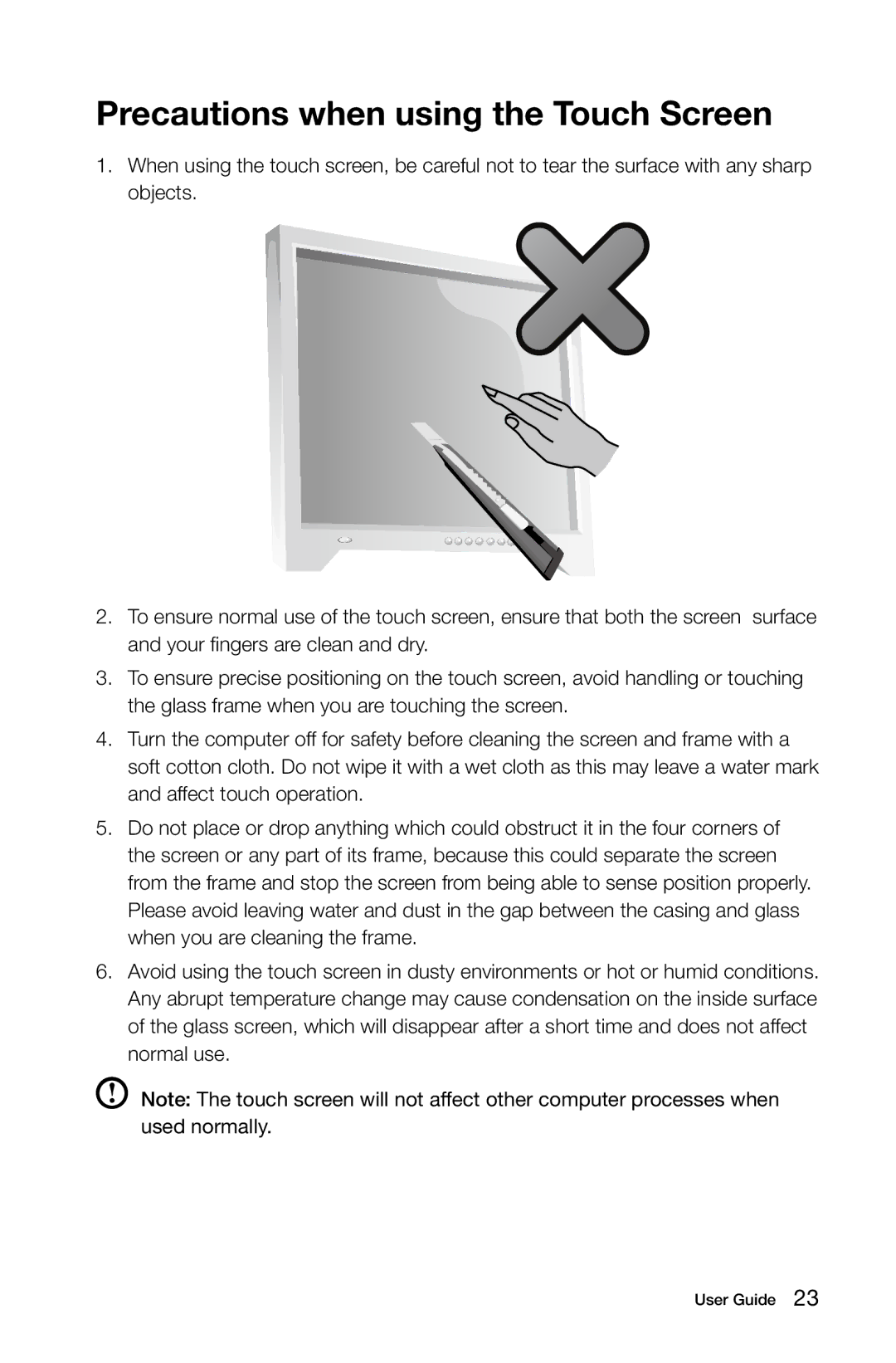Precautions when using the Touch Screen
1.When using the touch screen, be careful not to tear the surface with any sharp objects.
2.To ensure normal use of the touch screen, ensure that both the screen surface and your fingers are clean and dry.
3.To ensure precise positioning on the touch screen, avoid handling or touching the glass frame when you are touching the screen.
4.Turn the computer off for safety before cleaning the screen and frame with a soft cotton cloth. Do not wipe it with a wet cloth as this may leave a water mark and affect touch operation.
5.Do not place or drop anything which could obstruct it in the four corners of the screen or any part of its frame, because this could separate the screen from the frame and stop the screen from being able to sense position properly. Please avoid leaving water and dust in the gap between the casing and glass when you are cleaning the frame.
6.Avoid using the touch screen in dusty environments or hot or humid conditions. Any abrupt temperature change may cause condensation on the inside surface of the glass screen, which will disappear after a short time and does not affect normal use.
Note: The touch screen will not affect other computer processes when used normally.