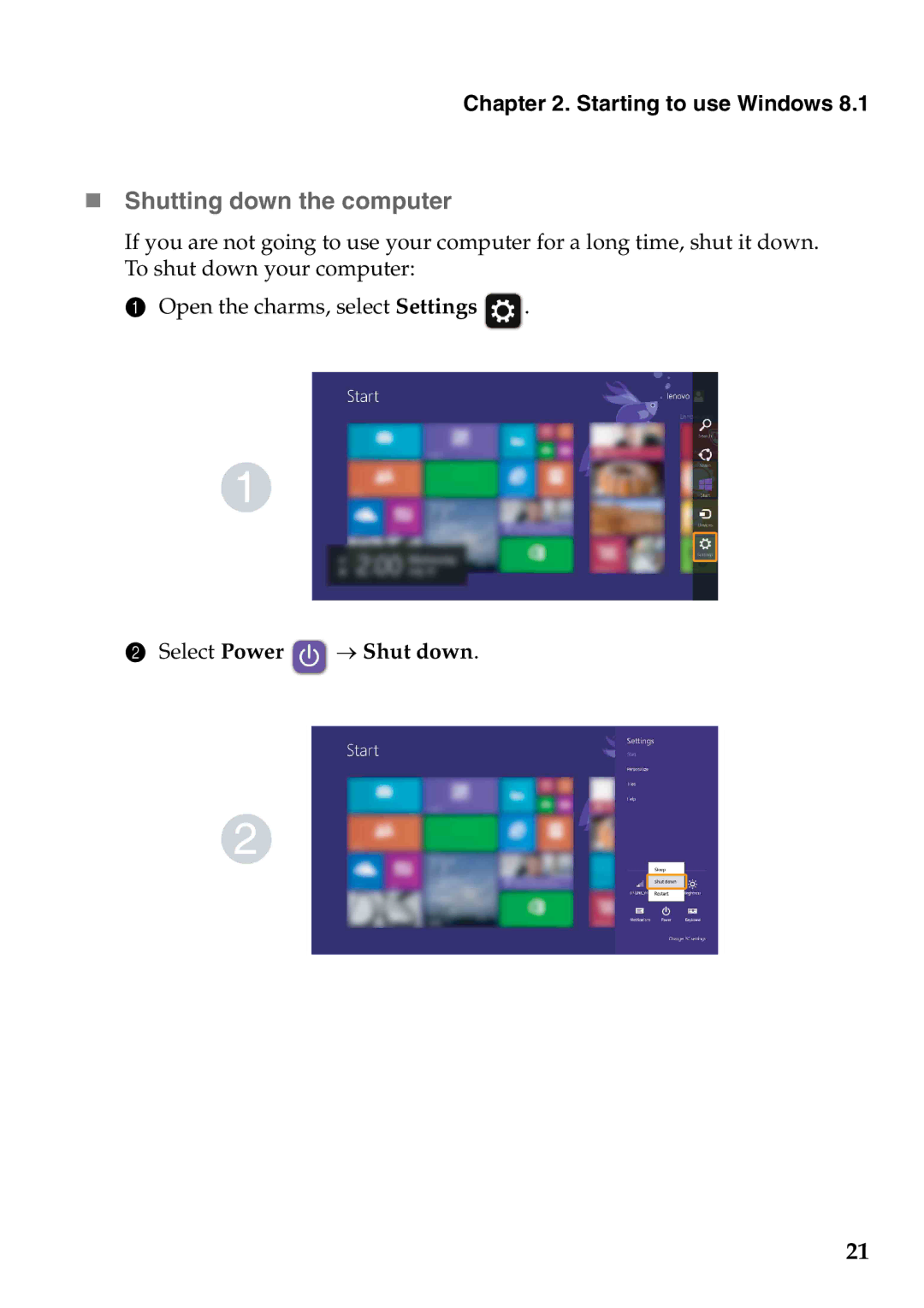59373026, 59373006 specifications
Lenovo offers a diverse range of technology products, including laptops and accessories suited for various user needs. Among their offerings, the Lenovo 59373006 and 59373026 are notable products that demonstrate impressive engineering and modern features catering to the demands of both professionals and casual users.The Lenovo 59373006 is designed with a focus on performance and efficiency. It typically showcases a robust Intel Core i5 processor, ensuring it can handle demanding tasks such as content creation, programming, and multitasking with ease. Its 8GB RAM provides a solid foundation for smooth performance, allowing users to run multiple applications without experiencing lag. The device offers a storage solution that often combines a faster SSD with a larger HDD, balancing speed and capacity, which is essential for storing large files and ensuring quick data access.
On the other hand, Lenovo 59373026 takes performance a step further with an upgraded processor, which might come in a Core i7 variant. This makes it an excellent choice for power users who require additional computational power, such as graphic designers or video editors. With the same 8GB RAM, it can still maintain efficiency during intensive tasks. Users can also expect enhanced graphics capabilities, which are perfect for gaming and rendering tasks, thereby catering to a broader audience.
Both models are equipped with cutting-edge display technology, offering full HD resolution that provides vibrant colors and sharp images. This is particularly beneficial for entertainment, presentations, and creative work. The ergonomic design ensures comfort during extended use, with well-placed ports that support various connectivity options such as USB-C, HDMI, and Ethernet, enhancing the versatility of both devices in different environments.
Lenovo’s commitment to security is reflected in these models through features like fingerprint readers and TPM (Trusted Platform Module), ensuring data protection for users who prioritize security.
In summary, Lenovo 59373006 and 59373026 stand out as powerful and versatile computing solutions for a variety of users. With their impressive processing power, ample storage, and high-quality displays, they cater to both personal and professional needs, making them worthy considerations for anyone in the market for a new laptop.