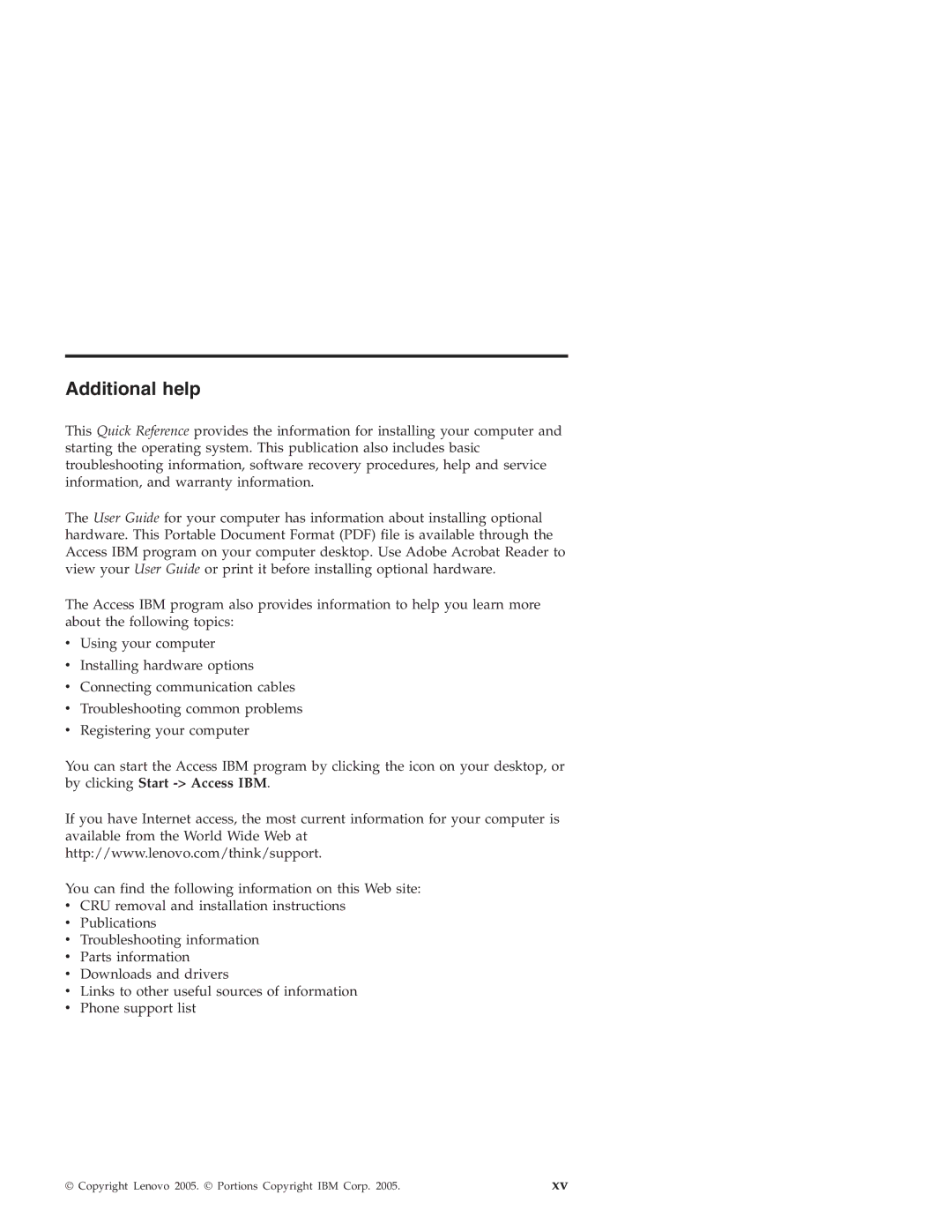Additional help
This Quick Reference provides the information for installing your computer and starting the operating system. This publication also includes basic troubleshooting information, software recovery procedures, help and service information, and warranty information.
The User Guide for your computer has information about installing optional hardware. This Portable Document Format (PDF) file is available through the Access IBM program on your computer desktop. Use Adobe Acrobat Reader to view your User Guide or print it before installing optional hardware.
The Access IBM program also provides information to help you learn more about the following topics:
vUsing your computer
vInstalling hardware options
vConnecting communication cables
vTroubleshooting common problems
vRegistering your computer
You can start the Access IBM program by clicking the icon on your desktop, or by clicking Start
If you have Internet access, the most current information for your computer is available from the World Wide Web at http://www.lenovo.com/think/support.
You can find the following information on this Web site:
vCRU removal and installation instructions
vPublications
vTroubleshooting information
vParts information
vDownloads and drivers
vLinks to other useful sources of information
vPhone support list
© Copyright Lenovo 2005. © Portions Copyright IBM Corp. 2005. | xv |