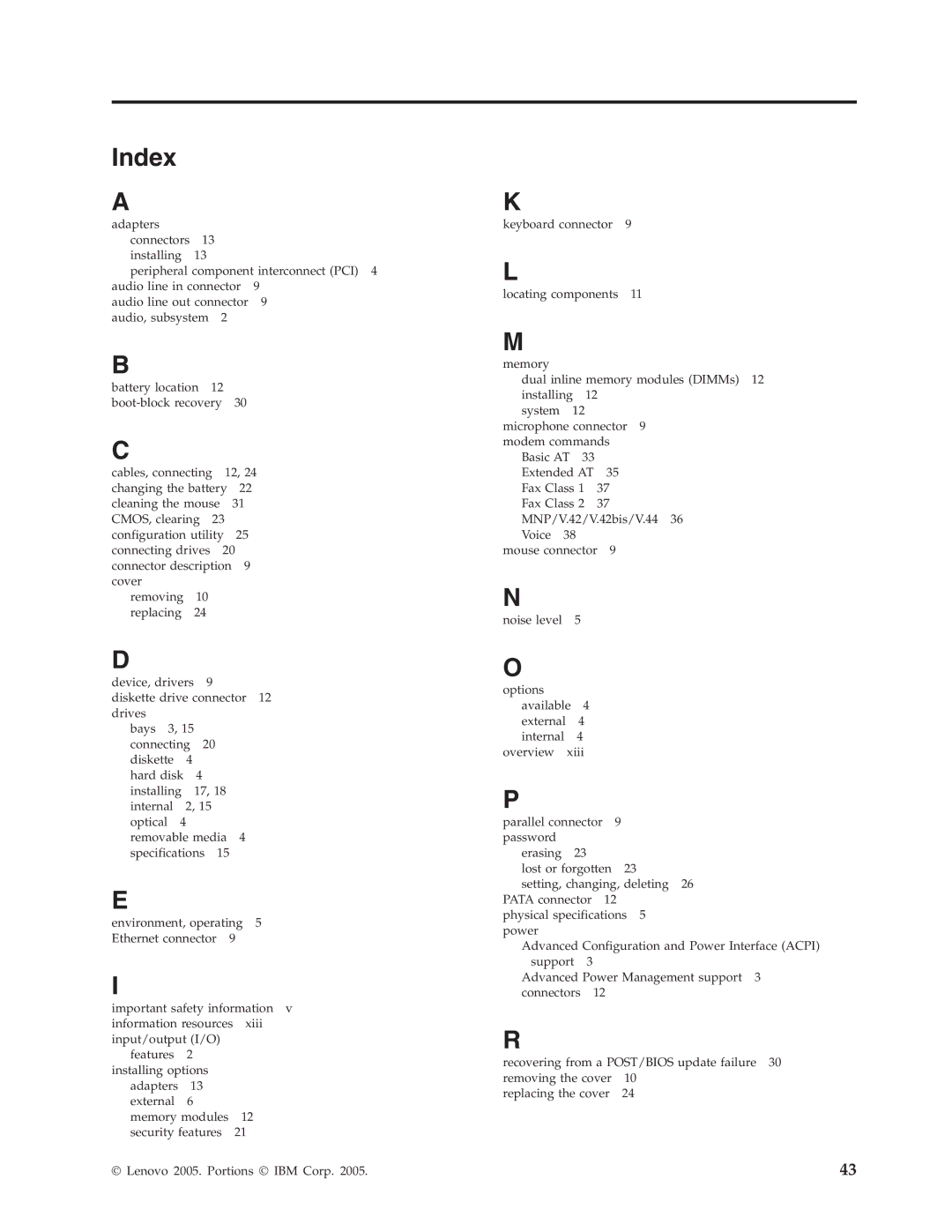Index
A
adapters |
|
|
connectors | 13 |
|
installing | 13 |
|
peripheral component interconnect (PCI) 4 | ||
audio line in connector | 9 | |
audio line out connector | 9 | |
audio, subsystem 2 |
| |
B
battery location 12
C
cables, connecting 12, 24 changing the battery 22 cleaning the mouse 31 CMOS, clearing 23 configuration utility 25 connecting drives 20 connector description 9 cover
removing 10 replacing 24
D
device, drivers 9
diskette drive connector 12 | ||
drives |
|
|
bays | 3, 15 | |
connecting 20 | ||
diskette | 4 | |
hard disk | 4 | |
installing | 17, 18 | |
internal | 2, 15 | |
optical | 4 | |
removable media 4 | ||
specifications 15 | ||
E
environment, operating 5 Ethernet connector 9
I
important safety information v information resources xiii input/output (I/O)
features 2 installing options adapters 13 external 6
memory modules 12 security features 21
© Lenovo 2005. Portions © IBM Corp. 2005.
K
keyboard connector 9
L
locating components 11
M
memory
dual inline memory modules (DIMMs) 12 installing 12
system 12 microphone connector 9 modem commands
Basic AT 33 Extended AT 35 Fax Class 1 37 Fax Class 2 37 MNP/V.42/V.42bis/V.44 36 Voice 38
mouse connector 9
N
noise level 5
O
options available 4 external 4 internal 4
overview xiii
P
parallel connector 9 password
erasing 23
lost or forgotten 23
setting, changing, deleting 26 PATA connector 12
physical specifications 5 power
Advanced Configuration and Power Interface (ACPI) support 3
Advanced Power Management support 3 connectors 12
R
recovering from a POST/BIOS update failure 30 removing the cover 10
replacing the cover 24
43