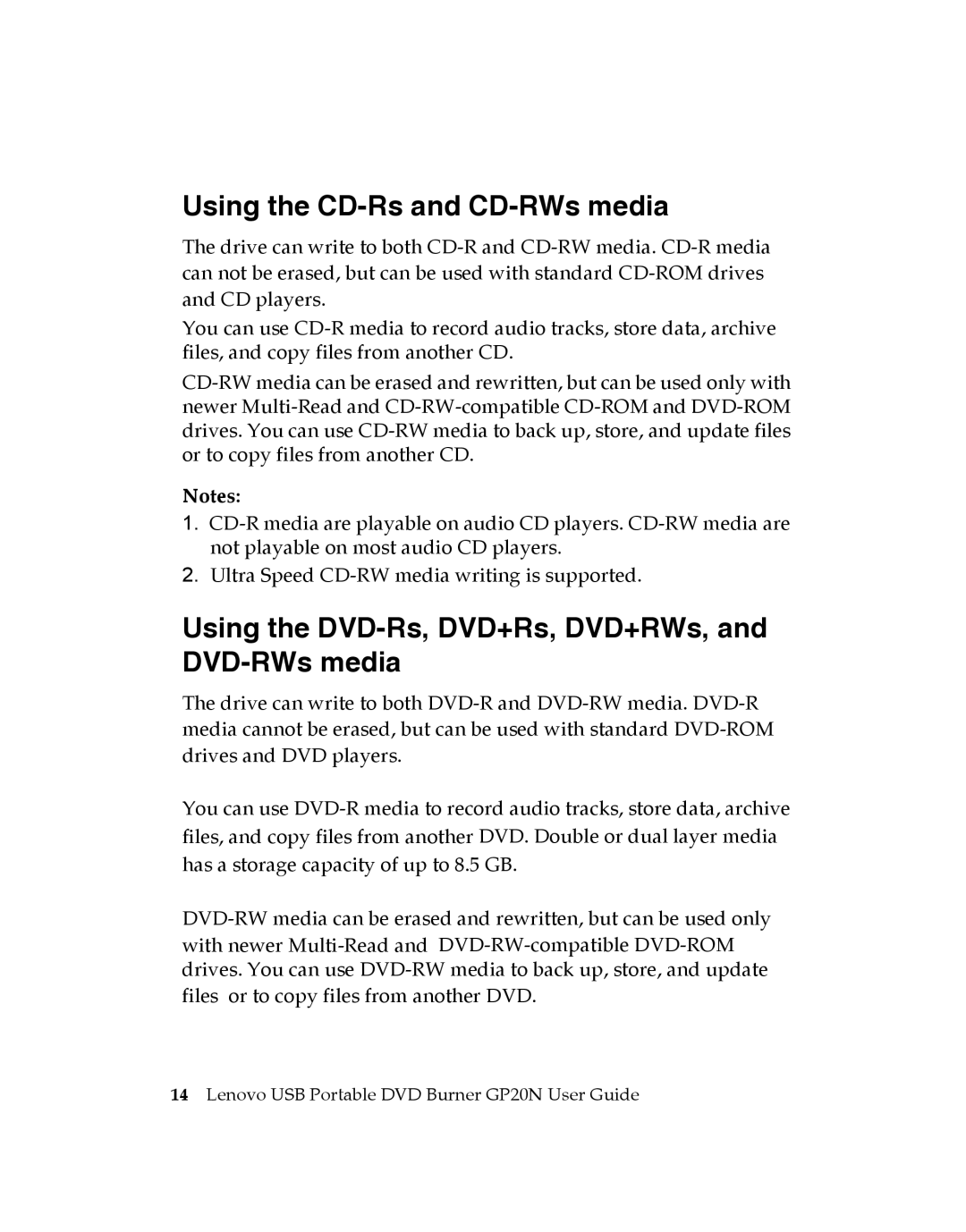Using the CD-Rs and CD-RWs media
The drive can write to both CD-R and CD-RW media. CD-R media can not be erased, but can be used with standard CD-ROM drives and CD players.
You can use CD-R media to record audio tracks, store data, archive files, and copy files from another CD.
CD-RW media can be erased and rewritten, but can be used only with newer Multi-Read and CD-RW-compatible CD-ROM and DVD-ROM drives. You can use CD-RW media to back up, store, and update files or to copy files from another CD.
Notes:
1.CD-R media are playable on audio CD players. CD-RW media are not playable on most audio CD players.
2.Ultra Speed CD-RW media writing is supported.
Using the DVD-Rs, DVD+Rs, DVD+RWs, and DVD-RWs media
The drive can write to both DVD-R and DVD-RW media. DVD-R media cannot be erased, but can be used with standard DVD-ROM drives and DVD players.
You can use DVD-R media to record audio tracks, store data, archive files, and copy files from another DVD. Double or dual layer media has a storage capacity of up to 8.5 GB.
DVD-RW media can be erased and rewritten, but can be used only with newer Multi-Read and DVD-RW-compatible DVD-ROM drives. You can use DVD-RW media to back up, store, and update files or to copy files from another DVD.
14Lenovo USB Portable DVD Burner GP20N User Guide