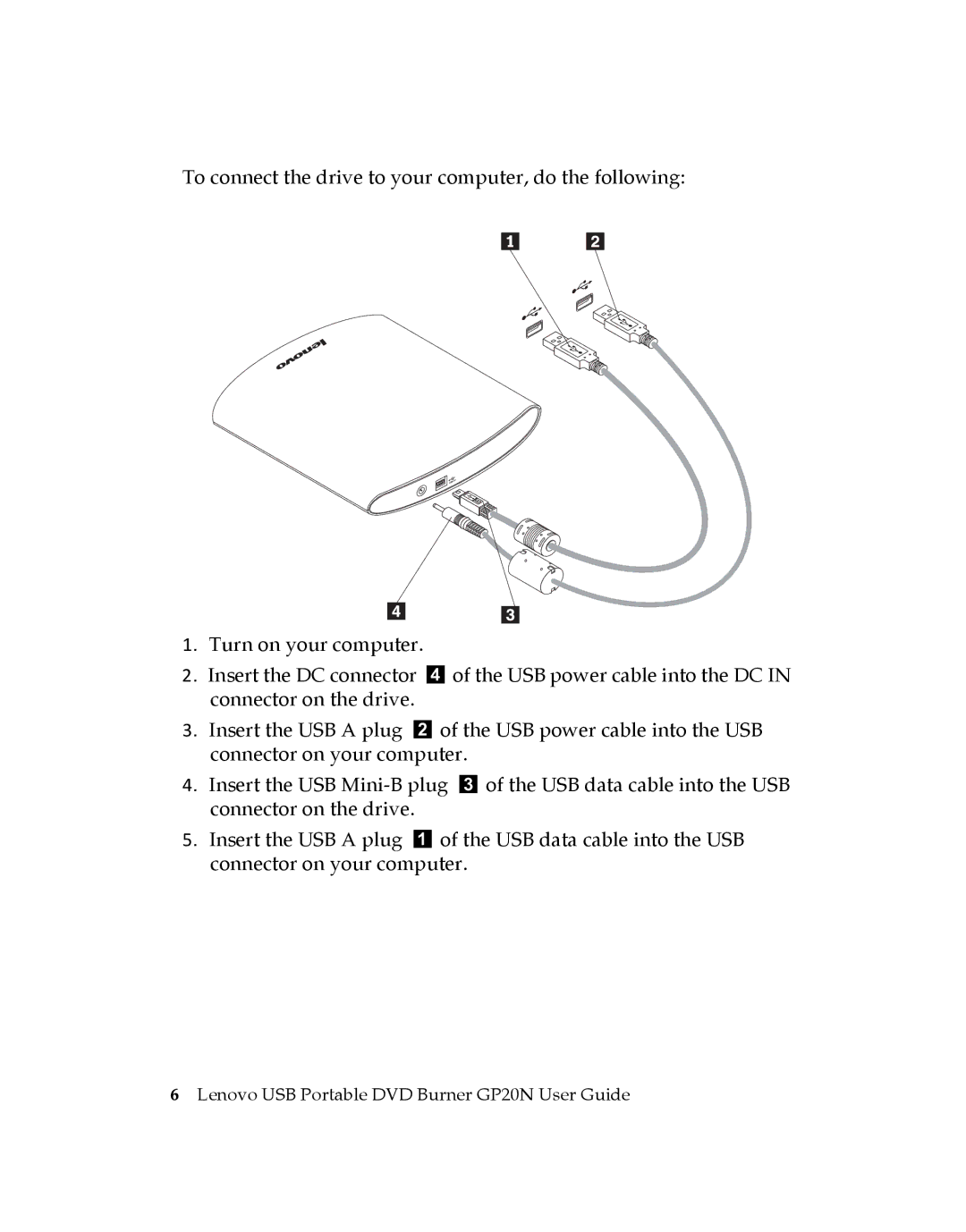To connect the drive to your computer, do the following:
1. Turn on your computer.
2. Insert the DC connector 4 of the USB power cable into the DC IN connector on the drive.
3. Insert the USB A plug 2 of the USB power cable into the USB connector on your computer.
4. Insert the USB
5. Insert the USB A plug 1 of the USB data cable into the USB connector on your computer.