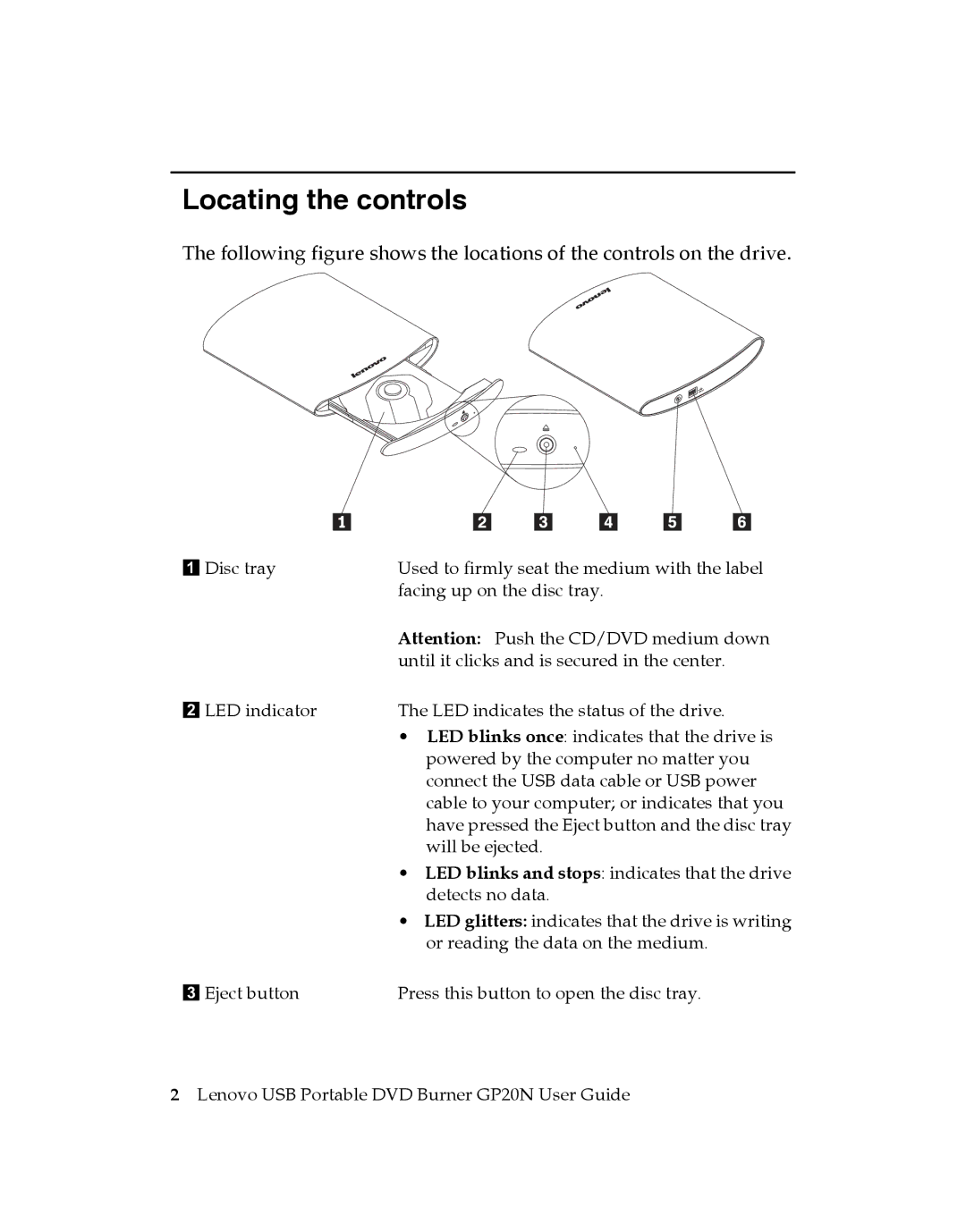Locating the controls
The following figure shows the locations of the controls on the drive.
1 Disc tray | Used to firmly seat the medium with the label |
| facing up on the disc tray. |
| Attention: Push the CD/DVD medium down |
| until it clicks and is secured in the center. |
2 LED indicator | The LED indicates the status of the drive. |
| • LED blinks once: indicates that the drive is |
| powered by the computer no matter you |
| connect the USB data cable or USB power |
| cable to your computer; or indicates that you |
| have pressed the Eject button and the disc tray |
| will be ejected. |
| • LED blinks and stops: indicates that the drive |
| detects no data. |
| • LED glitters: indicates that the drive is writing |
| or reading the data on the medium. |
3 Eject button | Press this button to open the disc tray. |
2Lenovo USB Portable DVD Burner GP20N User Guide