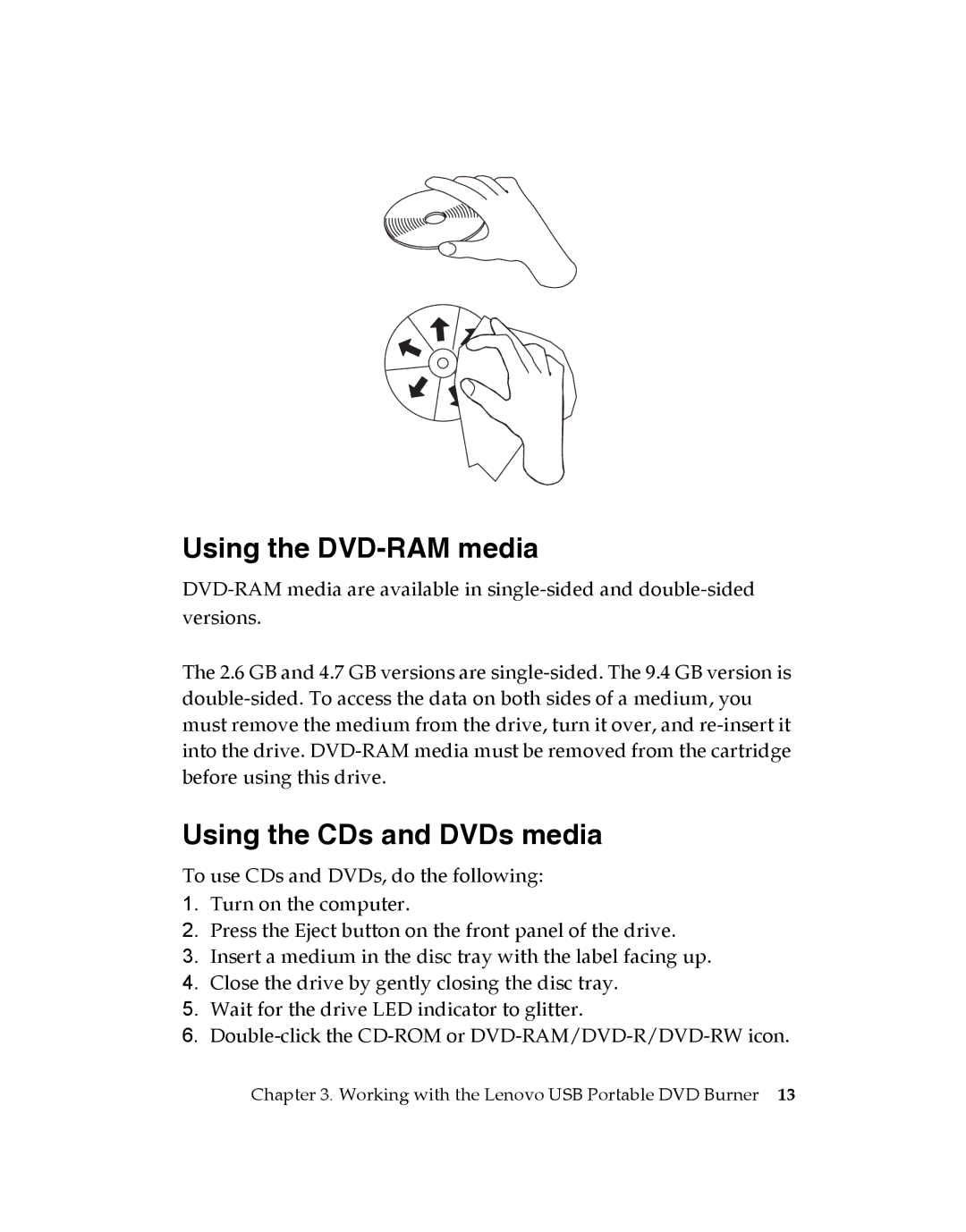Using the DVD-RAM media
The 2.6 GB and 4.7 GB versions are
Using the CDs and DVDs media
To use CDs and DVDs, do the following:
1.Turn on the computer.
2.Press the Eject button on the front panel of the drive.
3.Insert a medium in the disc tray with the label facing up.
4.Close the drive by gently closing the disc tray.
5.Wait for the drive LED indicator to glitter.
6.
Chapter 3. Working with the Lenovo USB Portable DVD Burner 13