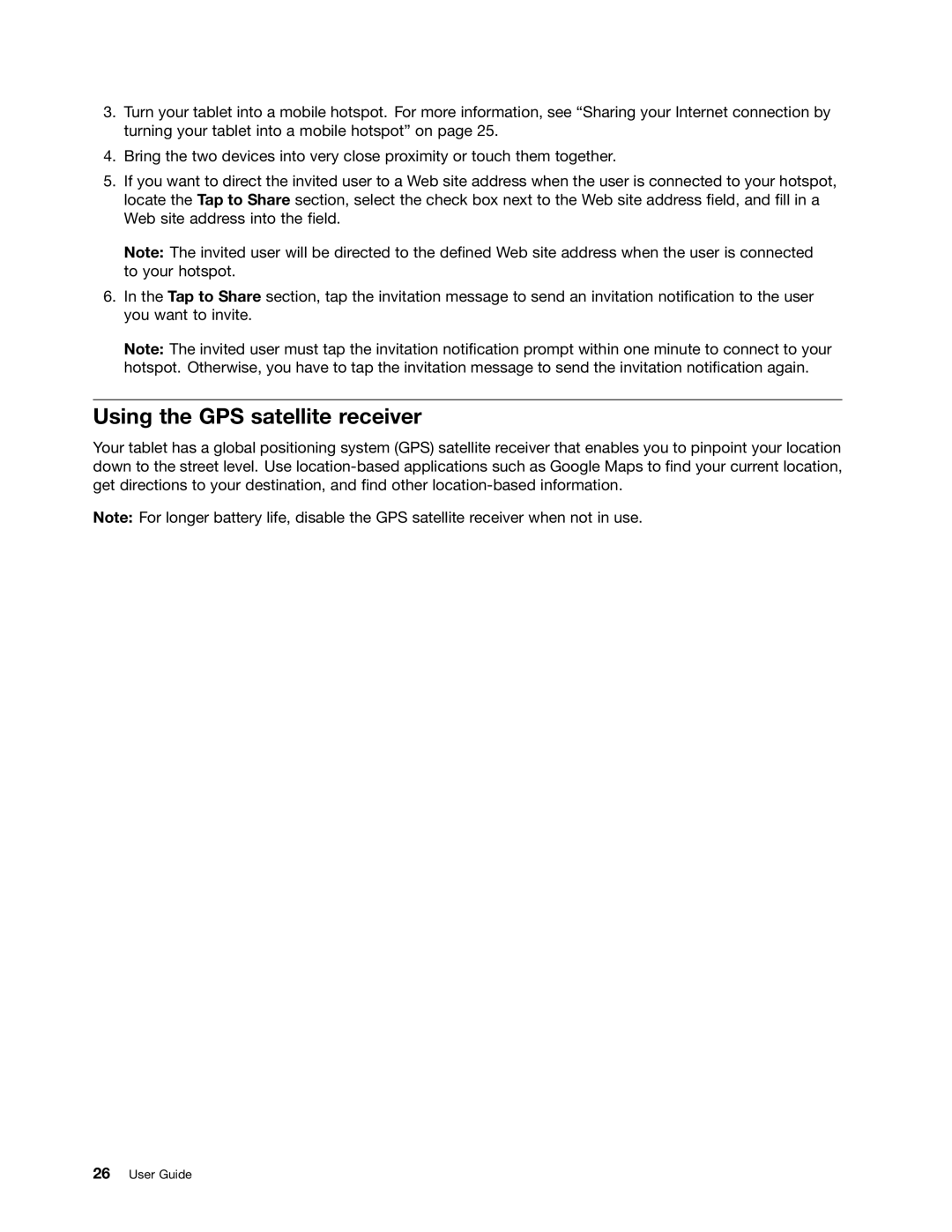3.Turn your tablet into a mobile hotspot. For more information, see “Sharing your Internet connection by turning your tablet into a mobile hotspot” on page 25.
4.Bring the two devices into very close proximity or touch them together.
5.If you want to direct the invited user to a Web site address when the user is connected to your hotspot, locate the Tap to Share section, select the check box next to the Web site address field, and fill in a Web site address into the field.
Note: The invited user will be directed to the defined Web site address when the user is connected to your hotspot.
6.In the Tap to Share section, tap the invitation message to send an invitation notification to the user you want to invite.
Note: The invited user must tap the invitation notification prompt within one minute to connect to your hotspot. Otherwise, you have to tap the invitation message to send the invitation notification again.
Using the GPS satellite receiver
Your tablet has a global positioning system (GPS) satellite receiver that enables you to pinpoint your location down to the street level. Use
Note: For longer battery life, disable the GPS satellite receiver when not in use.