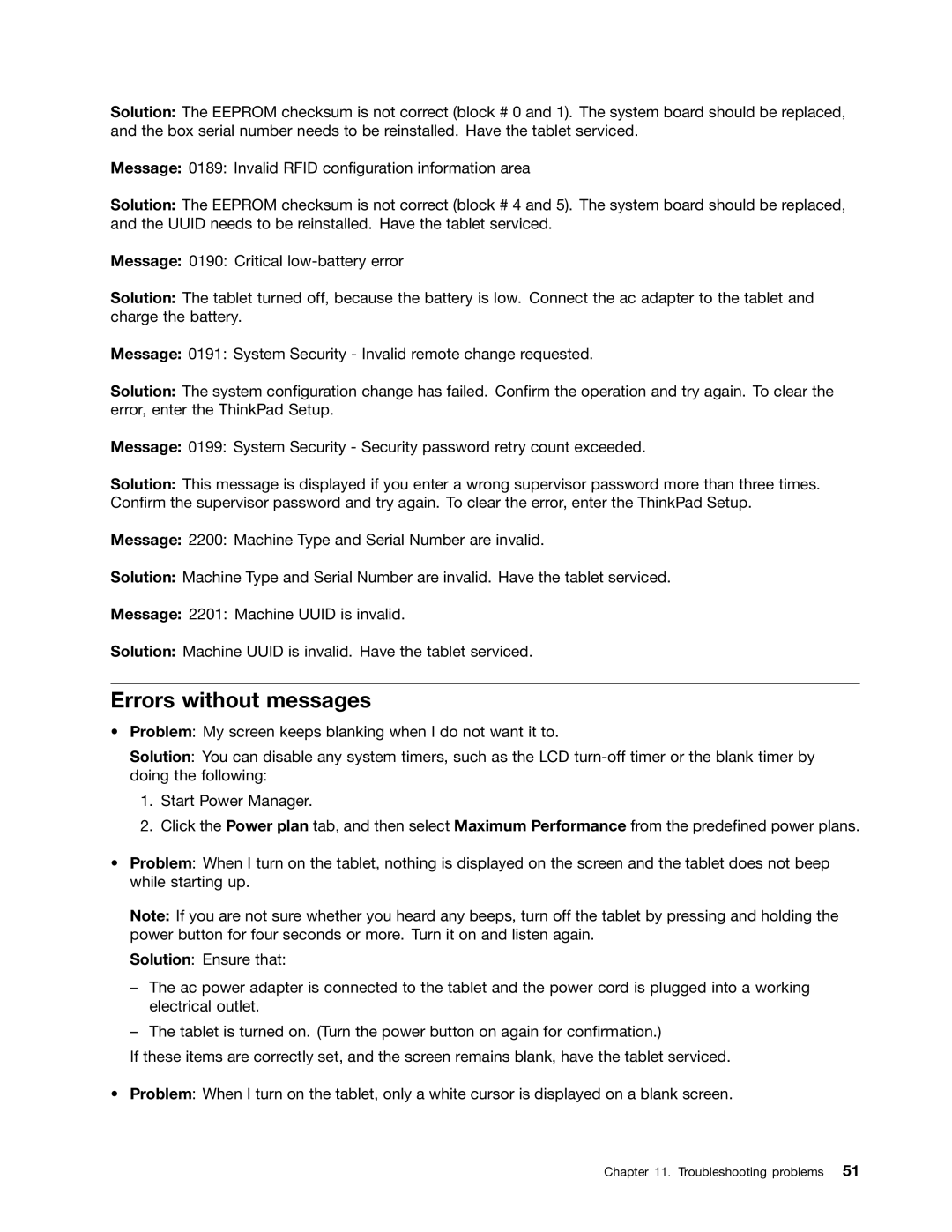Solution: The EEPROM checksum is not correct (block # 0 and 1). The system board should be replaced, and the box serial number needs to be reinstalled. Have the tablet serviced.
Message: 0189: Invalid RFID configuration information area
Solution: The EEPROM checksum is not correct (block # 4 and 5). The system board should be replaced, and the UUID needs to be reinstalled. Have the tablet serviced.
Message: 0190: Critical
Solution: The tablet turned off, because the battery is low. Connect the ac adapter to the tablet and charge the battery.
Message: 0191: System Security - Invalid remote change requested.
Solution: The system configuration change has failed. Confirm the operation and try again. To clear the error, enter the ThinkPad Setup.
Message: 0199: System Security - Security password retry count exceeded.
Solution: This message is displayed if you enter a wrong supervisor password more than three times. Confirm the supervisor password and try again. To clear the error, enter the ThinkPad Setup.
Message: 2200: Machine Type and Serial Number are invalid.
Solution: Machine Type and Serial Number are invalid. Have the tablet serviced.
Message: 2201: Machine UUID is invalid.
Solution: Machine UUID is invalid. Have the tablet serviced.
Errors without messages
•Problem: My screen keeps blanking when I do not want it to.
Solution: You can disable any system timers, such as the LCD
1.Start Power Manager.
2.Click the Power plan tab, and then select Maximum Performance from the predefined power plans.
•Problem: When I turn on the tablet, nothing is displayed on the screen and the tablet does not beep while starting up.
Note: If you are not sure whether you heard any beeps, turn off the tablet by pressing and holding the power button for four seconds or more. Turn it on and listen again.
Solution: Ensure that:
–The ac power adapter is connected to the tablet and the power cord is plugged into a working electrical outlet.
–The tablet is turned on. (Turn the power button on again for confirmation.)
If these items are correctly set, and the screen remains blank, have the tablet serviced.
• Problem: When I turn on the tablet, only a white cursor is displayed on a blank screen.
Chapter 11. Troubleshooting problems 51