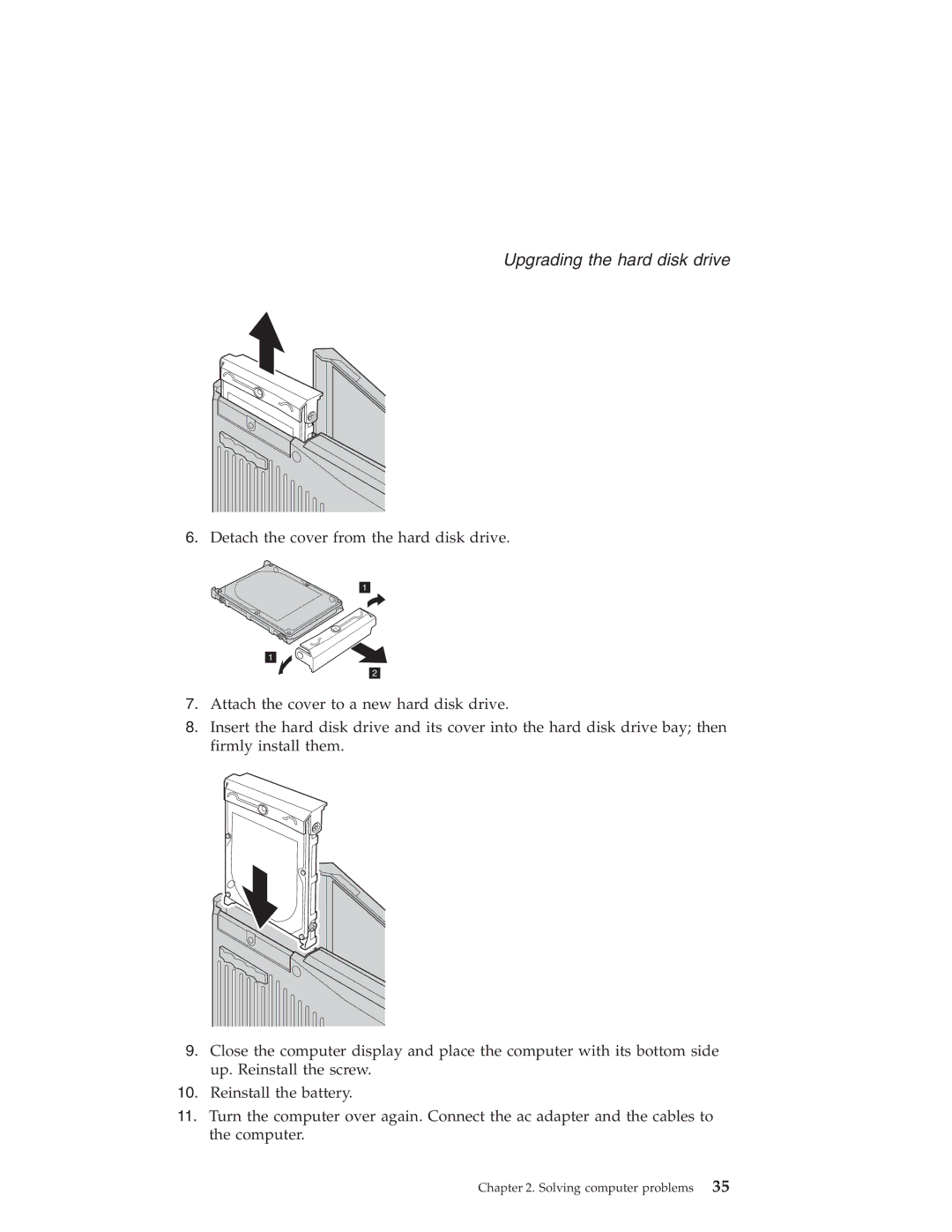Upgrading the hard disk drive
6.Detach the cover from the hard disk drive.
1
1
2
7.Attach the cover to a new hard disk drive.
8.Insert the hard disk drive and its cover into the hard disk drive bay; then firmly install them.
9.Close the computer display and place the computer with its bottom side up. Reinstall the screw.
10.Reinstall the battery.
11.Turn the computer over again. Connect the ac adapter and the cables to the computer.