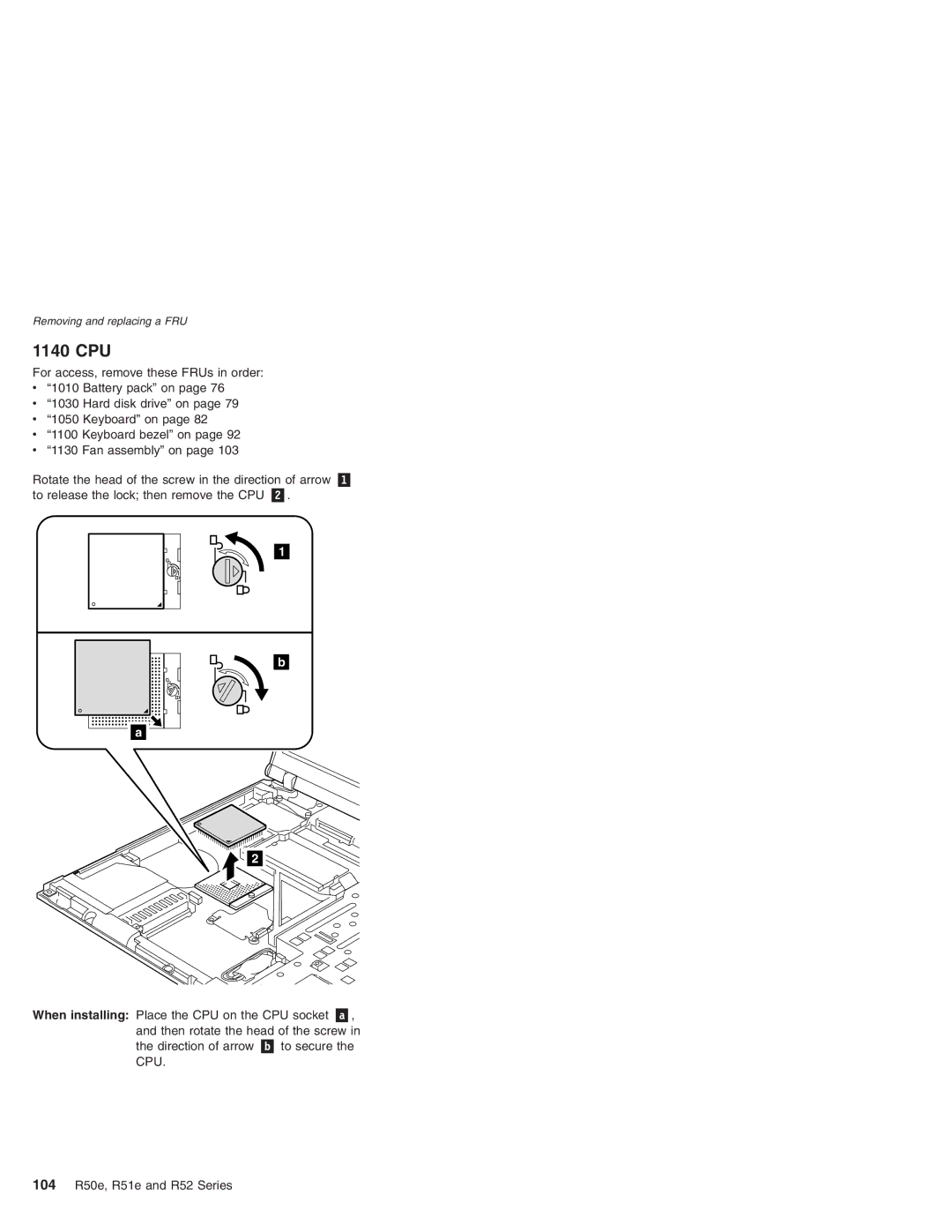Removing and replacing a FRU
1140 CPU
For access, remove these FRUs in order:
v“1010 Battery pack” on page 76
v“1030 Hard disk drive” on page 79
v“1050 Keyboard” on page 82
v“1100 Keyboard bezel” on page 92
v“1130 Fan assembly” on page 103
Rotate the head of the screw in the direction of arrow
to release the lock; then remove the CPU | . |
1
b
a
2
When installing: Place the CPU on the CPU socket | , | |
and then rotate the head of the screw in | ||
the direction of arrow | to secure the | |
CPU. |
|
|