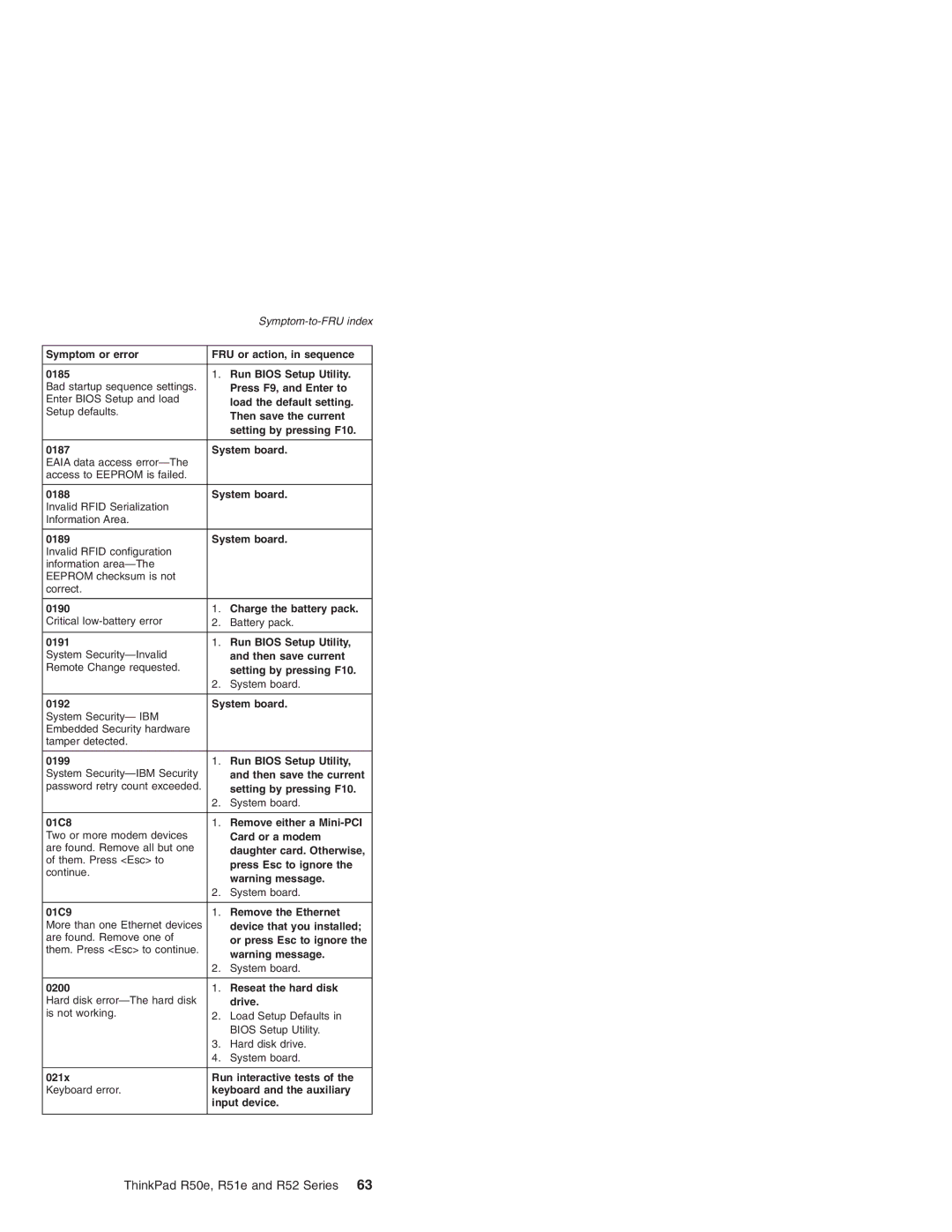ThinkPad Computer Hardware Maintenance Manual
Page
Contents
Speaker assembly
Backup battery
PC Card slot assembly
1200 LCD assembly
Trademarks Contents
Vi R50e, R51e and R52 Series
About this manual
R50e, R51e and R52 Series
Strategy for replacing FRUs
Important service information
Strategy for replacing a hard disk drive
How to use error messages
Using eSupport
Using PEW
FRU identification for CTO, CMV, and GAV products
Introduction
Using the HMM
Important information about replacing RoHS compliant FRUs
Safety notices multilingual translations
Diskette compatibility matrix
Related web URLs are
Safety notice
10 R50e, R51e and R52 Series
Continuation of safety notice
12 R50e, R51e and R52 Series
Continuation of safety notice
14 R50e, R51e and R52 Series
Continuation of safety notice
Safety notice
Safety notice
18 R50e, R51e and R52 Series
Introduction
General safety
Safety information
Electrical safety
Safety information
Safety inspection guide
Safety information
Grounding requirements
Laser compliance statement
Laser compliance statement
28 R50e, R51e and R52 Series
What to do first
Read this first
Following are not covered under warranty
Related service information
Service Web site Restoring the pre-installed system
Recovery to Factory Contents by using Product Recovery CDs
Power-on password
Passwords
To remove a POP that you have forgotten, do the following
How to remove the power-on password
Select Password
How to remove the hard-disk password
Power management
Screen blank mode
Standby mode
Hibernation mode
Related service information
Creating the PC-Doctor diagnostics diskette
Testing the computer
Checkout guide
38 R50e, R51e and R52 Series
Checkout guide
Options on the test menu are as follows
Diagnostics Interactive Tests
Detecting system information with PC-Doctor
Power system checkout
Hardware Info
Utility
Checking the ac adapter
Checking the battery pack
Checking operational charging
42 R50e, R51e and R52 Series
Terminal Voltage V dc
Checking the backup battery
Red + Black
Wire Voltage V dc
ThinkPad R50e, R51e and R52 Series
Page
Specifications
Product overview
ThinkPad R50e, R51e and R52 Series
R52 series
48 R50e, R51e and R52 Series
R50e series
R50e and R51e series
50 R50e, R51e and R52 Series
CTO
52 R50e, R51e and R52 Series
R50e and R51e series
Status indicators
Indicator Meaning
Green
Blinking green
Orange
56 R50e, R51e and R52 Series
Blinking orange
Turn off
Following table shows the test for each FRU
FRU tests
58 R50e, R51e and R52 Series
Key Description Combination
Fn key combinations
60 R50e, R51e and R52 Series
Run EasyEject Actions This button is used
Symptom-to-FRU index
Numeric error codes
62 R50e, R51e and R52 Series
Press F9, and Enter to
64 R50e, R51e and R52 Series
Recover to Factory
66 R50e, R51e and R52 Series
Error messages
Beep symptoms
No-beep symptoms
68 R50e, R51e and R52 Series
Connectors
LCD-related symptoms
LCD-related symptoms
LCD assembly
Undetermined problems
Intermittent problems
Screw notices
FRU replacement notices
Retaining serial numbers
Restoring the serial number of the system unit
72 R50e, R51e and R52 Series
Reading or writing the ECA information
Retaining the Uuid
FRU replacement notices
Removing and replacing a FRU
Battery pack
Ultrabay Enhanced device for R52 series
78 R50e, R51e and R52 Series
Step Screw quantity
Hard disk drive
Removing and replacing a FRU
Dimm optional
Keyboard
For access, remove this FRU Battery pack on
Is only for the models with 14.1-in. LCD
82 R50e, R51e and R52 Series
Removing and replacing a FRU
When installing
Are firmly attached under the frame
Ultrabay device for R50e series
Dimm standard
Step Screw quantity Color Torque
Modem daughter card MDC-2
Detach the modem connector
Bluetooth/Modem daughter card BMDC-3 for R52 series
Removing and replacing a FRU
92 R50e, R51e and R52 Series
Keyboard bezel
ThinkPad R50e, R51e and R52 Series
When installing
Removing and replacing a FRU
96 R50e, R51e and R52 Series
Touch pad and Fingerprint reader for R52 series
Removing and replacing a FRU
Slide out the metal plate
Mini PCI adapter
Removing and replacing a FRU
Main Aux
Main AUX
Fan assembly
1140 CPU
Direction of arrow
104 R50e, R51e and R52 Series
Backup battery
106 R50e, R51e and R52 Series
Speaker assembly
Removing and replacing a FRU
108 R50e, R51e and R52 Series
Ieee 1394 for R52 series
M2 × 6 mm, bind-head Black 245 Nm Nylon-coated Kgfcm
110 R50e, R51e and R52 Series
PC Card slot assembly
112 R50e, R51e and R52 Series
To step
M2 × 6 mm, bind-head Black 245 Nm Nylon-coated Kgfcm
114 R50e, R51e and R52 Series
Ultrabay Enhanced shield kit
Remove EMI spring for the CDC
Removing and replacing a FRU
Removing and replacing a FRU
118 R50e, R51e and R52 Series
ThinkPad R50e, R51e and R52 Series
120 R50e, R51e and R52 Series
LCD assembly
M2 × 12 mm, bind-head Black 245 Nm Nylon-coated Kgfcm
M2 × 6 mm, bind-head Black 245 Nm Nylon-coated Kgfcm
124 R50e, R51e and R52 Series
VGA and Ultrabay Enhanced device eject button cable
126 R50e, R51e and R52 Series
VGA and Ultrabay Enhanced device eject button cable is
System board, interposer card, and base cover
Removing and replacing a FRU
130 R50e, R51e and R52 Series
Step Screw quantity Color Torque
Removing and replacing a FRU
ThinkPad R50e, R51e and R52 Series
Removing and replacing a FRU
Step Screw Screw quantity Color Torque Cap
LCD front bezel
136 R50e, R51e and R52 Series
Inverter card
Removing and replacing a FRU
ThinkPad R50e, R51e and R52 Series
Removing and replacing a FRU
Step Screw Screw quantity Color Torque Cap
142 R50e, R51e and R52 Series
15.0-in. SXGA+ LCD. For the other models, skip Steps
Remove the hinges from the LCD assembly
Remove the antenna assembly
Removing and replacing a FRU
Removing and replacing a FRU
146 R50e, R51e and R52 Series
147
Removing and replacing a FRU
Bottom view ThinkPad R50e, R51e and R52 Series
ThinkPad Dock II PCI cover
ThinkPad Dock II top cover
150 R50e, R51e and R52 Series
Step Screw quantity Torque M2.5 × 4.8 mm 392 Nm Kgfcm
Bottom View
Cable As in the figure 152 R50e, R51e and R52 Series
Locations Front view for R50e
Rear view for R50e
Bottom view for R50e
Front view for R52
ThinkPad R50e, R51e and R52 Series
Rear view for R52
Bottom view for R52
160 R50e, R51e and R52 Series
Parts list Overall
FRUs marked with Are available as options Are RoHS compliant
FRU CRU
162 R50e, R51e and R52 Series
Parts list
164 R50e, R51e and R52 Series
ThinkPad R50e, R51e and R52 Series
166 R50e, R51e and R52 Series
ThinkPad R50e, R51e and R52 Series
168 R50e, R51e and R52 Series
ThinkPad R50e, R51e and R52 Series
170 R50e, R51e and R52 Series
ThinkPad R50e, R51e and R52 Series
172 R50e, R51e and R52 Series
MB DDR Sdram SO Dimm
MB DDR Sdram SO Dimm
174 R50e, R51e and R52 Series
Parts list
GB DDR Sdram SO Dimm
176 R50e, R51e and R52 Series
Interposer card for R52 91P7427
178 R50e, R51e and R52 Series
Parts list
No. FRU
180 R50e, R51e and R52 Series
ThinkPad R50e, R51e and R52 Series
182 R50e, R51e and R52 Series
ThinkPad R50e, R51e and R52 Series
184 R50e, R51e and R52 Series
Hlds GDR-8082N-IMJ0
Hlds GCC-4241N-IMJ0
186 R50e, R51e and R52 Series
DVD/CD-RW combo drive, 12.7 mm 92P6569
188 R50e, R51e and R52 Series
ThinkPad R50e, R51e and R52 Series
190 R50e, R51e and R52 Series
No. FRU
Hgst
192 R50e, R51e and R52 Series
FRU CRU
194 R50e, R51e and R52 Series
ThinkPad R50e, R51e and R52 Series
196 R50e, R51e and R52 Series
ThinkPad R50e, R51e and R52 Series
198 R50e, R51e and R52 Series
39T2559
200 R50e, R51e and R52 Series
Parts list
202 R50e, R51e and R52 Series
RCx, RDx, RFx, RGx, RHx, RJx, RMx
204 R50e, R51e and R52 Series
No. FRU
206 R50e, R51e and R52 Series
ThinkPad R50e, R51e and R52 Series
208 R50e, R51e and R52 Series
FRU CRU
6TF
210 R50e, R51e and R52 Series
No. FRU
212 R50e, R51e and R52 Series
ThinkPad R50e, R51e and R52 Series
214 R50e, R51e and R52 Series
ThinkPad R50e, R51e and R52 Series
216 R50e, R51e and R52 Series
FRU CRU
IEEE1394 cable for R52 91P6829
218 R50e, R51e and R52 Series
ThinkPad R50e, R51e and R52 Series
220 R50e, R51e and R52 Series
LCD FRUs
14.1-in. XGA TFT
222 R50e, R51e and R52 Series
ThinkPad R50e, R51e and R52 Series
224 R50e, R51e and R52 Series
Bluetooth antenna
ThinkPad R50e, R51e and R52 Series
Inverter card, XGA 27K9949
226 R50e, R51e and R52 Series
ThinkPad R50e, R51e and R52 Series
228 R50e, R51e and R52 Series
15.0-in. XGA TFT
230 R50e, R51e and R52 Series
ThinkPad R50e, R51e and R52 Series
232 R50e, R51e and R52 Series
ThinkPad R50e, R51e and R52 Series
234 R50e, R51e and R52 Series
No. FRU
236 R50e, R51e and R52 Series
15.0-in. SXGA+ TFT
SXGA+/IPS
238 R50e, R51e and R52 Series
ThinkPad R50e, R51e and R52 Series
240 R50e, R51e and R52 Series
AC adapters
Chicony
Language
242 R50e, R51e and R52 Series
Keyboards for 14.1-in. LCD models
For Windows XP Professional R50e series
Recovery CDs
244 R50e, R51e and R52 Series
For Windows XP Home Edition R50e series
For Windows XP Professional R51e series
246 R50e, R51e and R52 Series
For Windows XP Home Edition R51e series
For Windows XP Professional R52 series
248 R50e, R51e and R52 Series
Parts list
250 R50e, R51e and R52 Series
For Windows XP Home Edition R52 series
252 R50e, R51e and R52 Series
Miscellaneous parts
254 R50e, R51e and R52 Series
ThinkPad R50e, R51e and R52 Series
256 R50e, R51e and R52 Series
ThinkPad R50e, R51e and R52 Series
258 R50e, R51e and R52 Series
Optional FRUs
Power cords system
Common parts list
Tools
260 R50e, R51e and R52 Series
For 3-pin power cords
262 R50e, R51e and R52 Series
Power cords ThinkPad Dock
Page
Page
Trademarks
Part Number 39T246201