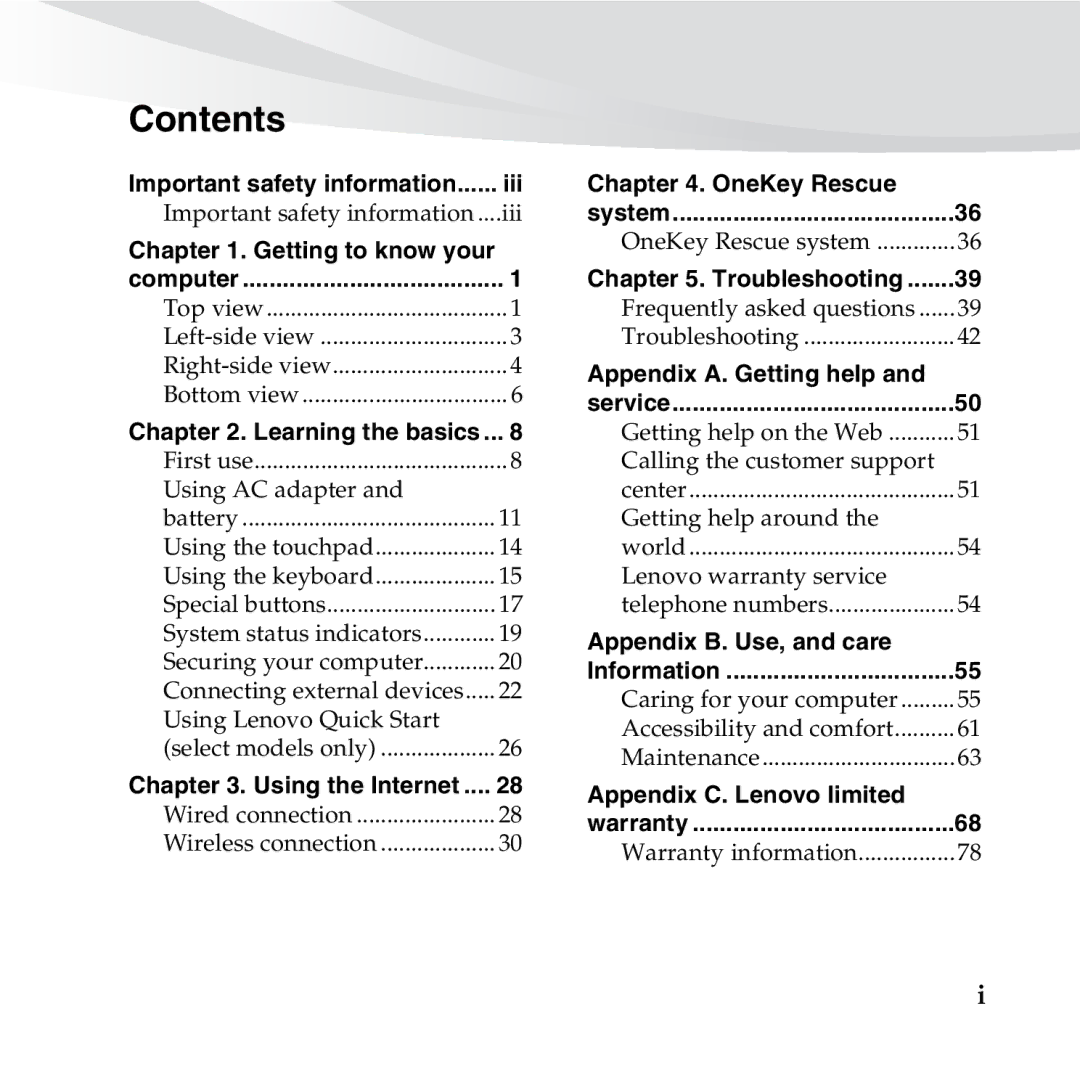Contents |
|
Important safety information | iii |
Important safety information .... | iii |
Chapter 1. Getting to know your |
|
computer | 1 |
Top view | 1 |
3 | |
4 | |
Bottom view | 6 |
Chapter 2. Learning the basics ... | 8 |
First use | 8 |
Using AC adapter and |
|
battery | 11 |
Using the touchpad | 14 |
Using the keyboard | 15 |
Special buttons | 17 |
System status indicators | 19 |
Securing your computer | 20 |
Connecting external devices | 22 |
Using Lenovo Quick Start |
|
(select models only) | 26 |
Chapter 3. Using the Internet .... | 28 |
Wired connection | 28 |
Wireless connection | 30 |
Chapter 4. OneKey Rescue |
|
system | 36 |
OneKey Rescue system | 36 |
Chapter 5. Troubleshooting | 39 |
Frequently asked questions | 39 |
Troubleshooting | 42 |
Appendix A. Getting help and |
|
service | 50 |
Getting help on the Web | 51 |
Calling the customer support |
|
center | 51 |
Getting help around the |
|
world | 54 |
Lenovo warranty service |
|
telephone numbers | 54 |
Appendix B. Use, and care |
|
Information | 55 |
Caring for your computer | 55 |
Accessibility and comfort | 61 |
Maintenance | 63 |
Appendix C. Lenovo limited |
|
warranty | 68 |
Warranty information | 78 |
i