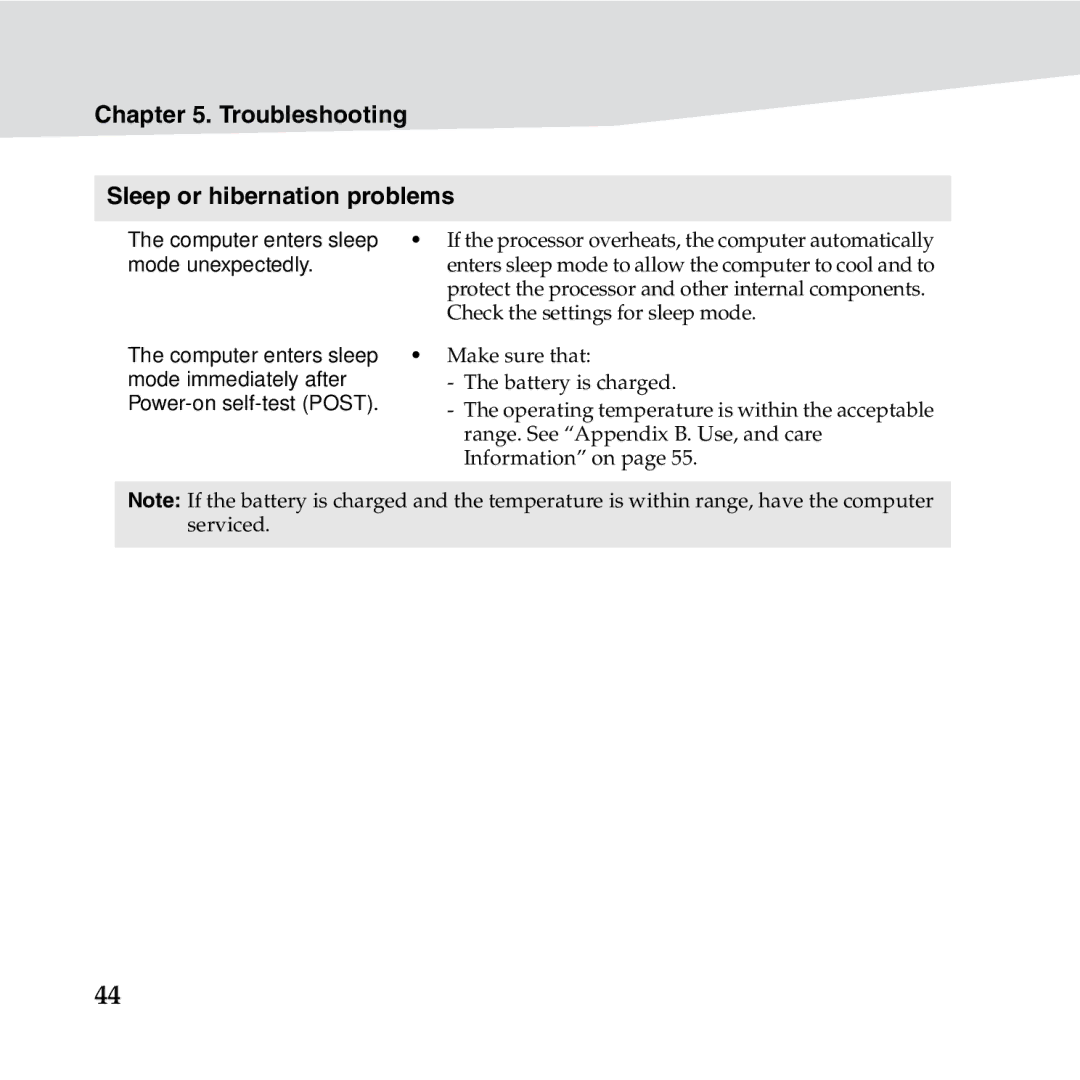Chapter 5. Troubleshooting
Sleep or hibernation problems
The computer enters sleep | • If the processor overheats, the computer automatically |
mode unexpectedly. | enters sleep mode to allow the computer to cool and to |
| protect the processor and other internal components. |
| Check the settings for sleep mode. |
The computer enters sleep | • Make sure that: |
mode immediately after | - The battery is charged. |
| - The operating temperature is within the acceptable |
| |
| range. See “Appendix B. Use, and care |
| Information” on page 55. |
Note: If the battery is charged and the temperature is within range, have the computer serviced.
44