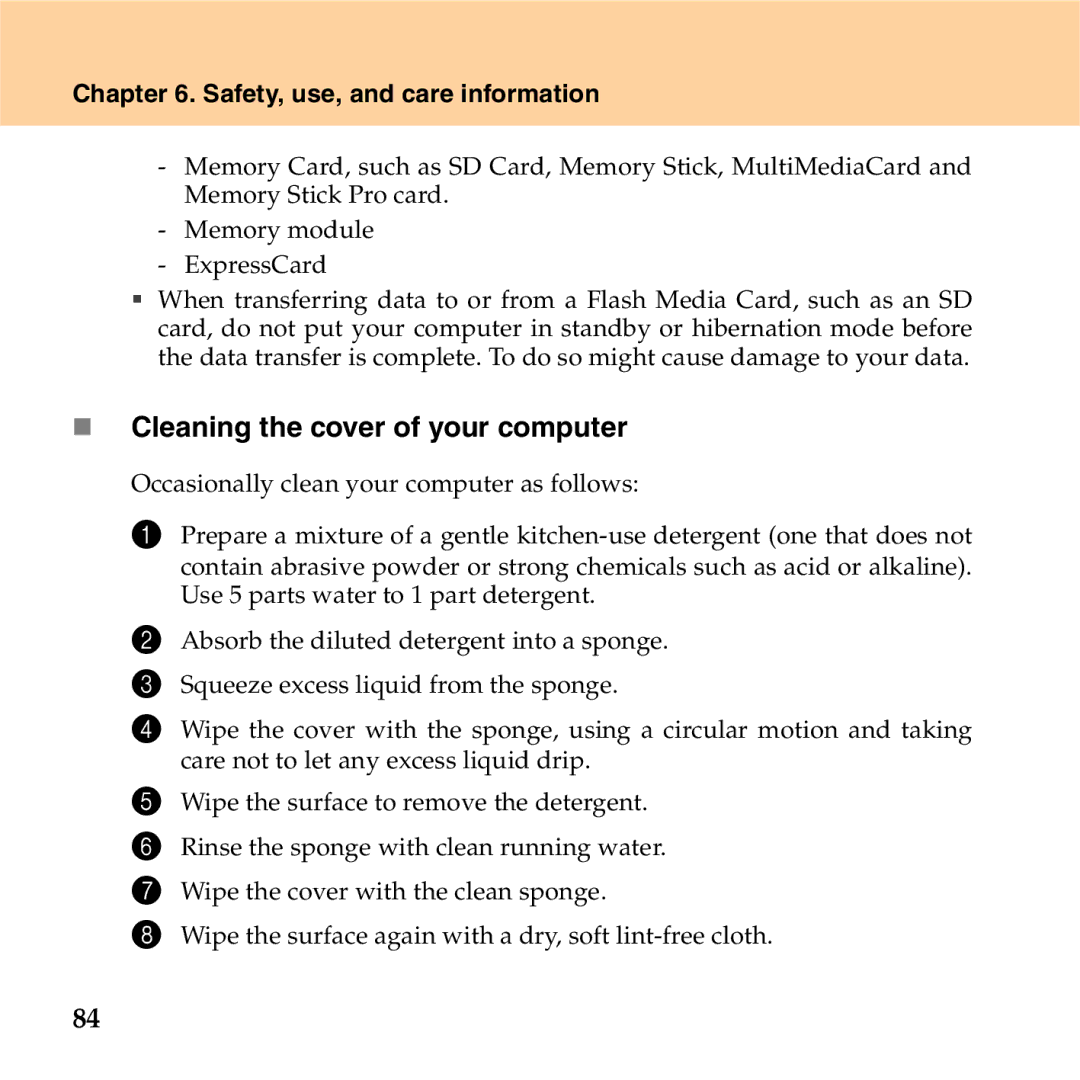Chapter 6. Safety, use, and care information
-Memory Card, such as SD Card, Memory Stick, MultiMediaCard and Memory Stick Pro card.
-Memory module
-ExpressCard
When transferring data to or from a Flash Media Card, such as an SD card, do not put your computer in standby or hibernation mode before the data transfer is complete. To do so might cause damage to your data.
Cleaning the cover of your computer
Occasionally clean your computer as follows:
1 Prepare a mixture of a gentle
2 Absorb the diluted detergent into a sponge.
3 Squeeze excess liquid from the sponge.
4 Wipe the cover with the sponge, using a circular motion and taking care not to let any excess liquid drip.
5 Wipe the surface to remove the detergent.
6 Rinse the sponge with clean running water.
7 Wipe the cover with the clean sponge.
8 Wipe the surface again with a dry, soft
84