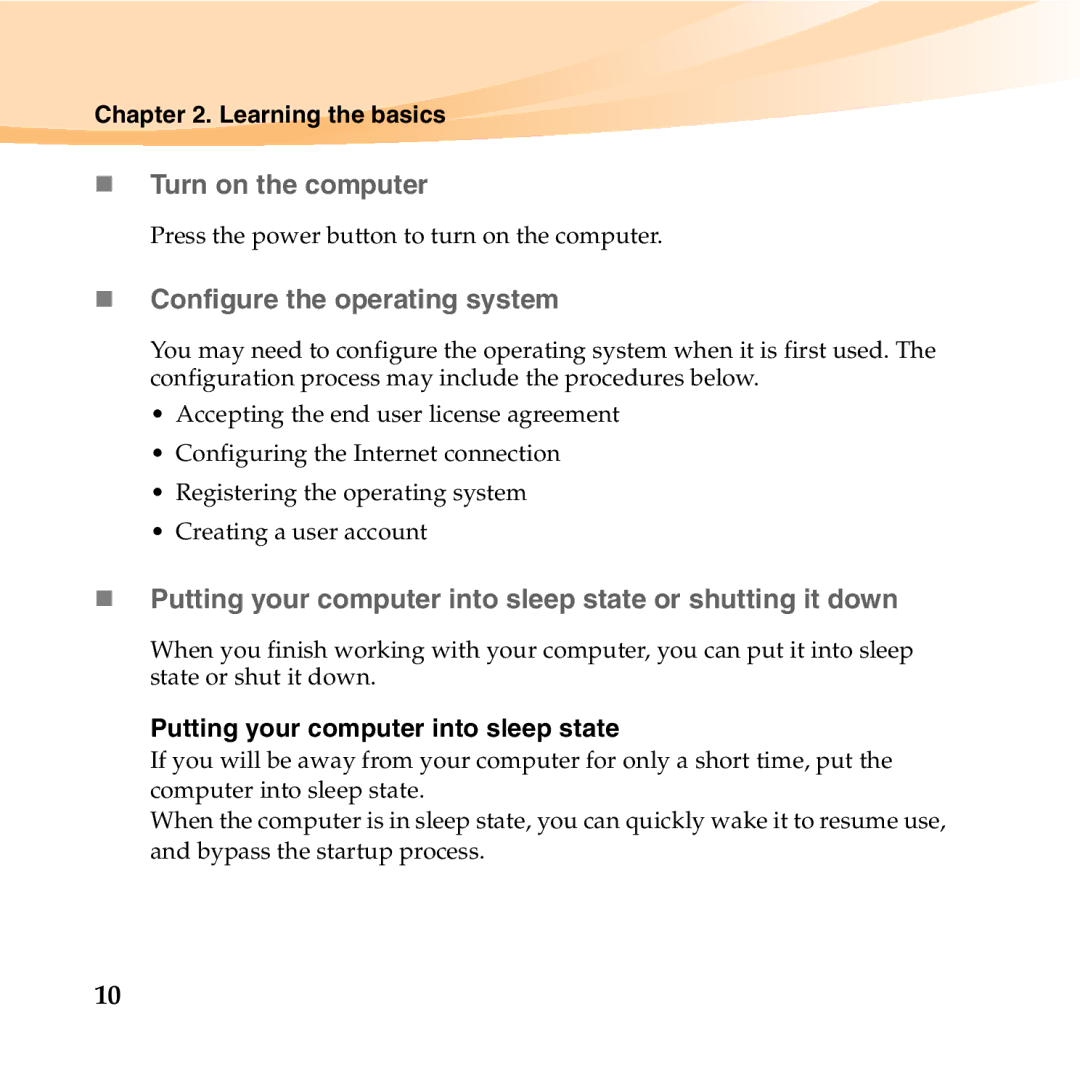Chapter 2. Learning the basics
Turn on the computer
Press the power button to turn on the computer.
Configure the operating system
You may need to configure the operating system when it is first used. The configuration process may include the procedures below.
•Accepting the end user license agreement
•Configuring the Internet connection
•Registering the operating system
•Creating a user account
Putting your computer into sleep state or shutting it down
When you finish working with your computer, you can put it into sleep state or shut it down.
Putting your computer into sleep state
If you will be away from your computer for only a short time, put the computer into sleep state.
When the computer is in sleep state, you can quickly wake it to resume use, and bypass the startup process.
10