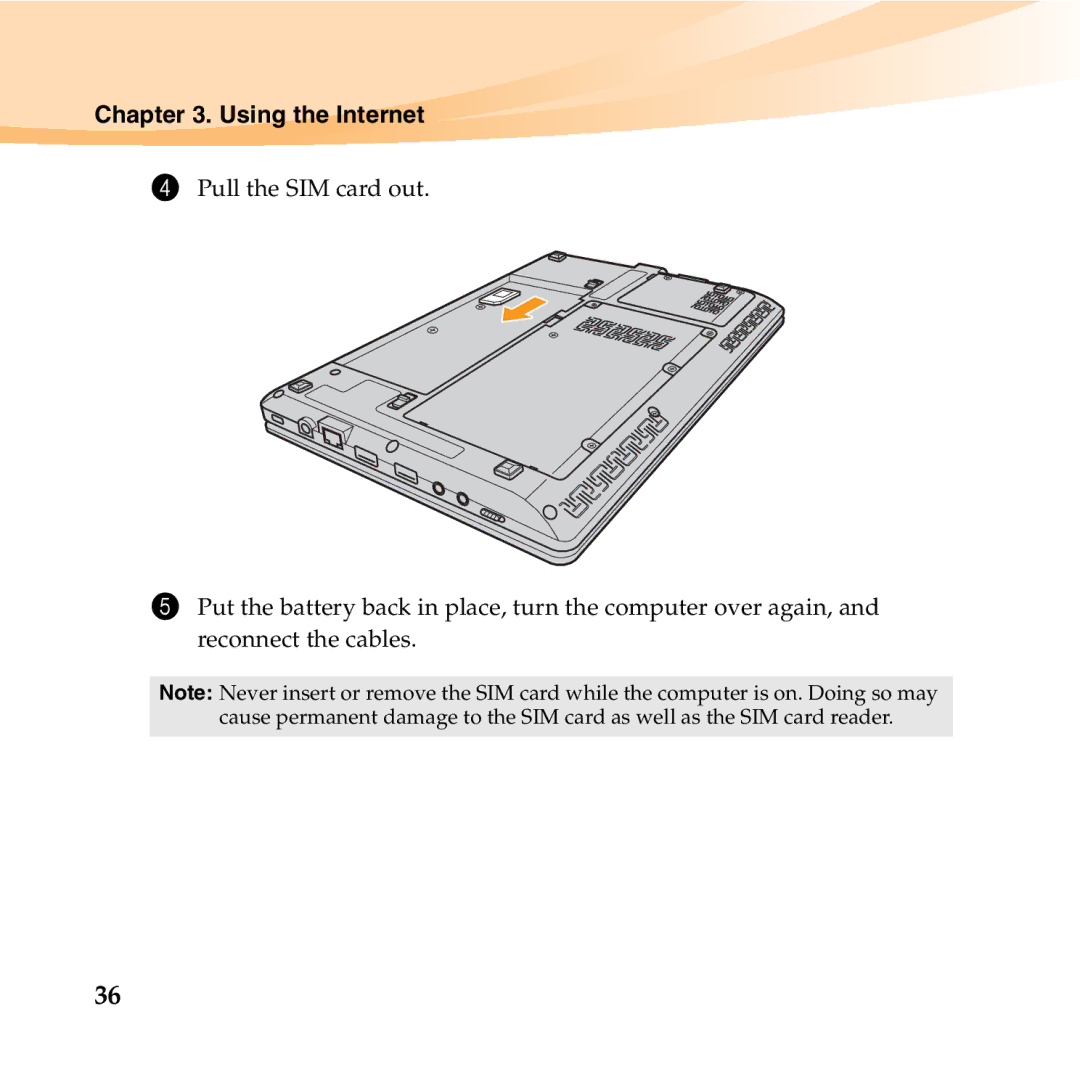Chapter 3. Using the Internet
4Pull the SIM card out.
5Put the battery back in place, turn the computer over again, and reconnect the cables.
Note: Never insert or remove the SIM card while the computer is on. Doing so may cause permanent damage to the SIM card as well as the SIM card reader.
36