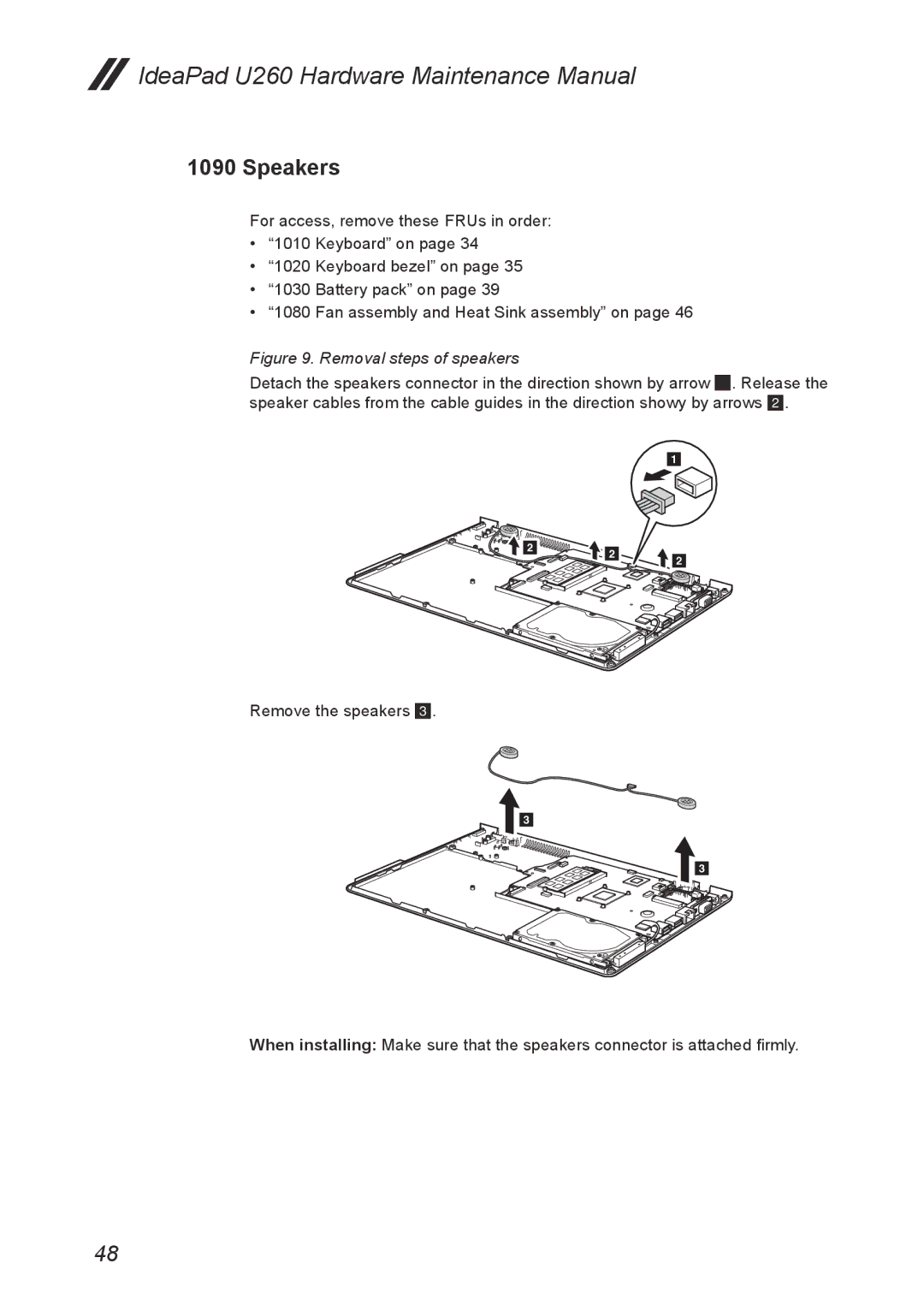IdeaPad U260 Hardware Maintenance Manual
IdeaPad U260 Hardware Maintenance Manual
1090 Speakers
For access, remove these FRUs in order:
•• “1010 Keyboard” on page 34
•• “1020 Keyboard bezel” on page 35
•• “1030 Battery pack” on page 39
•• “1080 Fan assembly and Heat Sink assembly” on page 46
Figure 9. Removal steps of speakers
Detach the speakers connector in the direction shown by arrow 1. Release the speaker cables from the cable guides in the direction showy by arrows 2.
|
| 12 |
2 | 2 |
|
| 2 | |
|
|
Remove the speakers 3.
3
3
When installing: Make sure that the speakers connector is attached firmly.
48