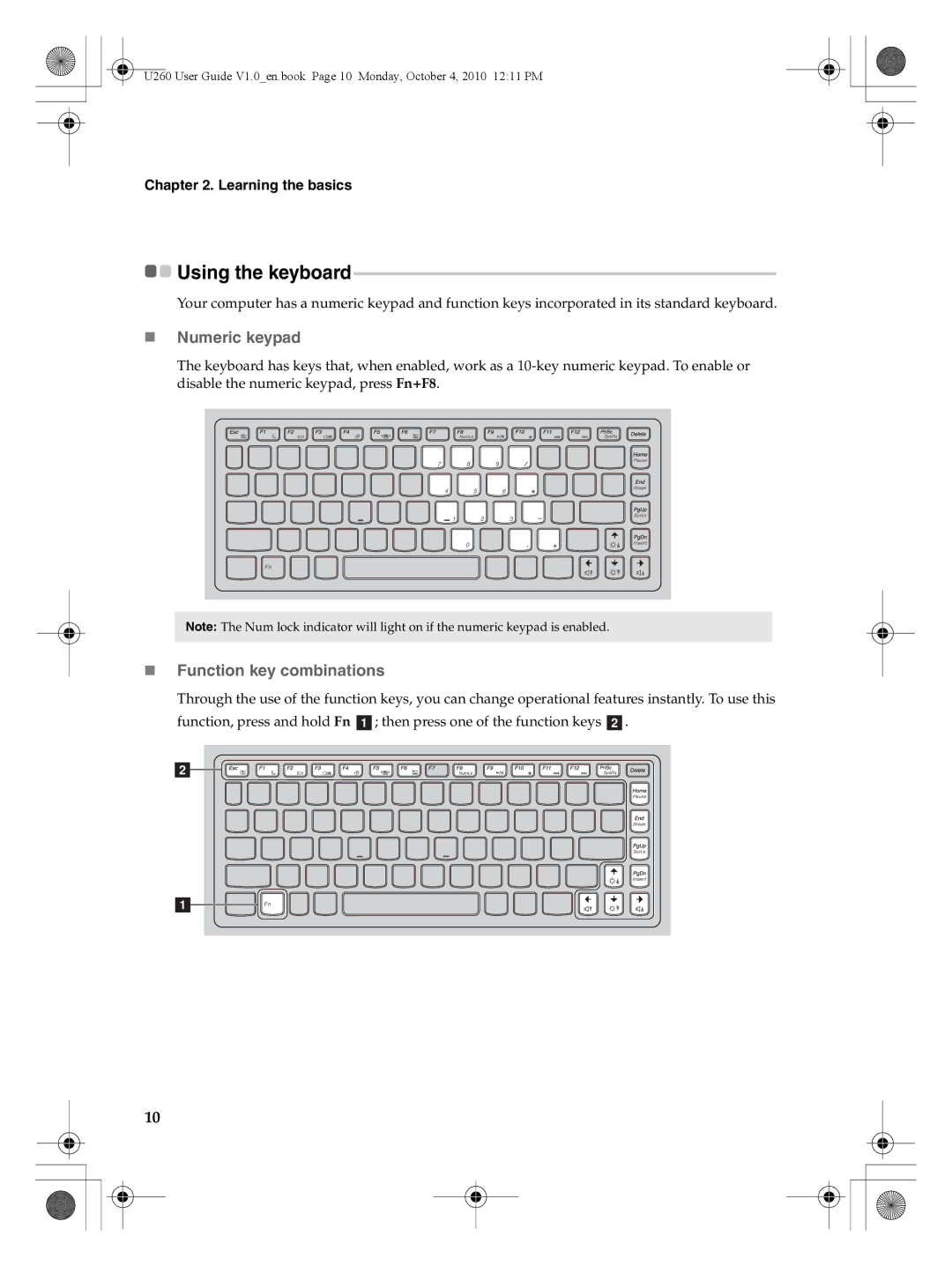U260 User Guide V1.0_en.book Page 10 Monday, October 4, 2010 12:11 PM
Chapter 2. Learning the basics

 Using the
Using the keyboard------------------------------------------------------------------------------------------------------
Your computer has a numeric keypad and function keys incorporated in its standard keyboard.
Numeric keypad
The keyboard has keys that, when enabled, work as a
Note: The Num lock indicator will light on if the numeric keypad is enabled.
Function key combinations
Through the use of the function keys, you can change operational features instantly. To use this function, press and hold Fn a; then press one of the function keys b.
b
a
10