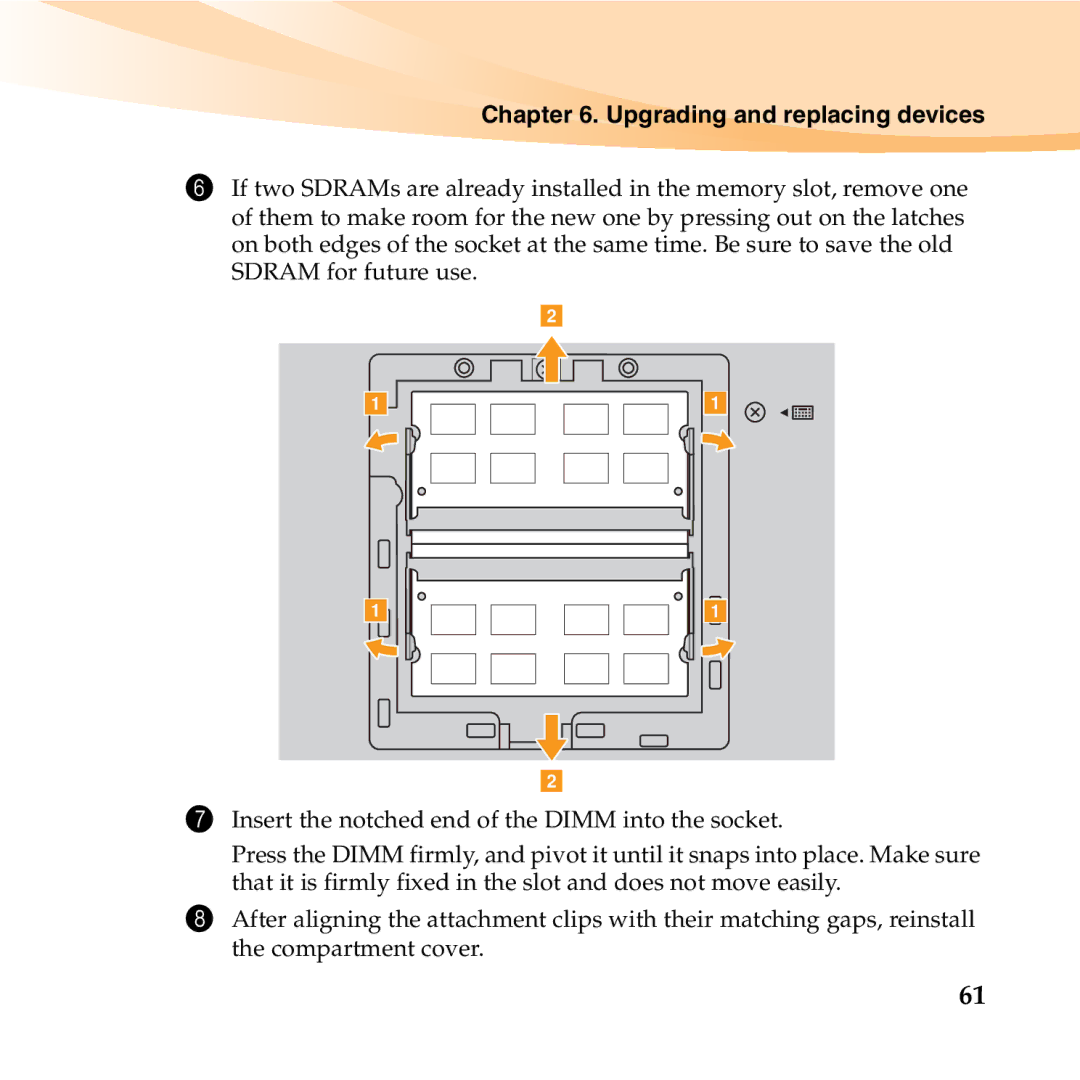Chapter 6. Upgrading and replacing devices
6If two SDRAMs are already installed in the memory slot, remove one of them to make room for the new one by pressing out on the latches on both edges of the socket at the same time. Be sure to save the old SDRAM for future use.
b
a
a
a
a
b
7Insert the notched end of the DIMM into the socket.
Press the DIMM firmly, and pivot it until it snaps into place. Make sure that it is firmly fixed in the slot and does not move easily.
8After aligning the attachment clips with their matching gaps, reinstall the compartment cover.
61