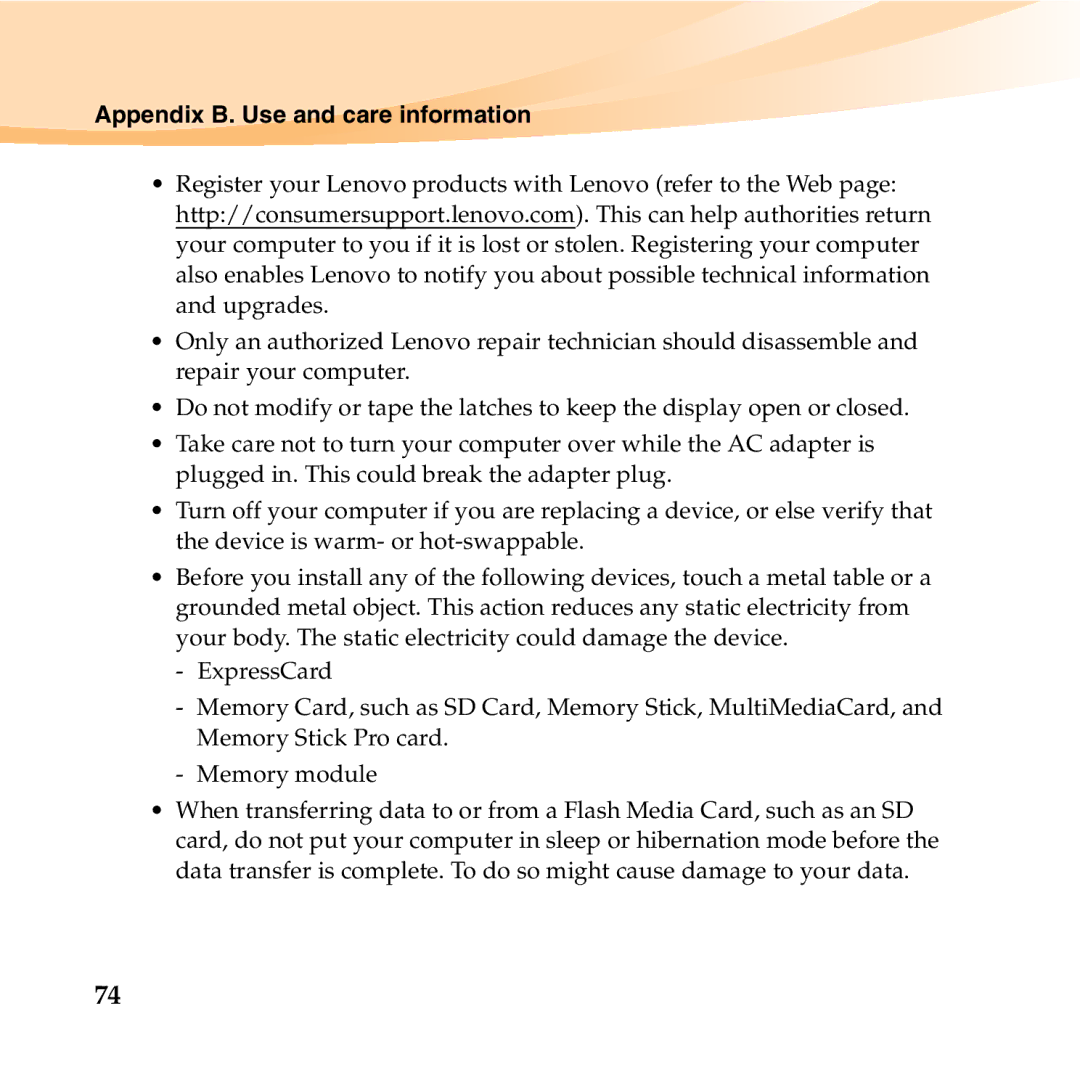Appendix B. Use and care information
•Register your Lenovo products with Lenovo (refer to the Web page: http://consumersupport.lenovo.com). This can help authorities return your computer to you if it is lost or stolen. Registering your computer also enables Lenovo to notify you about possible technical information and upgrades.
•Only an authorized Lenovo repair technician should disassemble and repair your computer.
•Do not modify or tape the latches to keep the display open or closed.
•Take care not to turn your computer over while the AC adapter is plugged in. This could break the adapter plug.
•Turn off your computer if you are replacing a device, or else verify that the device is warm- or
•Before you install any of the following devices, touch a metal table or a grounded metal object. This action reduces any static electricity from your body. The static electricity could damage the device.
-ExpressCard
-Memory Card, such as SD Card, Memory Stick, MultiMediaCard, and Memory Stick Pro card.
-Memory module
•When transferring data to or from a Flash Media Card, such as an SD card, do not put your computer in sleep or hibernation mode before the data transfer is complete. To do so might cause damage to your data.
74