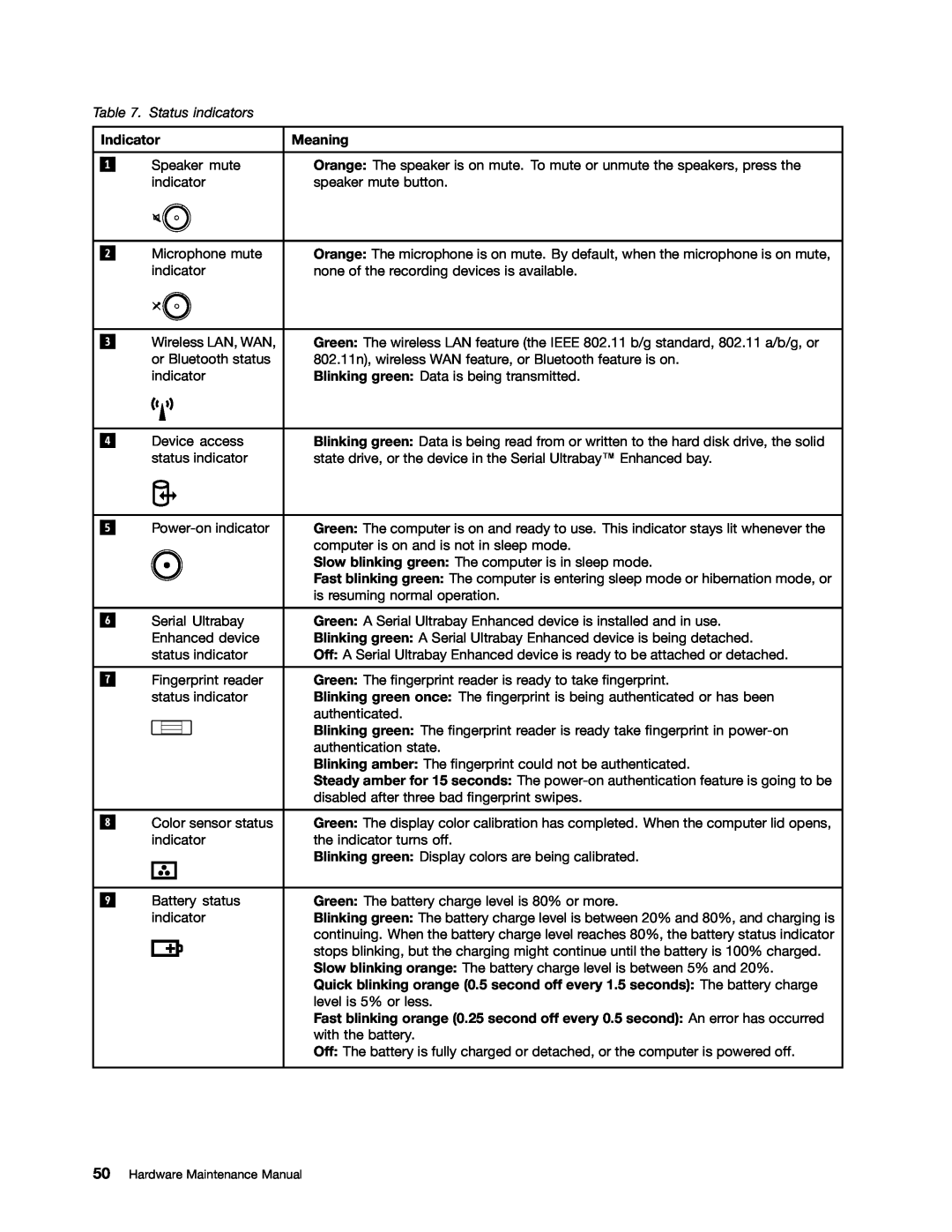Hardware Maintenance Manual
ThinkPad T530, T530i, and W530
Third Edition March Copyright Lenovo 2012
Contents
Appendix A. Notices
ii Hardware Maintenance Manual
Chapter 10. Removing or replacing a
About this manual
ThinkPad T530 and T530i
Machine type MT 2359, 2392, 2393, 2394, 2429, 2430, and ThinkPad W530
MT 2436, 2438, 2439, 2441, 2447, 2449, and
iv Hardware Maintenance Manual
Chapter 1. Safety information
General safety
Electrical safety
Safety inspection guide
Handling devices that are sensitive to electrostatic discharge
DANGER
Safety notices multilingual translations
Grounding requirements
Chapter 1. Safety information
DANGER DANGER DANGER DANGER DANGER DANGER
6 Hardware Maintenance Manual
DANGER
Chapter 1. Safety information
PERIGO PERIGO PERIGO
8 Hardware Maintenance Manual
PERIGO PERIGO PERIGO PERIGO PERIGO
Chapter 1. Safety information
DANGER DANGER DANGER DANGER DANGER
10 Hardware Maintenance Manual
DANGER DANGER DANGER VORSICHT VORSICHT
Chapter 1. Safety information
VORSICHT VORSICHT VORSICHT VORSICHT VORSICHT VORSICHT
12 Hardware Maintenance Manual
Chapter 1. Safety information
14 Hardware Maintenance Manual
Chapter 1. Safety information
16 Hardware Maintenance Manual
Laser compliance statements multilingual translations
Chapter 1. Safety information
English Arabic Brazilian Portuguese French German Hebrew Japanese
Korean Spanish Traditional Chinese
18 Hardware Maintenance Manual
Chapter 1. Safety information
20 Hardware Maintenance Manual
Chapter 1. Safety information
22 Hardware Maintenance Manual
Chapter 1. Safety information
24 Hardware Maintenance Manual
Before replacing parts
Chapter 2. Important service information
Strategy for replacing FRUs
How to use error codes
Important notice for replacing a system board
Strategy for replacing FRUs for CTO, CMV, and GAV Product definition
Dynamic Configure To Order CTO
FRU identification for CTO, CMV, and GAV products
2. Click Warranty & Services 3. Click Check Warranty Status
2. Click Parts & Accessories
General Announce Variant GAV
28 Hardware Maintenance Manual
Chapter 3. General checkout
What to do first
Only certified trained personnel should service the computer
The following are not covered under warranty
Quick test programs
Lenovo Solution Center
Checkout guide
2. Click Lenovo Bootable Diagnostics
UEFI diagnostic program
Bootable diagnostic programs
32 Hardware Maintenance Manual
Power system checkout
Checking the ac power adapter
Checking the battery pack
Checking operational charging
Checking the backup battery
Service Web site
Chapter 4. Related service information
Restoring the factory contents by using the product Recovery Disc Set
Refreshing the computer
Using the Windows recovery programs on the Windows 8 operating system
Resetting the computer to the factory default settings
Using the advanced startup options
Recovering your computer from the Windows recovery environment
Creating and using recovery media
Creating recovery media
Passwords
Using recovery media
Power-on password
Hard disk password
Supervisor password
How to remove the power-on password
How to remove the hard disk password
Power management
Screen blank mode for the Windows 7 operating system only
Sleep mode
Hibernation mode
Symptom-to-FRU index
Numeric error codes
Table 2. Numeric error codes
Error messages
Beep symptoms
Table 2. Numeric error codes continued
Table 3. Error messages
No-beep symptoms
LCD-related symptoms
Intermittent problems
Undetermined problems
46 Hardware Maintenance Manual
Chapter 5. Installing and configuring RAID
Supported RAID levels
Important notices for setting RAID
RAID 0 - Striped disk array
48 Hardware Maintenance Manual
Creating RAID volumes
Deleting RAID volumes
Chapter 6. Status indicators
Copyright Lenovo 2012
Status indicators
Indicator
indicator
Meaning
Meaning
Table 7. Status indicators continued
Indicator
52 Hardware Maintenance Manual
Table 8. Fn key combinations
Chapter 7. Fn key combinations
The following table describes the functions of Fn key combinations
54 Hardware Maintenance Manual
Table 8. Fn key combinations continued
Fn+P
Has the same function as the Pause key on a conventional keyboard
Front view
Locating computer controls, connectors, and indicators
Chapter 8. Locations
Rear view
Bottom view
Locating FRUs and CRUs
This topic introduces the following service parts
CRU statement for customers
Major FRUs and CRUs
Self-service CRU
Optional-service
58 Hardware Maintenance Manual
Self-service CRU
Optional-service
Table 9. Major FRUs and CRUs continued
FRU description
LCD FRUs and CRUs
Table 10. LCD FRUs and CRUs
Miscellaneous kits and other FRUs
Looking up FRU information
Table 10. LCD FRUs and CRUs continued
Table 11. Miscellaneous kits
62 Hardware Maintenance Manual
Chapter 9. FRU replacement notices
Screw notices
CRU statement for customers
Plastic to plastic
Torque driver
Retaining serial numbers
Restoring the serial number of the system unit
Retaining the UUID
Reading or writing the ECA information
MTM on the rear label
Product ID on the rear label
66 Hardware Maintenance Manual
Chapter 10. Removing or replacing a FRU
General guidelines
CRU statement for customers
DANGER
1010 Battery pack
Before servicing ThinkPad T530, T530i, and W530
Important notice for replacing a battery pack
Removal steps of battery pack DANGER
1020 Serial Ultrabay Enhanced device or blank bezel
Removal steps of Serial Ultrabay Enhanced device or blank bezel
Removal steps of memory module slot cover
1030 Memory module slot cover
70 Hardware Maintenance Manual
Chapter 10. Removing or replacing a FRU
1040 Memory module bottom slot
Removal steps of memory module bottom slot
1050 Hard disk drive or solid state drive
Removal steps of hard disk drive or solid state drive
Chapter 10. Removing or replacing a FRU
For hard disk drive and rubber rails
For solid state drive and spacers
1060 Keyboard
Removal steps of keyboard
Installation steps of keyboard
3 , and then detach the connector
3. Lift the keyboard in the direction shown by the arrow
Chapter 10. Removing or replacing a FRU
76 Hardware Maintenance Manual
1070 Memory module upper slot
Removal steps of memory module upper slot
1080 PCI Express Mini Card for wireless LAN
Removal steps of PCI Express Mini Card for wireless LAN
Step
Screw quantity
Color
Torque
When installing
80 Hardware Maintenance Manual
Step
Screw quantity
Color
Torque
82 Hardware Maintenance Manual
Removal steps of mSATA solid state drive
Step
Screw quantity
Color
1100 ExpressCard blank bezel or ExpressCard
84 Hardware Maintenance Manual
Removal steps of ExpressCard blank bezel or ExpressCard
1.85 kgf-cm
1110 Keyboard bezel assembly
For access, remove these FRUs in order “1010 Battery pack” on page
“1030 Memory module slot cover” on page “1060 Keyboard” on page
“1100 ExpressCard blank bezel or ExpressCard” on page
Removal steps of keyboard bezel assembly
86 Hardware Maintenance Manual
Chapter 10. Removing or replacing a FRU
1120 Bluetooth daughter card
Removal steps of backup battery DANGER
1130 Backup battery
Removal steps of Bluetooth daughter card
Removal steps of smart card
1140 Smart card, dummy smart card and spacer
90 Hardware Maintenance Manual
1150 Speaker assembly
Removal steps of dummy smart card and spacer
1.85 kgf-cm
Chapter 10. Removing or replacing a FRU
1160 Thermal fan assembly
Removal steps of speaker assembly
Removal steps of thermal fan assembly
4 3a 3d 4 3c 3b
For Integrated Graphics models For Switchable Graphics models
94 Hardware Maintenance Manual
Removal steps of microprocessor
1170 Microprocessor
For Workstation models
1180 LCD unit
Removal steps of LCD unit
Step
Screw cap
Screw quantity
When installing
Make sure that you attach the LCD connector firmly
1190 Base cover assembly
Removal steps of base cover assembly
Applying labels to the base cover
1200 I/O sub card
1210 System board assembly and magnesium structure frame
Removal steps of I/O sub card
Important notices for RAID setting
Location of major sensitive components on the system board
For Integrated Graphics models
Important notices for handling the system board
For Switchable Graphics models
104 Hardware Maintenance Manual
For Workstation models
d b c
Removal steps of system board and magnesium structure frame
106 Hardware Maintenance Manual
2010 LCD bezel assembly
Removal steps of LCD bezel assembly
2020 LED sub card
Removal steps of LED sub card
Removal steps of integrated camera
2030 Integrated camera
2040 LCD cable, camera cable, LCD panel, and hinges
Removal steps of LCD cable, camera cable, LCD panel, and hinges
Read this first before replacing the LCD panel
For ThinkPad W530 models with a color sensor
110 Hardware Maintenance Manual
Chapter 10. Removing or replacing a FRU
2050 Antenna kit and LCD rear cover assembly
Removal steps of antenna kit and LCD rear cover assembly
Chapter 10. Removing or replacing a FRU
114 Hardware Maintenance Manual
Morrisville, NC U.S.A Attention Lenovo Director of Licensing
Appendix A. Notices
Lenovo United States, Inc 1009 Think Place - Building One
Electronic emission notices
Trademarks
Page
1P0B4847402
Part Number 0B4847402 Printed in 1P P/N 0B4847402